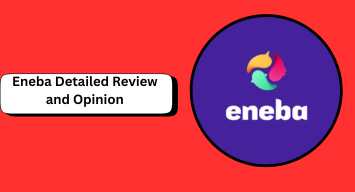Looking for a cheap game key?
Let’s talk about Eneba, one of the fastest-growing digital marketplaces for gamers who love saving money without missing out on great titles.
If you’ve ever searched for discounted PC, Xbox, or PlayStation game keys, chances are you’ve already come across Eneba. It looks sleek. Prices are low. But if you’re like me, you’ve probably wondered, is Eneba worth it or just another risky third-party site?
That’s exactly what this Eneba review is all about. I tested the platform myself, checked how its marketplace works, what fees it charges, how fast the delivery is, and most importantly, if it’s actually safe to buy from.
Here’s the short answer: Eneba is a worthwhileplatform, but it works like a marketplace, not a direct retailer. That means you’re buying from individual sellers who list digital keys, while Eneba provides the platform and buyer protection. The prices are often 20–60% cheaper than official stores, but there’s also a small risk of getting region-locked or invalid keys. Something we’ll dig deeper into later.
So if you’re trying to decide whether Eneba is worth your money, this review will help you make that call.
I’ll break down everything, from payment options and hidden service fees to real user experiences and safety tips, so you can buy smart, save money, and avoid the usual headaches.
Let’s jump right in.
What is Eneba?
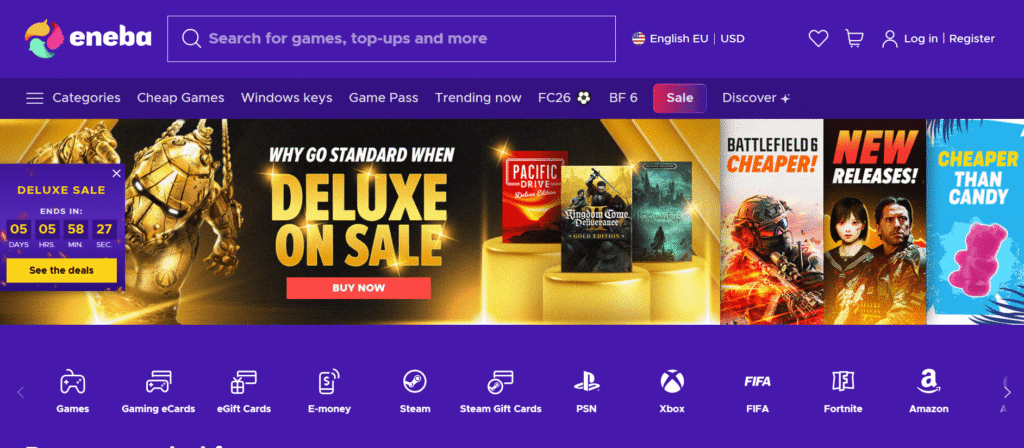
If you love gaming, you’ve probably heard of Eneba. The online marketplace where gamers buy digital game keys, gift cards, and in-game items at prices that often seem too good to be true.
So, what exactly is Eneba?
It’s not a traditional game store like Steam, PlayStation Store, or Xbox Marketplace. Instead, Eneba works as a third-party marketplace, where independent sellers list their digital products and buyers like you can browse, compare prices, and grab the best deals.
Think of it as the “Amazon for digital games.” Eneba connects verified sellers with global buyers. You’ll find PC game keys for platforms like Steam, Origin, and Epic Games, plus console gift cards, subscription codes, and even wallet top-ups.
Here’s where it gets interesting.
Unlike Steam or PlayStation Store, which sell games directly from publishers. Eneba acts as the middleman. It provides the platform, handles secure payments, and offers buyer protection, but the actual product comes from a seller, not Eneba itself.
This setup is what allows the platform to offer discounted prices that can go 30–70% lower than official stores. But it also means you’re shopping in a marketplace environment, where sellers can vary in reliability and regional restrictions might apply.
According to FinanceBuzz, Eneba has grown into one of the most popular global marketplaces for digital entertainment, thanks to its competitive pricing and clean user interface.
Quick wrap-up:
Eneba is where smart gamers go to save money, as long as they understand how marketplace-based platforms work.
Related content: G2A Review
Price & Discounts: How Cheap Are Keys?
Let’s be honest, the number one reason most of us visit Eneba is the price.
Games that cost $50 on Steam or PlayStation Store suddenly appear for $15 or even less. That’s a massive drop. And yes, it feels amazing to grab your favorite title at a fraction of the official cost.
Here is the example of the Grand Theft Auto V game price on Eneba and on their official website:
Eneba Price:
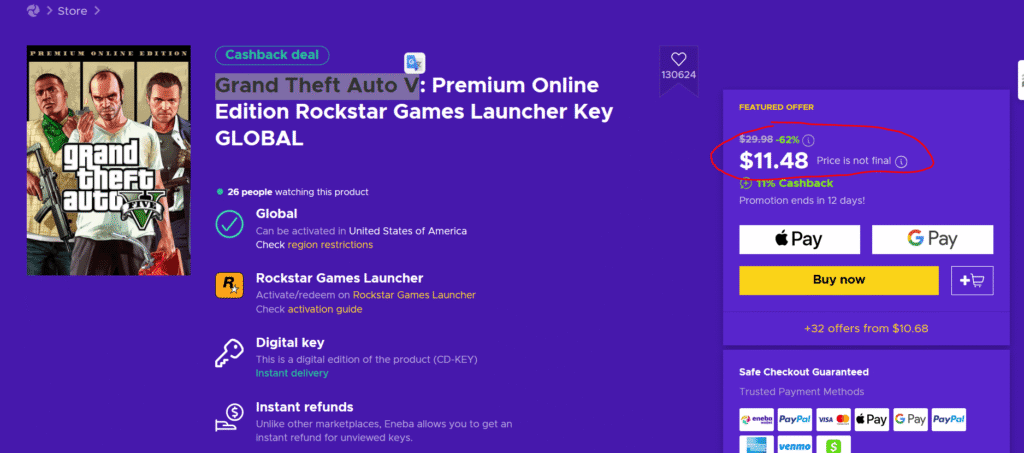
Rockstar Store:
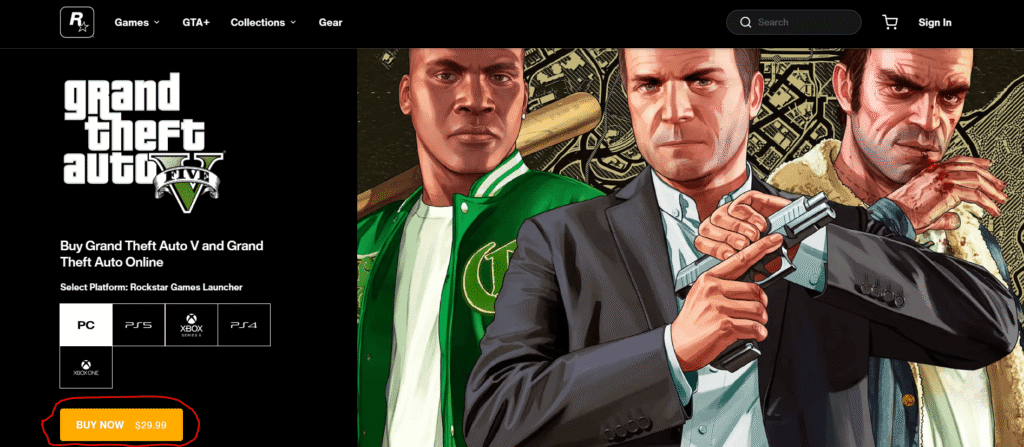
So how does Eneba manage to sell so cheap?
Here’s the secret: Eneba doesn’t sell the games directly. Independent sellers do. And many of them source their keys through what’s called regional pricing or gray-market channels.
Let me explain.
Game publishers often price titles differently based on a country’s economy. For example, a AAA game in India or Turkey might cost 50% less than in the US or UK. Sellers buy these cheaper region-locked keys and resell them on Eneba.
That’s how you see discounts of 30%, 50%, or even 70% off compared to official stores.
Platforms like Blix.gg and Reddit gaming forums have even compared prices, showing Eneba consistently offers some of the lowest rates across digital marketplaces.
But before you rush to fill your cart, there’s a catch.
Those same regional deals can bring risk.
If you buy a key meant for another region, it might not activate in your country. You’ll usually see a “region lock” or “activation country” note on the product page. Ignore that, and you could end up with a useless key.
So here’s my quick checklist before buying:
- Always read seller notes carefully.
- Check the region tag (Global, EU, Asia, etc.).
- Prefer sellers with high ratings and verified status.
- If unsure, message the seller or contact support before checkout.
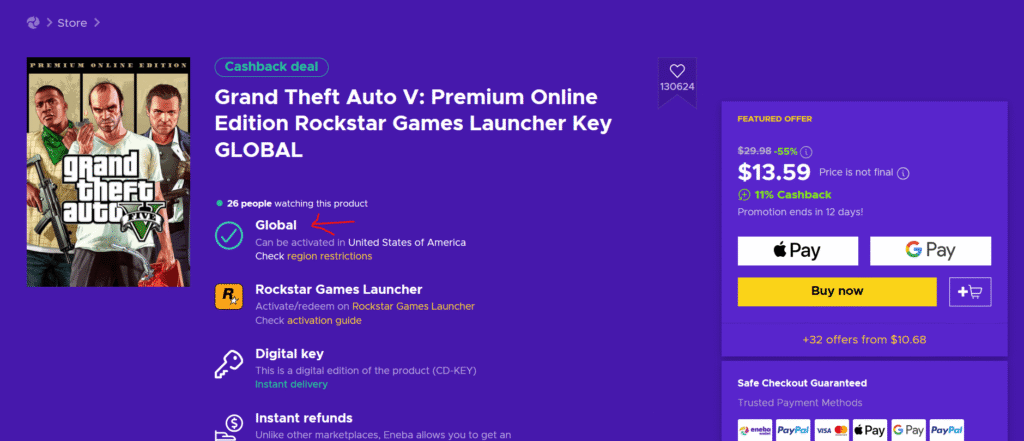
As you can see in the screenshot above, this game’s region tag is “Global,” which means you can purchase and activate it from any country you’re in.
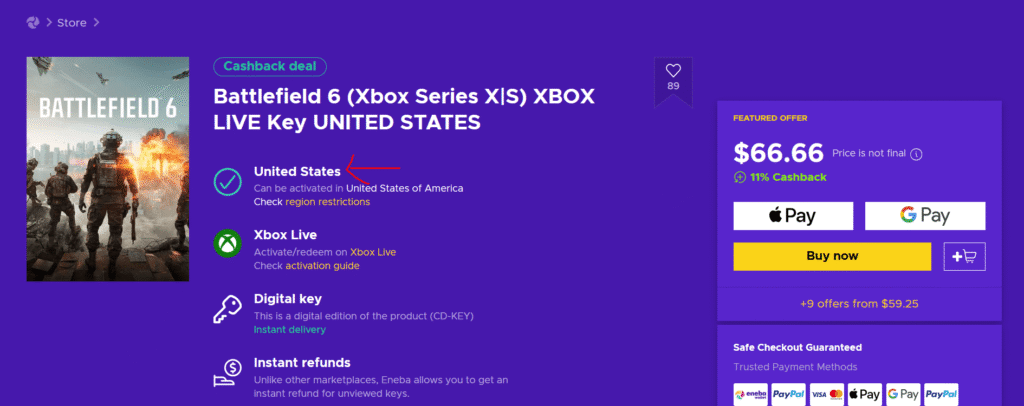
However, for this “Battlefield 6” game key, it’s available only for users in the United States. If you’re from the EU or an Asian country, this key won’t work for you.
So, before you make a purchase, always check the region tag and follow the checklist I shared above.
These small checks can save you a big headache later.
The best part? Even after adding Eneba’s small service fee, you’ll often still pay way less than official store prices.
Quick wrap-up:
Eneba is built for gamers who love deals and don’t mind doing a quick double-check before buying. It’s like treasure hunting—smart, fun, and rewarding when done right.
Related content: Is Eneba Legit?
Fees & Payments: What to Expect at Checkout?
Let’s talk about the part everyone secretly dreads, “Checkout time.”
You’ve found a great deal on Eneba, added your favorite game to the cart, and you’re ready to pay. Then boom, you notice an extra line on the screen. Service Fee.
Yep, Eneba adds a small service fee to most purchases.
It’s their way of covering transaction costs, platform maintenance, and payment gateway charges.
The tricky part? The fee doesn’t always look the same. It can vary depending on your payment method, currency, and country.
Sometimes it’s just a few cents, and other times it can feel a little higher than expected.
Here’s an example below: I’m purchasing the key for “Grand Theft Auto V.”
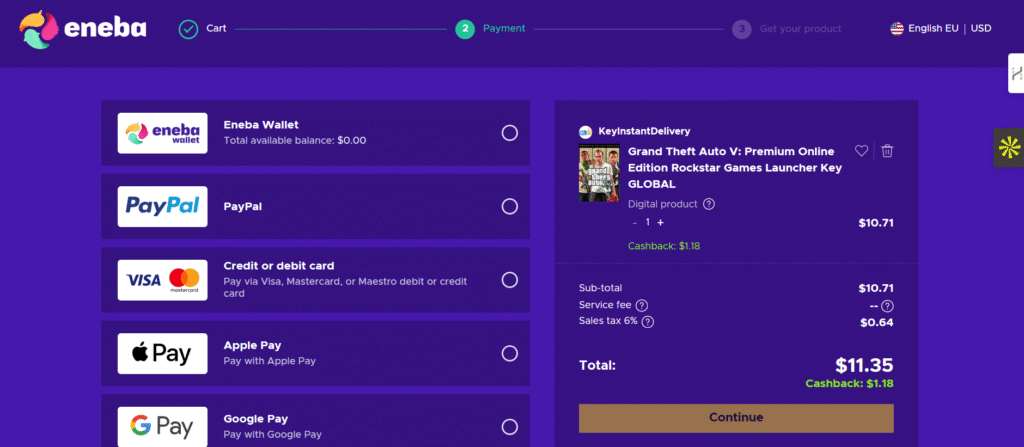
As you can see, the Service Fee field is blank right now because I haven’t selected any payment method yet.
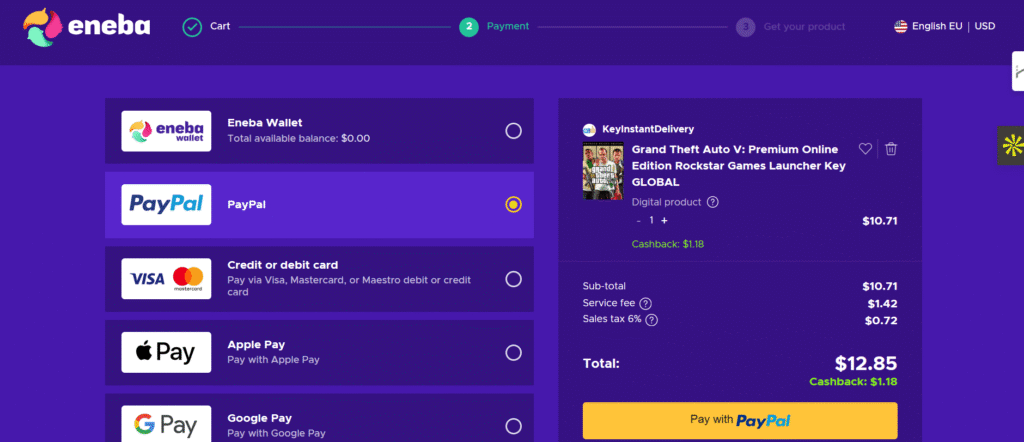
Now, when I choose PayPal as my payment method, the service fee appears; it’s $1.42. The fee is almost the same for most other payment methods, except for the Eneba Wallet.
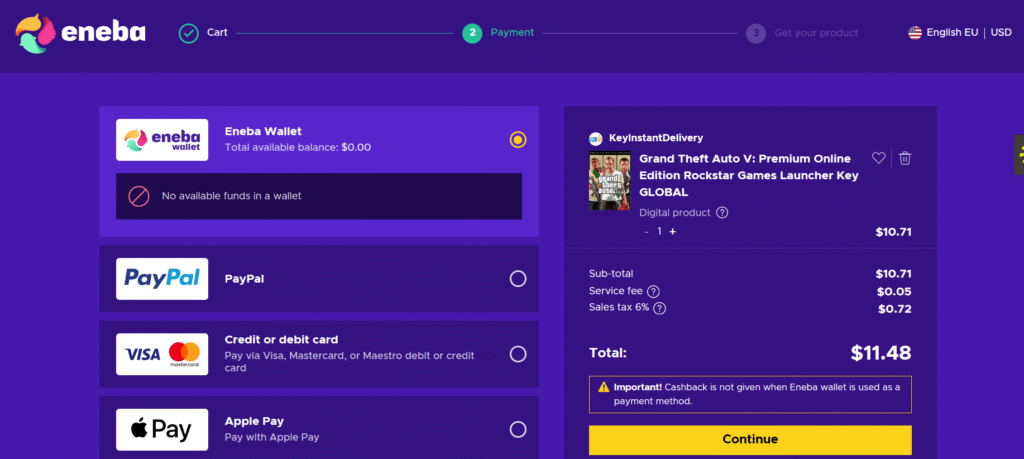
When you select Eneba Wallet, the service fee drops dramatically to just $0.05. That’s way cheaper compared to any other payment option!
Here’s a quick tip from experience: if you use the Eneba Wallet, the service fee is often lower (and sometimes even waived).
So, what is this Eneba Wallet?
It’s basically your digital balance on the platform. You can top it up with your credit card, PayPal, or other supported methods. Once the money is in, you can use it instantly for game keys, gift cards, or any other product on Eneba.
Now, the good part: Eneba supports a wide range of payment options.
You can use:
- Credit or debit cards (Visa, Mastercard, Maestro)
- PayPal: for extra buyer protection
- Eneba Wallet: for faster, fee-friendly checkout
- Apple Pay
- Google Pay
- American Express
- Venmo
Depending on your region, you might also see local methods like GPay, Sofort, or bank transfers.
One thing to note: when you top up your wallet, it may take a few minutes to reflect in your account. Rarely, it might get delayed due to bank verification. So don’t panic if the balance doesn’t appear instantly.
Pro tip: If you plan to buy games often, keep a small amount in your Eneba Wallet. It speeds up the checkout and helps you avoid that annoying service fee each time.
Related content: Is Zerodha legit and safe?
Quick wrap-up:
Eneba’s checkout is smooth, flexible, and transparent once you know how it works. Just pick your payment method smartly, and you’ll save a few extra bucks every time you buy.
Is Eneba Worth It?
Let’s face it, cheap game keys can make anyone a little suspicious.
So, is Eneba worth it or just another risky key site you should stay away from?
Here’s the truth.
Eneba is worth it as a platform, but it’s still a marketplace.
That means you’re not buying directly from Eneba. You’re buying from independent sellers who use Eneba to reach gamers like us.
And that’s where both the magic and the risk come in.
Many sellers are completely reliable. They source unused, region-free keys and deliver instantly. But some might sell region-locked, revoked, or even previously used keys. That’s why a few users on gaming forums like [H]ard|Forum have shared mixed experiences, with some praising the prices and others frustrated when a key didn’t work.
Still, Eneba isn’t a scam. They have a solid buyer protection system in place. Here you can check all the details in their terms & conditions page: https://www.eneba.com/us/terms-and-conditions
If you get a bad key or run into trouble, you can open a support ticket directly through the Eneba Help Center.
You’ll need to share your order ID and proof of the issue (like a screenshot of the error), and the support team will investigate. If verified, you’ll get a refund or replacement key.
The process might take a few days. So being patient helps. But most users eventually get their issue resolved.
Now, what about user reviews?
Here’s where it gets interesting.
On Trustpilot, Eneba scores pretty high, with thousands of positive reviews highlighting fast delivery and affordable pricing.
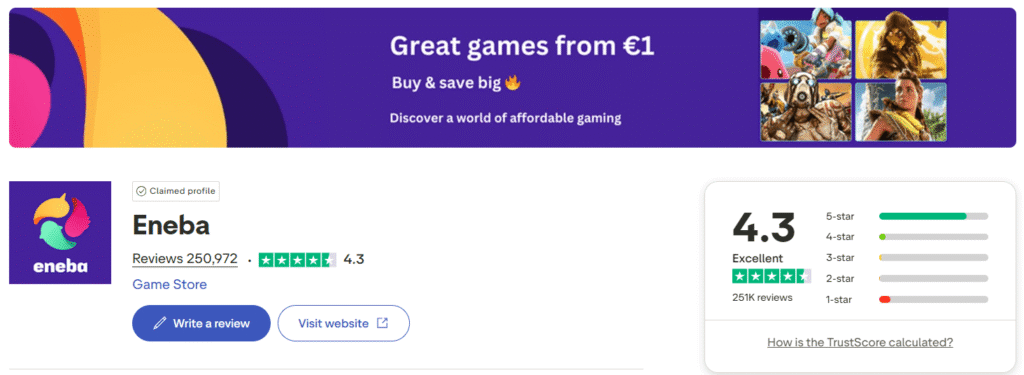
But on Sitejabber, reviews are more mixed. Mainly from users who faced region-locked or invalid key issues.
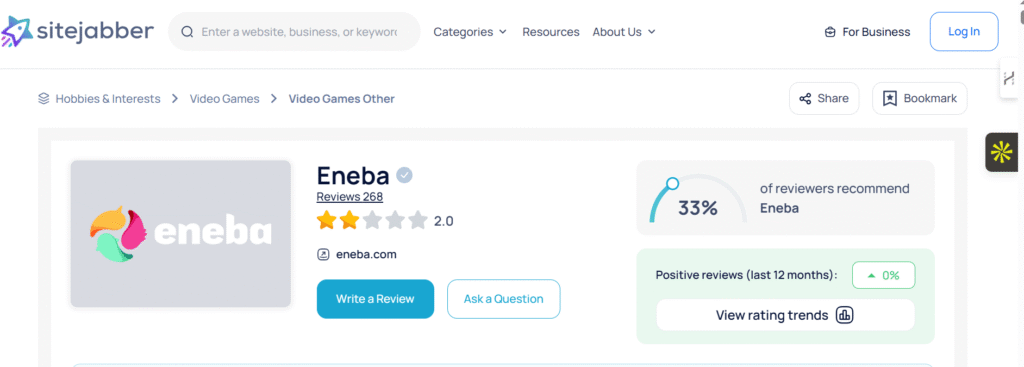
So why the difference?
Simple. Happy customers usually buy, play, and move on. Unhappy ones? They post reviews.
The key (pun intended) is to shop smart, buy only from high-rated sellers, check the region compatibility, and always keep your proof of purchase handy.
Related content: Is Upstox safe and legit?
Quick wrap-up:
Eneba is worth it, but like any marketplace, your experience depends on who you buy from.
Shop wisely, and it’s a safe and rewarding place to score amazing gaming deals.
Customer Experience: Delivery, support, refunds
Here’s the thing: when you buy a digital game key, you expect one thing: instant access. No waiting. No drama.
That’s what Eneba promises, and for the most part, it delivers.
Delivery: Mostly Instant, Sometimes Delayed
Eneba’s system is designed for instant key delivery. The moment your payment is verified, you’ll usually see your code appear in your Eneba account or inbox within minutes.
For the most popular titles, it works flawlessly—click, pay, play.
But there’s a catch.
If your product is a pre-order or a rare item supplied by third-party sellers, delivery might take longer. Some users report waiting hours or even days. In those cases, Eneba displays a “pre-order” or “pending” label so you know it’s coming later.
Still, compared to other gray-market platforms, Eneba’s delivery speed is one of its strong points. especially for wallet top-ups, Steam keys, and gift cards.
Here is a screenshot of a few reviews of Eneba’s quick delivery service for keys.
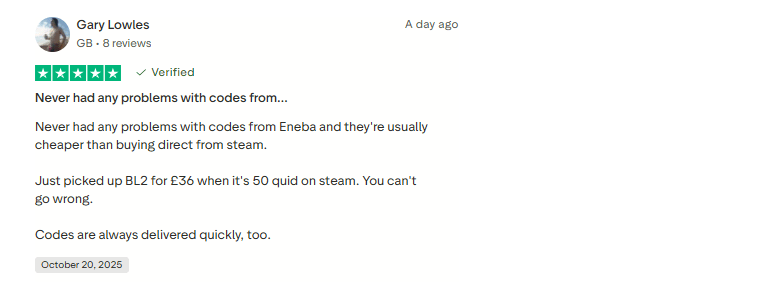
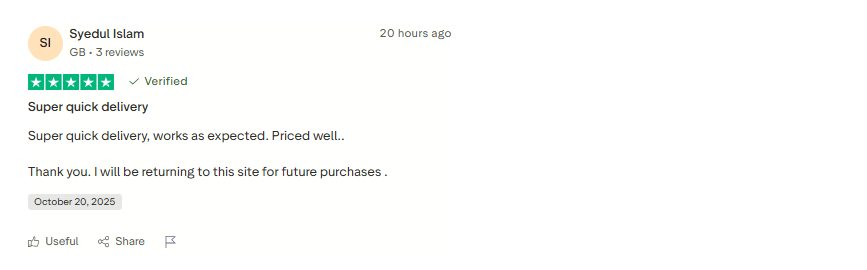
If any delays happen and you upload the review. The Enable support team is always trying to help you as soon as possible. Below you can see one of the delay case reviews.
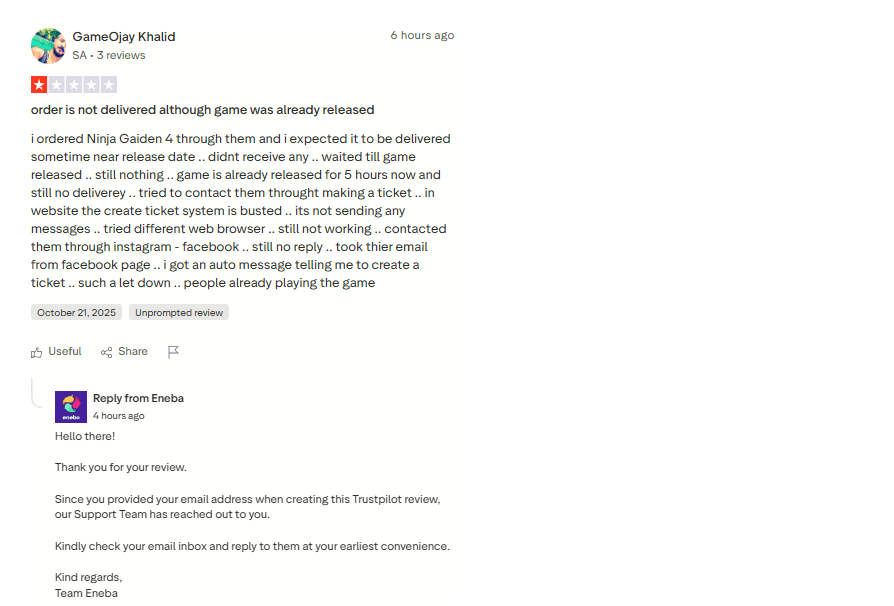
Support: Responsive but Not Always Smooth
Now, if something goes wrong, such as, say, your key doesn’t work, you’ll need to contact support.
Eneba uses a ticket-based support system, and response times can vary. Some users say they get help in a few hours; others mention waiting several days.
Common issues?
- Used or invalid keys.
- Region-locked products.
- Long refund approval times.
Many reviews on Trustpilot and Reddit mention that while Eneba’s support team is polite, the process feels slow and repetitive. You’ll often need to submit screenshots and detailed evidence before a refund is approved.
Related content: Is the Groww app legit and safe?
Refunds: Possible, but Patience Required
Eneba does offer refunds, especially when a seller’s key doesn’t activate, but it isn’t instant.
Refunds usually take a few business days, and in rare cases, users report waiting over a week.
The positive side?
Eneba’s Buyer Protection Policy ensures you’ll get your money back if your purchase turns out faulty.
The not-so-fun part? It can take time.
Here you can see the positive reviews of the refund by Eneba.
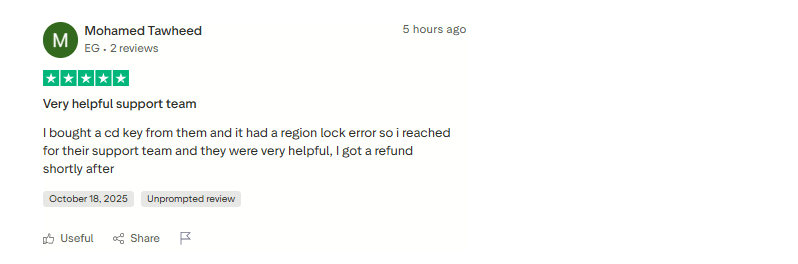
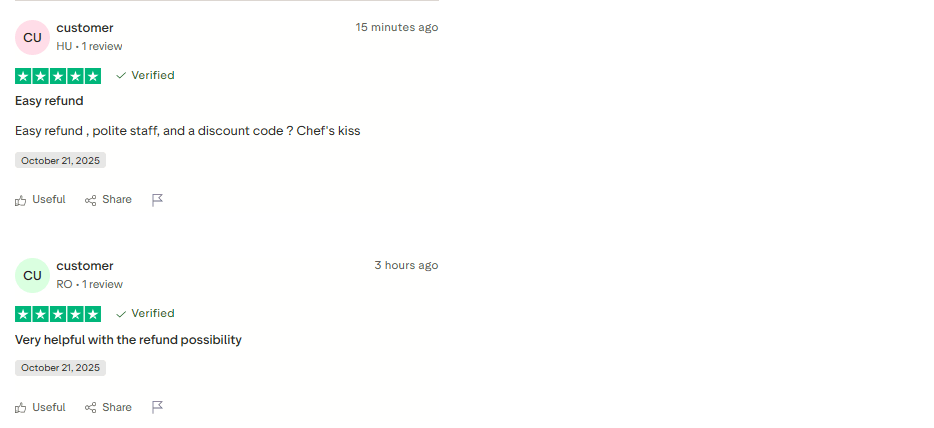
Quick wrap-up:
If everything goes smoothly, Eneba’s buying experience is fast, affordable, and seamless.
But if a key fails, expect a little back-and-forth before things are sorted.
Related content: Is Udemy legit and safe?
Pros & Cons Of Eneba
Let’s keep it real.
Eneba isn’t perfect, but it sure has some solid reasons why gamers love it.
Here’s the quick breakdown.
Pros
Lower prices: You can grab AAA titles and game cards at discounts up to 70%. That’s an insane value for budget gamers.
Huge selection: From PC to console keys, subscriptions, and gift cards, you’ll find it all in one place.
Multiple payment options: Credit cards, PayPal, and the Eneba Wallet make checkout super flexible.
Cashback & promos: Regular deals and wallet bonuses help you save even more.
Smooth interface: The website is fast, clean, and easy to navigate with no clutter and no confusion. According to FinanceBuzz, Eneba’s mix of competitive pricing and usability is a big reason behind its global popularity.
Related content: Is TeraBox Safe?
Cons
Risk factor: Some keys may be region-locked, revoked, or sourced through gray markets.
Related content: Is 9Anime Safe?
Service fees: You’ll often notice a small extra charge added at checkout.
Mixed support reviews: Some users report delayed responses or tricky refund experiences.
Related Content: Fiverr Scams
Marketplace variability: Since sellers differ, your experience can vary too.
Quick wrap-up:
Eneba delivers incredible deals if you shop smart.
Check the region, choose trusted sellers, and enjoy massive savings without the headache.
Related Content: Is Fiverr Worth It?
Is Eneba Better Than G2A, Kinguin, and CDKeys?
So, you’re probably wondering, how does Eneba stack up against other key marketplaces like G2A, Kinguin, or CDKeys?
Let’s break it down.
All these platforms sell digital game keys. But the way they operate and the experience you get can be very different.
Eneba, G2A, and Kinguin all use a marketplace model. That means you’re buying from independent sellers, not the website itself. CDKeys, on the other hand, works as a hybrid model. It sources and sells keys directly, so you’re buying from CDKeys, not a third party.
Related Content: Is Upwork Worth it?
Platform | Model | Typical Discount | Buyer Protection | Fees | Reputation |
Eneba | Marketplace | 30–70% off | Yes (refund & dispute support) | Small checkout fee | 4.3 star rating on Trustpilot |
G2A | Marketplace | 20–60% off | Optional (G2A Shield) | Extra charge for Shield | Mixed reviews |
Kinguin | Marketplace | 20–60% off | Optional (Buyer Protection) | Added fee | Mixed reviews |
CDKeys | Direct/Hybrid | 15–50% off | Not needed (direct seller) | No extra fee | 4.7 star rating on Trustpilot |
Now, let’s be real, the gray-market nature of these sites means not every key comes straight from the game publisher.
That’s why prices are so low.
It’s also why checking seller ratings and region tags matters a lot.
Here’s how I decide where to buy:
Go with Eneba when you want maximum discounts and buyer protection built in. The interface is clean, fees are transparent, and support is generally responsive.
Choose CDKeys if you want peace of mind with slightly higher prices but zero seller risk. Perfect for high-value games or limited editions.
Related content: Is Fiverr legit and safe?
G2A or Kinguin can still be good for experienced buyers, but only if you know how to spot trusted sellers and are okay with optional buyer protection fees.
And when should you skip all of them?
When you’re buying a newly released AAA title and don’t want any risk of region locks or revoked keys. In that case, the official store (Steam, PlayStation, or Xbox) is your safest bet.
Related content: Is Upwork Safe and Legit?
Quick wrap-up:
Eneba hits the sweet spot between savings and safety. It’s cheaper than CDKeys and better protected than most G2A listings.
If you love deals but still value reliability, Eneba is where you’ll probably get the best of both worlds.
Is Eneba Safe? Here’s How to Buy Games Safely on Eneba (Step-by-Step)
Think about it for a second, the discounts on Eneba can be super tempting.
But just like any online marketplace, you’ve got to be a little smart before you hit that “Buy Now” button.
Here’s your simple safety checklist that’ll keep your gaming wallet (and mood) safe.
Step 1: Check the Seller Rating
Always start here.
Every product page shows the seller’s rating, number of sales, and sometimes a verified badge. As you can see in the screenshot below, all the sales information with star ratings for the game GTA V.
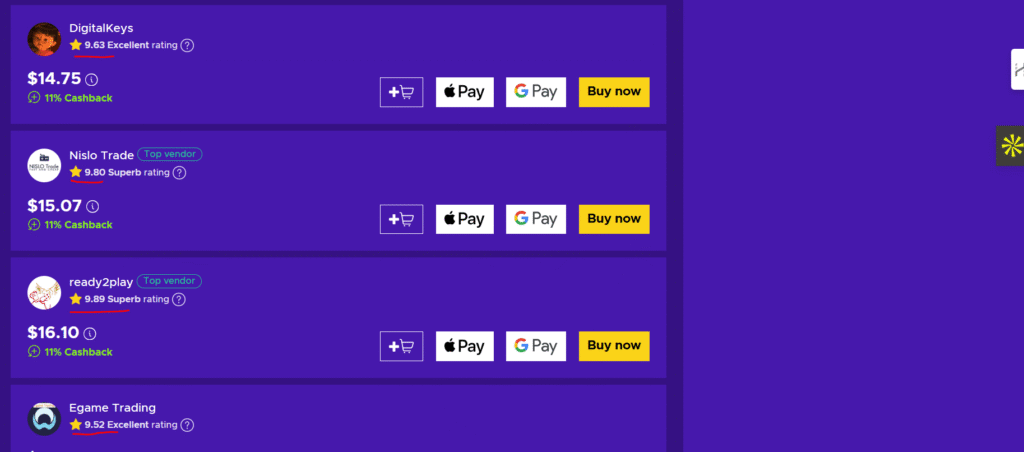
Pick sellers with at least a 9.5% rating and positive feedback and hundreds (if not thousands) of completed sales.
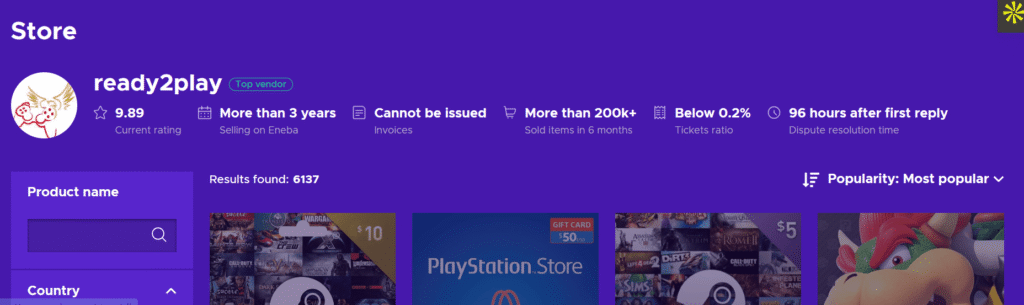
I opened one of the top-rated seller profiles on Eneba.
Inside the profile, you can take a deeper look at everything, such as the current rating, when the seller started selling on Eneba, whether they can issue invoices, how many items they’ve sold in the last six months, and much more.
All these details help you decide confidently whether to move forward with the purchase or not.
Based on this seller information and details, you can trust this seller.
Step 2: Confirm Region Compatibility
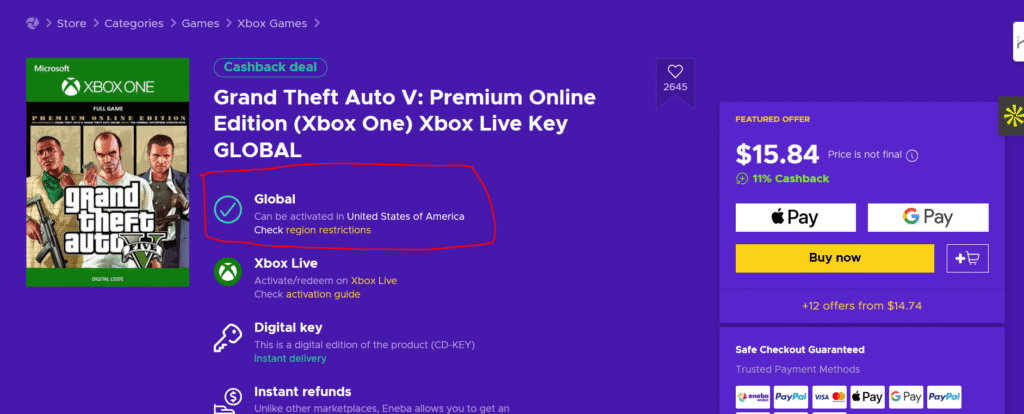
This one’s very important.
Check whether the key is global, EU, NA, or restricted to specific countries.
If it says “Global” or “Region-Free,” you’re good to go.
If it’s region-locked, make sure your account matches that region. Otherwise, the key simply won’t activate.
Step 3: Read Seller Notes Carefully
Most people skip this. Don’t.
Seller notes often include important details like activation platforms (Steam, Origin, Uplay), delivery type, and region limits.
Here is an example of the seller’s note.
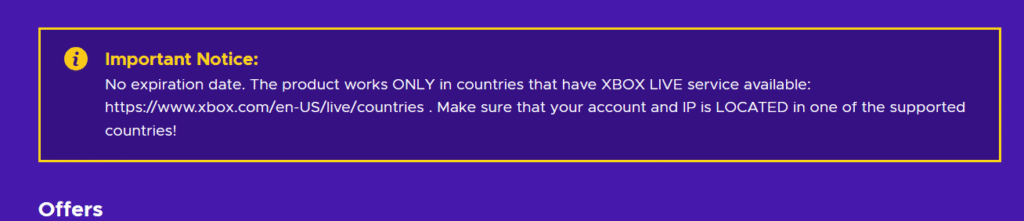
A quick 10-second read can save you from hours of frustration later.
Step 4: Keep Screenshots & Use Buyer Protection
After your purchase, screenshot your order confirmation and chat logs (if any).
Why? Because if something goes wrong, those screenshots help Eneba’s Buyer Protection team resolve your issue faster.
Also, make sure the game you’re buying is covered under Eneba’s refund policy, which not every product is.
Step 5: Pay Smart: Use Secure Payment Options
Use PayPal or Eneba Wallet whenever possible.
PayPal adds an extra layer of protection through chargebacks if something goes sideways.
Avoid sketchy third-party payment links outside Eneba’s site. That’s a big red flag.
Quick wrap-up:
Eneba is safe if you shop smart.
Follow this checklist every time, and you’ll enjoy crazy discounts without worrying about fake keys or wasted money.
Who Should Use Eneba?
Eneba is perfect for gamers who love good deals. If you’re the kind who hunts for discounts, checks multiple stores before buying, and doesn’t mind a little marketplace risk, you’ll love it here.
You can save a lot. Sometimes, even 50–70% off compared to official stores. And with digital keys, you get instant delivery—no waiting around.
But let’s be real. Eneba isn’t for everyone.
If you’re new to gaming or hate any chance of things going wrong, you might want to stick to official platforms like Steam or PlayStation Store, especially for expensive AAA titles.
Why?
Because marketplace sellers can vary in reliability. Occasionally, keys might be region-locked or invalid, and while Eneba does offer buyer protection, it still takes time to resolve.
Quick wrap-up:
If you’re a bargain hunter who understands how third-party marketplaces work, Eneba can save you serious cash.
If you prefer 100% safety and convenience, go with official stores.
FAQs About Eneba
Yes, Eneba is a worthwhile platform. It’s a global digital marketplace where verified sellers list game keys and gift cards.
But remember, it’s still a third-party platform, not a direct retailer like Steam or PlayStation Store. So always check seller ratings before buying.
Eneba accepts credit and debit cards, PayPal, Google Pay, Apple Pay, and the Eneba Wallet.
Payment options can change depending on your country and the type of product you buy.
Eneba adds a small service fee at checkout.
It helps cover transaction and platform costs.
You can often reduce or avoid this fee by using the Eneba Wallet to pay directly.
Yes, you can.
If a key is invalid, already used, or region-locked, contact Eneba support through your order page.
They usually review and process refunds within a few business days, depending on the case.
Sometimes, yes.
Many sellers list keys meant for specific regions.
Always check the product description before purchasing to avoid region issues.
Yes! Eneba offers Buyer Protection that covers you if a seller doesn’t deliver or the key fails.
Just make sure to buy through the official checkout, not off-site links.
Usually, yes.
Because sellers compete with each other, prices on Eneba can be 30–70% lower than official stores.
Just double-check the key details before you hit “buy.”