Introduction
Are you looking for some online paraphrasing tools? Do you want to improve your writing or content? If yes, then QuillBot is a one-shot tool that can help you polish all your writing work. Right from ad copies to blog posts and everything in between, it can help you create the best error-free content within a few minutes.
In today’s blog post, I will walk you through what QuillBot is, how it works, and how you can use it to make your writing more readable, SEO-friendly, and error-free. So, make sure that you read this blog post till the end and learn everything about the QuillBot tool.
What is QuillBot, and what is its meaning?
QuillBot is an AI paraphrasing tool that is used to craft sentences, polish the content, improve the readability of the content, improve fluency, and work on the existing content to make it better. The tool is made to ensure that you use the right words in your content and also to ensure that your content is free from any grammatical errors and spelling mistakes. There are two free modes and five premium modes available through which you can improve your writing skills and rework existing content to make it better and more unique.

Besides, you can also use QuillBot as a paraphrasing tool, which means you can create new content from existing content online and get it rephrased in your own words and sentences. You just need to copy and paste the text or content in the input box, and the QuillBot AI and ML algorithms at the end will do their task. Within a few minutes, you will get newly curated and unique content. You can use this content either for your blog post, ad copy, social media post, or elsewhere.
Apart from its paraphrasing and grammar-checking capabilities, QuillBot can also be used to cut short any content, sentences, or long paragraphs and make them more readable, crisp, and precise. It will remove the large volume of text and make your content more insightful by cutting out all the irrelevant words. This feature is especially useful for content writers and bloggers who want to keep their content to the point by removing all the unnecessary words and letters. Besides, QuillBot also has a copy content detector, with which you can check if your paraphrased content is unique or not.

What’s more?
QuillBot’s user-friendly interface, coupled with its capacity to fine-tune tone and formality settings, introduces an extra layer of personalization and user-friendliness. This renders it an invaluable asset for a diverse range of individuals. For instance, students greatly benefit from its assistance in rephrasing text and guarding against plagiarism when crafting original documents.
Editors also regard QuillBot highly, as it provides additional resources for ensuring flawless content. Furthermore, marketing teams turn to QuillBot for support in their writing endeavors, ultimately conserving time. The seamless integration with Google Docs further amplifies the convenience factor, especially for those who collaborate on this platform.
In summary, QuillBot effectively addresses a multitude of content creation and writing quality enhancement challenges encountered in the business world. Its precision, adaptability, and time-saving attributes establish it as an indispensable tool spanning various sectors and professional roles.
Meaning of QuillBot
QuillBot is an online application designed to effectively rephrase written content. It offers text paraphrasing in various styles, catering to both formal and creative preferences. Additionally, the premium version of the application unlocks enhanced features and capabilities, albeit at a cost of $20 per month. However, it’s important to note that the free version suffices for many purposes.
With QuillBot, you can enhance your own writing or modify text created by others. Nevertheless, it’s crucial to be aware that certain plagiarism detection AI tools may identify the use of QuillBot in reworking someone else’s original content. Therefore, it is not a tool to be employed for passing off others’ work as your own, particularly in academic contexts where such actions are scrutinized.
QuillBot founder and company information
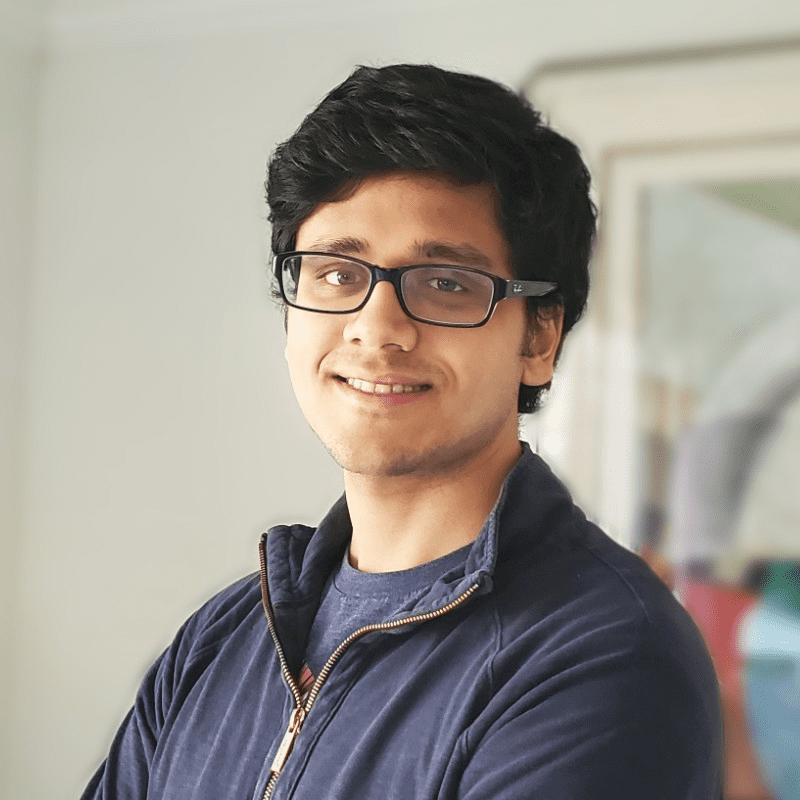
Rohan Gupta is the founder and CEO of QuillBot. He is a computer graduate and started this company along with Anil Jason and David Silin in 2017 to make writing work easier for all. The company is headquartered in Chicago, with an office in Jaipur and a team in India.
Currently, the company has a team of 50+ full-time employees, of which 30+ are based in India and more than 10 in the USA. Rohan is the CEO of QuillBot, Anil is the CTO, and David Silin is the CSO. They have a hands-on approach to working within the company. Over the years, this company has received several rounds of funding. Recently, they got 4.25 million dollars in funding from Sierra Ventures and GSV Capital. Before that, QuillBot was completely bootstrapped by its founders. The main revenue source of QuillBot comes from its subscription-based monthly and yearly plans that give access to premium features to users.
The flagship product of this tool is a text summarizer and online paraphraser. The text summary tool will allow users to cut short any content, while the online paraphrasing tool will help users create unique content without writing a single word or line.
How does QuillBot work?
Quillbot leverages the power of artificial intelligence and machine learning algorithms to show the right and wrong ways to write content, blog posts, sentences, or anything else. Their AI is trained on datasets, which are nothing but a collection of grammatical information that includes spelling, punctuation, tone, sentence structure, and clarity.
Whenever a user who uses QuillBot ignores any suggestions, it can act as a database for their AI and ML algorithms. When loads of users ignore a suggestion, QuillBot’s AI learns that the suggestion is not helpful. For example, if QuillBot gives a suggestion to the user for changing a word from “sad” to “sarrow” and enough users hit the ignore button, then QuillBot might recommend something like “depressed” or “sad.”.
Besides this, the engineering and product development team at QuillBot is always working towards building technology-based products and upgrading their existing product line to give the best experience to their users while writing any type of content.
What are the features of Quillbot?
1) Paraphrase
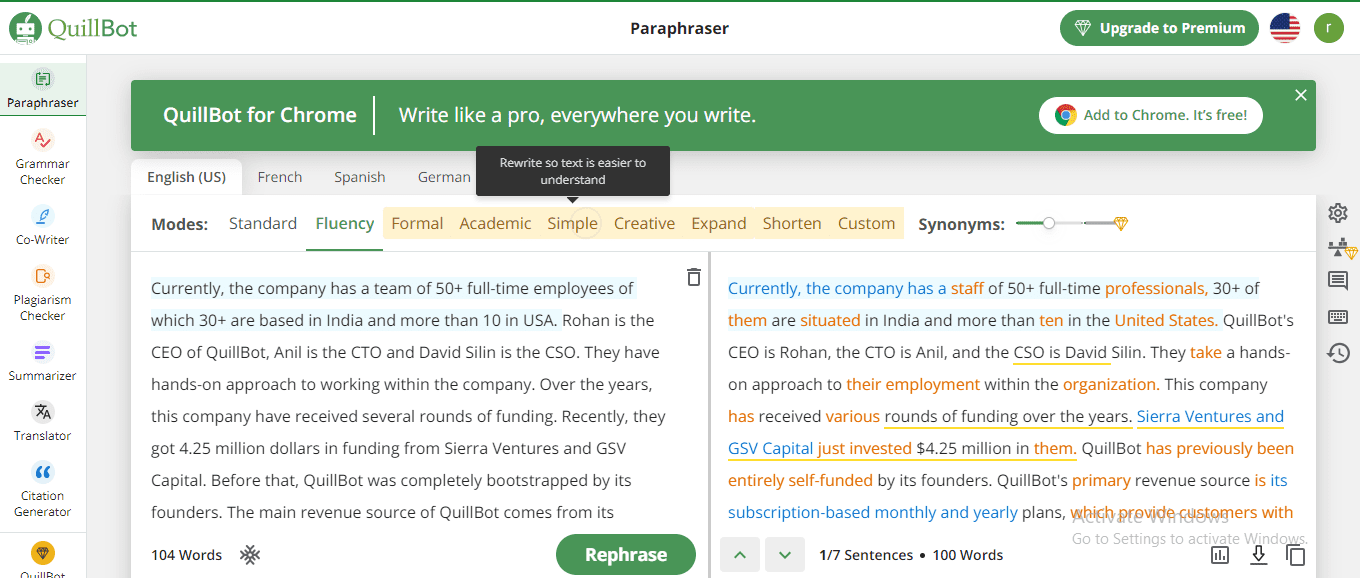
The QuillBot’s paraphrase tool is my personal favorite, and I generally use it to generate new and unique content whenever I am out of words or sentences. This tool is a boon for those who are in the content marketing industry and content writers as well. You just need to copy and paste the content into the input box, and the tool will give you new and unique content every time.
Many people might think that paraphrasing tools is cheating. However, this is not the case. QuillBot’s paraphrasing tool will help you to speed up your work or get some inspiration from others’ wiring work, and then you can use it as your own ideas in your work. The good thing about creating content with the paraphrasing tool is that you don’t need to give credit to others via citation.
For those who don’t know what paraphrasing is, here’s a short guide for them.
Paraphrasing is the act of putting someone else’s idea or writing in different words. You might use paraphrasing to clearly convey a concept or integrate another person’s ideas into an article or paper; you’ll also need to cite your source when including paraphrased text in your written work. No matter what you want to reword or why, the easiest and fastest way to paraphrase is to use a free paraphrasing tool like the one at the top of this page.
2) Summarizer
QuilBot’s text summarizer is a tool that will allow you to cut a text into shorter pieces. It condenses a long article into small pieces of content by removing all the unnecessary words, letters, and sentences. The use of a text summarizer comes into play when the content is stuffed with too many irrelevant words and letters. This hurts the readability of content and makes it too boring for general users.
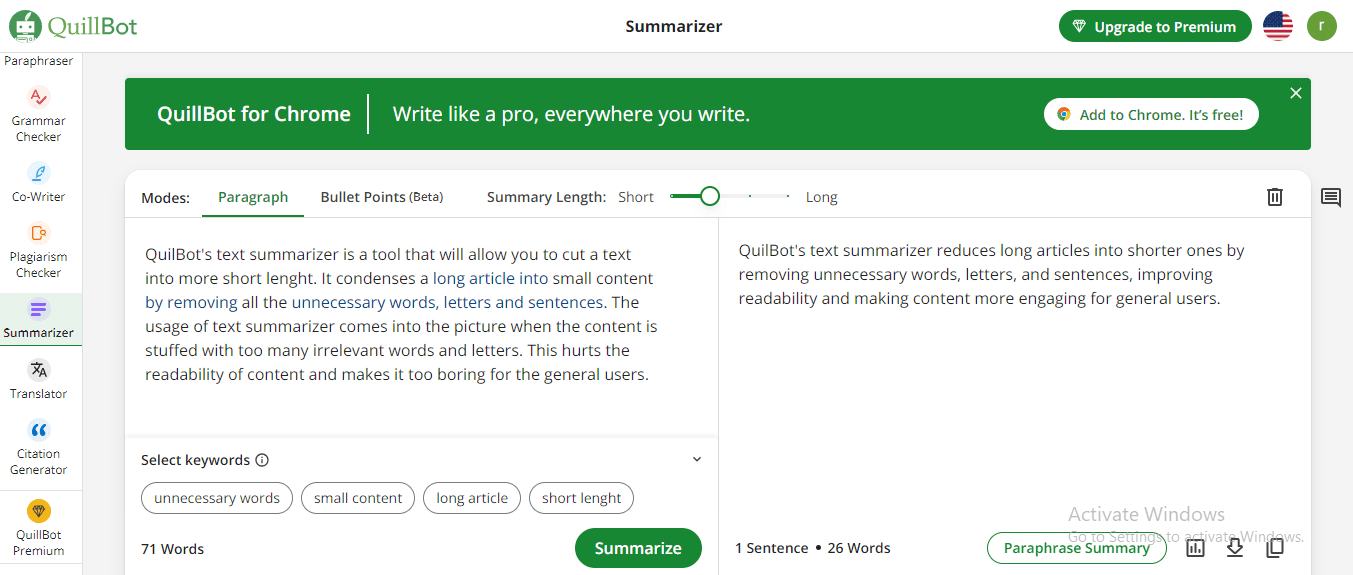
The QuillBot’s text summarizer tool will cut down content by at least 50% and make your content more readable and engaging by removing and repeating words that make no sense. Another great feature of this text summarizer is the bullet points. You can convert any long content into short and crisp bullet points that you can use to make your content more relevant and engaging.
Another good thing about this summarizer is that you can decide the output of the content in terms of its length and words. You can get a short sentence or a long summary as well.
3) Grammar checker

Another top-rated feature of QuillBot is its online grammar checker, which I personally use the most. Trust me, it is better than another online grammar checker on the market for many reasons. No matter the length of your content, you can fix all the errors and grammatical and spelling mistakes with one click using the Fix Error button. You can either export your error-free content or copy it and paste it on another document.
You can also directly start writing your content on the QuillBots grammar checking pad and get suggestions for errors and mistakes. There is an English, German, French, and Spanish translation feature with which you can convert your entire content to another foreign language. Plus, there is one grammar-checking assistant that will show you the mistakes you are making while writing and also give a brief explanation of the error.

The writing assistant will help you learn from your mistakes so that you can avoid such errors in the future while writing content.
4) Citation generator
A citation is a reference given to some book, web page, blog post, online content, news article, or any information used in book writing or academic work. It lets the readers know that you are incorporating someone else’s work or idea into your own writing. There are three different types of citation styles: MLA, APA, and Chicago. The usage of all these citations depends on your academic discipline and writing work.
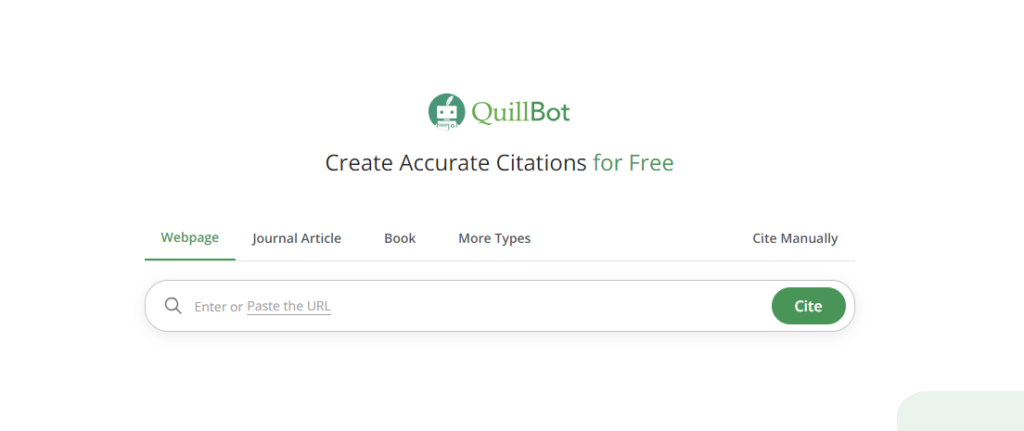
QuillBot’s online citation generator is an online tool that will help you make accurate citations quickly. You use QuillBot’s citation generator; you just need to enter the URL of a web page and click on the Cite button. The free citation generator will quickly make a citation for you. You can also choose the type of citation you want to make.
Besides, you can also use the manual citation generator if you think that the citation tool has made some mistakes. It will take some time, but it will give you accurate sources and links to the content to cite.

This is really a daunting process, as you might need to fill in loads of information. Therefore, we recommend using a citation tool that is easy to use and will make your life easier.
There are a few reasons why citations are important.
- You have to give credit to the original content writer, creator, or author of the idea you have taken into your project or writing work.
- Giving citations will help you combat copyright and plagiarism issues. Yes, doing copy and paste if not preferred online and offline as well.
5) Co-writer

QuillBot’s co-writer is nothing but a space for all the writers where they can use a document and kick-start their writing work. It works similarly to Google Docs but with a few benefits, like quickly getting grammatical errors corrected and creating error-free content. You can also save your work and share it with your team members, so they can take it forward.
There are also some pre-curated templates that you can use to save time and complete your work quickly. Some of the templates include an appendix, article writing, chicago style, essay style, and a lot more.

Another cool feature of co-writing is that it comes with a smart writer that will help you create the outline of an essay, blog post, or any article that you want to write.

You can work according to the outline in order to make your content more user-friendly as well as search engine-friendly. This feature is especially useful for bloggers and online marketers.
6) Translator
Do you want to translate your content into other languages? If yes, then you can use QuillBot’s online free translation tool and convert your content into other languages. There are more than 30 languages that QuillBot supports, and you can easily convert your content into any of these languages.
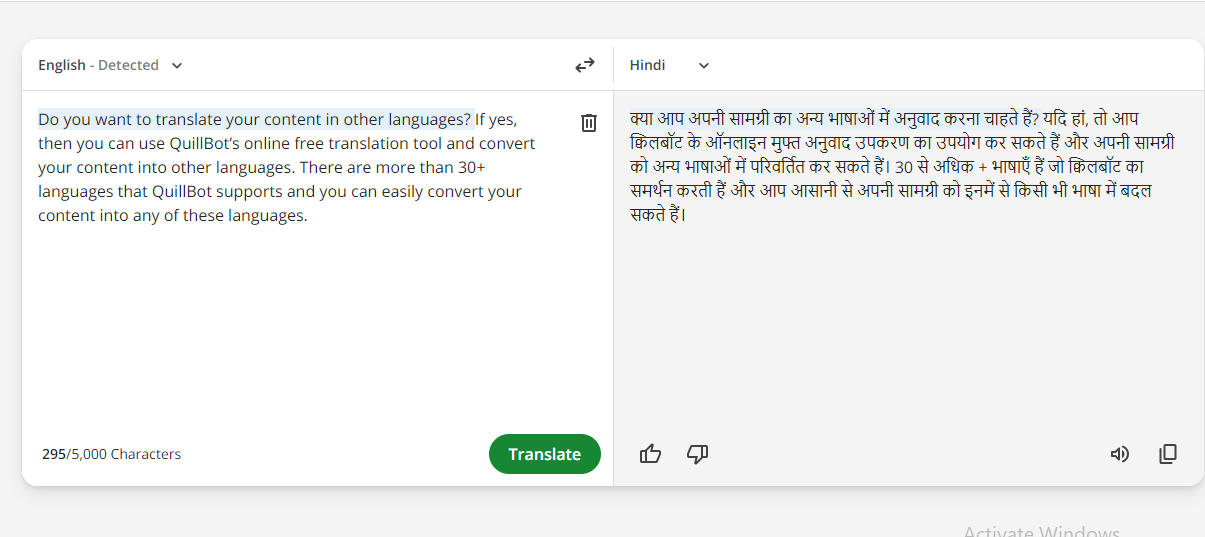
You can translate up to 5000 characters at once and then copy and paste the output to further translate the content. Sometimes, the translator might not give you accurate results, which no translation tool can give. But it is good to go as a free tool.
How do I use QuillBot?
Using QuillBot is very simple and easy. You just need to head over to QuillBot’s website, create your account either by Google or by creating a new ID and password, and then you are good to go. As soon as you log in to the QuillBot, you will see a dashboard with amazing UX and UI and all the relevant features that you can use within a few clicks.
You just need to hover your mouse cursor over the feature that you would like to use. If you want to use more features, then you can upgrade to QuillBot’s premium feature.
QuillBot Premium Overview

QuillBot’s premium version comes with more advanced features that will make your writing task easier. You can now write better, faster, and with more clarity with the premium features.
You will also be getting unlimited modes and possibilities for paraphrasing content with options such as academic, professional, like a CEO, well-written, copywriter, witty, casual, polite, and a lot more.
QuillBot Free vs. Premium

QuillBot offers both free and paid subscription options for their users to assist in writing and editing content. Let’s delve into both plans in depth.
QuillBot Free Plan:
The free version of QuillBot allows you to paraphrase up to 125 words in one go and uses the Paraphraser’s Synonym Slider feature with some limitations. You can access the paraphraser’s standard mode to rephrase text while maintaining its original meaning and the fluency mode to ensure readability and error-free content.
You have unlimited access to the Summarizer product and can choose specific words or phrases (referred to as “freeze words” by QuillBot) that the paraphraser should never replace or rephrase.
QuillBot Premium Plan:
QuillBot premium plans provide faster processing speeds and several valuable additional features. Subscribers can enjoy unlimited access to the Paraphraser product and fully utilize the Synonym Slider feature. They also gain the ability to review the Paraphraser product’s history and never lose your progress, access eight diverse writing modes, customize these modes, and compare them.
Premium users can use an unlimited number of words in the Paraphraser product, get rewrite recommendations in the Co-Writer product, and do plagiarism checks on up to 20 pages per month.
QuillBot offers users 3-day trials for their premium plans, allowing them to try QuillBot before they buy it. They also offer a subscription pause option, allowing you to take a break from your subscription whenever you want.
QuillBot provides three subscription plan options with their respective pricing:-
Annual plan: In the annual plan, you can save up to 58% compared to the two other plans, which are the semi-annual and monthly plans. This plan offers the best value to its users. If you choose the annual plan, it will cost you $4.17 USD per month, with an annual cost of $49.95.
Semi-Annual Plan: In this plan, you can save up to 33% compared to the monthly plan. If you choose the semi-annual plan, it will cost you $6.66 USD per month, with a billing cycle of $39.95 every 6 months.
Monthly plan: The monthly plan is priced at $9.95 USD per month.
Who can use QuillBot?
Students: QuillBot is a valuable resource for students of all levels, from elementary school to postgraduate studies. It helps them improve their writing skills, check their essays and research papers for grammar and spelling errors, and enhance the overall quality of their academic work.
Professionals: Business professionals, including marketing experts, content creators, and managers, can benefit from QuillBot’s editing capabilities. It helps maintain a professional tone, enhance clarity, and ensure error-free communication in emails, reports, and other business documents.
Writers and Authors: QuillBot is an invaluable tool for writers and authors, whether they are working on novels, blog posts, or any other form of content. It can assist in proofreading, providing style suggestions, and enhancing the overall readability of their work.
Non-Native English Speakers: For those who speak English as a second language, QuillBot can be a valuable aid in improving their writing skills and ensuring their communication is clear and grammatically correct.
Teachers and educators: Teachers can utilize QuillBot as a tool to help their students develop better writing skills. It can assist in identifying common mistakes and teaching students how to correct them.
Bloggers and Content Creators: Whether you run a blog, YouTube channel, or any other content platform, QuillBot can help ensure that your content is well-written and engaging, attracting a larger audience.
Researchers and Academics: Academics and researchers can benefit from QuillBot’s proofreading and citation generation capabilities, which are crucial for maintaining the quality of their scholarly publications.
Anyone seeking to improve their writing: Ultimately, QuillBot is for anyone who wants to become a better writer and communicator. It provides real-time feedback and suggestions, making it a valuable tool for continual self-improvement.
Whether you’re a student, a professional, a writer, or someone looking to enhance your writing skills, QuillBot is a versatile tool that can assist you in becoming a more effective and confident communicator. Its user-friendly interface and a wide range of features make it a valuable companion for individuals from all walks of life.
FAQs about Quillbot
QuillBot is an AI-powered writing tool that helps users improve their writing by offering suggestions for rephrasing and enhancing text. It can be used to paraphrase sentences, improve grammar, and make writing more clear and concise.
The name “QuillBot” is a combination of “quill,” which historically represents writing or a writing tool, and “bot,” indicating the use of artificial intelligence (AI) to assist with writing. QuillBot essentially signifies a writing tool powered by AI.
QuillBot employs a neural network-based approach to understand the input text and generate alternative, improved versions. It uses machine learning algorithms to analyze the context of the text and suggest revisions.
Yes, QuillBot is commonly used for paraphrasing. It can rephrase sentences or paragraphs while maintaining the original meaning, making it a valuable tool for writers and students looking to avoid plagiarism or create more original content.
QuillBot provides grammar and spelling suggestions to help users correct errors in their writing. It can identify and offer recommendations for grammatical mistakes and typos.
QuillBot offers both free and premium versions. The free version provides basic writing assistance, while the premium version, QuillBot Plus, offers additional features and more advanced suggestions for a subscription fee.
You can access QuillBot through its website at quillbot.com. It is also available as a browser extension, which can be installed for easy access while working on various online writing platforms.
Yes, QuillBot can be integrated into various platforms, including Microsoft Word, Google Docs, and more. This allows users to access its writing suggestions within their preferred writing environments.
QuillBot is a versatile tool that can be used for a wide range of writing tasks, including professional documents, academic essays, and creative writing. However, it is essential to review and refine the suggestions it provides to ensure they align with your specific requirements and style.
QuillBot’s accuracy depends on the complexity of the text and the specific writing context. While it can provide helpful suggestions, it’s essential to use your judgment and review the suggestions to ensure they are appropriate for your writing needs.

