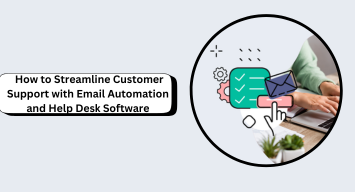Fast, reliable, organized customer service is more important than it’s ever been. Today’s digital landscape moves faster all the time, and customers have grown increasingly more discerning and demanding over the past decade or so. Customers expect a lot from the businesses they buy from, especially when it comes to support — so it’s just smart business to make sure your support workflow is as smooth as possible.
Enter automation. Software automation has been transforming both online marketing and support since the rise of the internet. One of the most effective ways to streamline customer service is by combining email automation tools, ticketing systems, and cloud call center solutions. Together, these tools create a powerful, integrated support ecosystem that handles everything from inbound queries to proactive outreach. One way you can help streamline your customer service is by combining email automation tools (like Moosend) and ticketing systems (like Zendesk).
Why Email Still Reigns in Customer Support
“But is email even relevant in 2025?”
So glad you asked! The answer is an emphatic yes — in fact, email is stronger than ever when it comes to support. Email has been around since 1971, and it hasn’t gone away yet. According to Porch Group Media:
- There are 4.25 billion active email users on the planet — nearly half the world’s population.
- 3.13 million emails are sent every second.
- 99% of email users check their email every day.
- 90% of people older than 15 use email.
- Email marketing persuades the majority of email subscribers.
Simply put, a lot of customers simply prefer email, whether for marketing, support, or something else. And for good reason — email is asynchronous, easy to document, and familiar to almost everyone who uses the internet regularly.
It’s not without its issues, however — email on its own can be chaotic and difficult to manage without some sort of structure. A business that does the majority of its communication via email will soon get overwhelmed unless there is a proper email format to organize all that data. Fortunately, that’s just what a ticketing system is for — and it’s a relatively simple matter to integrate the two into a seamless whole.
What Ticketing Software Does for Customer Support
So what exactly does ticketing software do for your customer support?
First, let’s talk about what a ticketing system actually is. Basically, a ticketing system is a piece of software that takes incoming customer queries, requests or issues, creates a ticket, categorizes and routes that ticket, then tracks it until the situation is resolved and the ticket is closed. Every customer issue and query is tracked through its entire life cycle.
Not only can a ticketing system track incident reports and customer requests, but also tagging, response tracking, SLAs (service level agreements) and metrics and analytics. In short, it’s everything a business needs to keep its customer service streamlined and organized.
Take for example one of the most popular ticketing system software suites, Zendesk. Not only does Zendesk have all the workflow automation, reporting and analytics features, but it also has strong generative AI agents and AI-powered self-service features, as well as QA tools and “agent copilot” features to help your human support team.
Pairing Email Automation with Ticketing Systems
So how can a software system like Zendesk work together with email marketing software like Moosend? Here are a couple of examples:
- Once the two systems are integrated, a response to a campaign email from Moosend could trigger an inquiry that Zendesk would then create a ticket for and manage. Once it’s in Zendesk, it can be tracked and monitored like any other ticket.
- Another way Moosend and Zendesk could work together is to use automation to assign and follow up on tickets based on user behavior. Integration is easier than you might think, thanks to tools such as Zapier or API tools to make the automation process smoother.
Best Practices for Automating Support Workflows
The good news is, the software will do a lot of the work for you — but there are still some suggestions and best practices for making sure you make the most of your automation.
Make sure you’re using the most powerful tools in the box for automation, such as:
- autoresponders
- ticket categorization
- escalation paths
Look into segmenting users according to their ticket history or engagement. If you can categorize users based on how well (or how often) they respond to marketing emails, as well as what interests them most, then you can route their tickets and follow up with them more reliably.
Also, don’t lean too heavily on automation — pair it with human support, both to handle the more sophisticated issues that a chatbot or self-service portal couldn’t handle, and to avoid giving customers a cold or impersonal experience.
The bottom line is this: customers like their support to be fast, streamlined, and organized — and a combination of Moosend and Zendesk is a great way to deliver on that promise. With more team efficiency and smoother workflow comes higher customer satisfaction, and both your customers and your team members will thank you.