Looking to enhance your SEO strategy with tools beyond Moz? This guide explores the 12 best Moz alternatives and competitors that offer powerful features, tailored insights, and cost-effective solutions. Whether you’re a small business, a seasoned marketer, or just starting your SEO journey, these alternatives provide the flexibility and specialized tools needed to take your search engine optimization efforts to the next level.
Why should you opt for Moz alternatives?
1. Cost-Effectiveness
Moz is a powerful SEO tool, but it can be expensive, especially for small businesses, startups, or individual users. Moz alternatives often provide similar features at a fraction of the cost, making them more accessible to those with limited budgets.
By switching to an alternative, you can still access essential SEO tools like keyword research, SEO rank tracker, backlink analysis, and site audits without the high price tag.
2. Specialized Features
While Moz offers a comprehensive suite of tools, it may not cater to every specific need. Some Moz alternatives specialize in certain areas, such as local SEO, content optimization, or competitor analysis, providing more tailored solutions. These specialized tools can offer deeper insights or advanced features that Moz might lack, enabling you to focus on particular aspects of your SEO strategy.
3. User-Friendly Interfaces
Moz’s interface, while feature-rich, can be overwhelming for beginners or those who prefer a more streamlined experience. Many Moz alternatives prioritize simplicity and ease of use, making them more accessible to users with varying levels of SEO knowledge.
4. Flexibility and Customization
Moz provides a broad range of tools, but it may not offer the level of customization some users require. Moz alternatives often allow for greater flexibility in how you use the software, offering customizable reports, adjustable metrics, and tailored recommendations. This flexibility ensures that the tool adapts to your specific needs, whether you’re managing multiple websites, focusing on niche markets, or targeting different regions.
12 Best Moz Alternatives to Use in 2024
|
Tool Name |
Best For |
Pricing |
Key Feature |
User Type |
|
Semrush |
Comprehensive SEO Suite |
Subscription-based |
Extensive keyword research & competitor analysis |
All user levels |
|
Ahrefs |
Backlink Analysis |
Subscription-based |
In-depth backlink data & site audit |
Experienced users |
|
Ubersuggest |
Affordable SEO Tools |
Free & Subscription |
Keyword suggestions & content ideas |
Beginners & small businesses |
|
SEO Mangools |
Budget-Friendly Suite |
Subscription-based |
Simple UI with essential SEO tools |
Small to mid-sized businesses |
|
SE Ranking |
Versatile & Cost-Effective |
Subscription-based |
All-in-one SEO platform |
Small businesses & agencies |
|
SEObility |
Site Audits & Monitoring |
Freemium |
Comprehensive site audit & monitoring |
Beginners & intermediates |
|
SpyFu |
Competitor Research |
Subscription-based |
PPC & competitor keyword analysis |
Marketers & competitors |
|
WebCEO |
Collaborative SEO |
Subscription-based |
Task management & team collaboration |
Agencies & teams |
|
Link Assistant |
Link Building |
Freemium |
Link management & outreach |
SEO specialists |
|
CanIRank |
AI-Powered Insights |
Subscription-based |
Actionable AI-driven SEO recommendations |
Beginners & intermediates |
|
SmallSEOTools |
Free Online Tools |
Free |
Variety of basic SEO tools |
Beginners |
|
Google Trends |
Tracking Search Trends |
Free |
Real-time search trend analysis |
Content creators & marketers |
1. Semrush [Top Moz Alternative]
![Semrush [Top Moz Alternative]](https://rocketranker.co.uk/wp-content/uploads/2024/08/image-30.png)
When speaking of the best Moz competitor, Semrush will have the first spot on my list. It is my go-to SEO tool for keyword research, backlink analysis, technical SEO auditing, domain analysis, and so much more. I have been using this tool for more than 5 years now and can say it is surely the best for keyword research and tracking keywords on SERP.
The database size of Semrush is what makes it the top competitor of Moz. They have 25 billion keywords, 43 trillion backlinks, 808 million domain profiles, and 140 geo-databases, setting them apart from others on the list. Their backlink and keyword crawler indexes the websites and data at lightning-fast speed, allowing the users to get updated information within the next few days.
With Semrush, you can get access to 50+ tools for backlinks, domain overview, keywords, link-building tools, position tracking, content, site auditing, on-page SEO, local SEO, and social media marketing. No other SEO software will give you access to as many tools as Semrush.
Pros:
-
- Very easy to use
-
- Accurate data
-
- Large database
-
- Clean UX and UI
-
- Available on the mobile app
Cons:
-
- Pricing is high.
-
- It takes loading time.
Features:
1) Keyword research
With a large database of keywords and tools, Semrush will help you create a bucket of the most profitable keywords for SEO. It gives data on the search volume, difficulty, search intent, and trend of a particular keyword, making it easy for you to select the best keywords.
2) On-page SEO
It will make on-page SEO easy for you by analyzing your content, title, meta, keyword density, search intent, and semantic value. It will also tell you areas where you can better optimize your content.
3) Domain Overview
This feature can be used to get an overview of your domain or your competitor’s domain. It will tell you the overall traffic, number of backlinks and referring domains, keywords ranked for, authority score of the website, and so much more.
4) Local SEO
SEMrush is an essential tool for enhancing local SEO, offering robust features that help businesses optimize their visibility in local search results. By using the Keyword Magic Tool, businesses can discover location-specific keywords that are crucial for attracting local customers. SEMrush’s Position Tracking feature allows users to monitor their rankings in specific geographic areas, providing insights into local performance.
Why should you use it?
Semrush is a popular SEO tool that can help digital marketers optimize their websites for better organic search traffic. It’s an all-in-one marketing reporting software that includes tools for market research, strategy, planning, content production, advertising, and measuring results. Semrush can help businesses gain insights into their competition, identify trends in their industry, and improve their on-page SEO.
2. Ahrefs [Moz Competitor for Technical SEO]
![Ahrefs [Moz Competitor for Technical SEO]](https://rocketranker.co.uk/wp-content/uploads/2024/08/image-36.png)
With more than 1 million users, Ahrefs is next on my list of the best Moz alternative and competitors. If you are someone who wants to level up the technical SEO game, then Ahrefs is the tool waiting for you. The tool gives a website a health score of 1-100 and also highlights the critical technical SEO errors and the scope of improvements. Besides highlighting the issues, it will also give you a detailed guide and explanation of the issue so that you can fix it immediately.
Another good thing about Ahrefs is that it works very fast and processes data at lightning speed. The crawlers are very advanced and keep on digging for data and the internet 24/7. This will give you accurate data within a few hours.
Pros:
-
- Affordable
-
- Huge database
-
- Plethora of features
-
- Gives quick data
-
- 100% accuracy
Cons:
-
- No cons
Features:
1) Domain comparison
As the name says it all, domain comparison will help you compare multiple domains on various metrics like traffic, top-performing keywords, backlink profiles, and top-performing keywords for all the domains. This will give you an actual picture of where you stand and what makes your competitor’s domain better. Using this data, you can do reverse engineering and apply the same strategy as your competitors are using.
2) Content gap
The content gap feature will help you identify the low-performing areas of your content by comparing it with your top competitors. It will tell you what areas of your content need improvement.
3) Keyword generator
Keyword generators will help you find the most profitable keywords for your business. You can export this list of keywords and incorporate them into your SEO plan.
4) AI writing tools
There is no need to waste hours writing content and wasting your time and effort. With Ahrefs AI writing tools and assistant, you can sit back, relax, and let the AI tools take up the responsibility of writing SEO-friendly content for you.
Why should you use it?
Ahrefs is an SEO tool that some say is best for its wide range of features, accurate data, and competitor analysis tools. It’s particularly popular for its backlink analysis and authority checker, as well as its Keyword Explorer and Site Audit tools.
3. Ubersuggest [Moz Alternative for Keyword]
![Ubersuggest [Moz Alternative for Keyword]](https://rocketranker.co.uk/wp-content/uploads/2024/08/image-29.png)
If you are running tight on the budget and looking for a Moz competitor that can help you perform keyword research at no cost, then Ubersuggest is the place to be. This SEO tool was designed and built by Neil Patel, the world’s leading SEO expert, and you can surely trust its data. If you enter any keyword in Ubersuggest, it will give you an accurate monthly volume for both desktop and mobile searches. It will also give you historical trends for particular keywords, allowing you to analyze whether you should target the keyword in the future or not.
Apart from giving you keyword metrics like search volume, competition, and top web page ranking, Ubersuggest goes the extra mile and gives you all the related keywords in various formats along with search volume so that you can collect both primary and secondary keywords. You can also export all the keywords into an Excel sheet and store them on your computer or laptop for future reference.
Although Ubersuggest is a great alternative to Moz, it does have certain drawbacks. It works too slowly, especially when you need to do the technical SEO auditing of the website. The crawlers and bots of Ubergest also do not update much with the latest data on backlinks.
However, beginners can consider using this tool if they are looking for free Moz alternatives.
Pros:
-
- Free to use
-
- Easy for beginners
-
- Enough data
-
- AI content generator
Cons:
-
- The data is not updated.
-
- Works slow
Features:
1) AI content generator
If you are not a professional writer, Ubersuggest’s AI content generator will help you craft compelling SEO-friendly content. You just need to enter the keywords and fill in basic details about what type of content you want, and the AI generator will take care of the rest. However, it’s important to consider the Ethics of Generative AI to ensure responsible and fair use of such tools.
2) Keywords suggestion
The keyword suggestion tool will give you data on primary, secondary, and LSI keywords, along with their monthly search volume, SEO competition, and PPC competition.
3) Content ideas
You can also generate content idea keywords with Ubersuggest by looking at the top-performing web pages and sites on Google for a particular keyword.
Why should you use it?
Ubersuggest is a valuable tool for anyone looking to enhance their SEO strategy, especially for those seeking an affordable yet powerful solution. It offers comprehensive keyword research capabilities, helping users discover high-traffic, low-competition keywords that can drive targeted traffic to their websites.
4. SEO Mongols [Moz Competitor for Keyword]
![SEO Mongols [Moz Competitor for Keyword]](https://rocketranker.co.uk/wp-content/uploads/2024/08/image-39.png)
Mangools is an SEO toolset designed for marketers and businesses seeking powerful yet user-friendly SEO solutions. It combines five tools—KWFinder, SERPChecker, SERPWatcher, LinkMiner, and SiteProfiler—into one platform, offering a comprehensive approach to keyword research, rank tracking, backlink analysis, and competitor insights.
Pros:
-
- Easy-to-use interface
-
- Affordable pricing
-
- Comprehensive keyword research
-
- Visual SERP analysis
Cons:
-
- Limited advanced features
-
- Smaller database compared to some competitors
-
- Restrictions on data limits in lower plans
Features:
1) KWFinder
A powerful keyword research tool that helps you find low-competition keywords with high search volumes, complete with insights into keyword difficulty and trends.
2) SERPChecker
Analyzes SERP (Search Engine Results Page) features and competitors, allowing you to assess ranking opportunities and understand the competitive landscape.
3) SERPWatcher
Tracks your website’s keyword rankings over time, providing a visual overview of your SEO performance and progress.
4) LinkMiner
A backlink analysis tool that helps you explore your competitors’ backlink profiles, identify quality link-building opportunities, and monitor your own backlinks.
Why should you use it?
Mangools is an excellent choice for those who need a simple yet effective SEO toolset that covers all the essentials without overwhelming the user. Its intuitive interface, combined with powerful keyword research, SERP analysis, and backlink tools, makes it ideal for small businesses, bloggers, and SEO professionals looking for a cost-effective solution.
5. SE Ranking
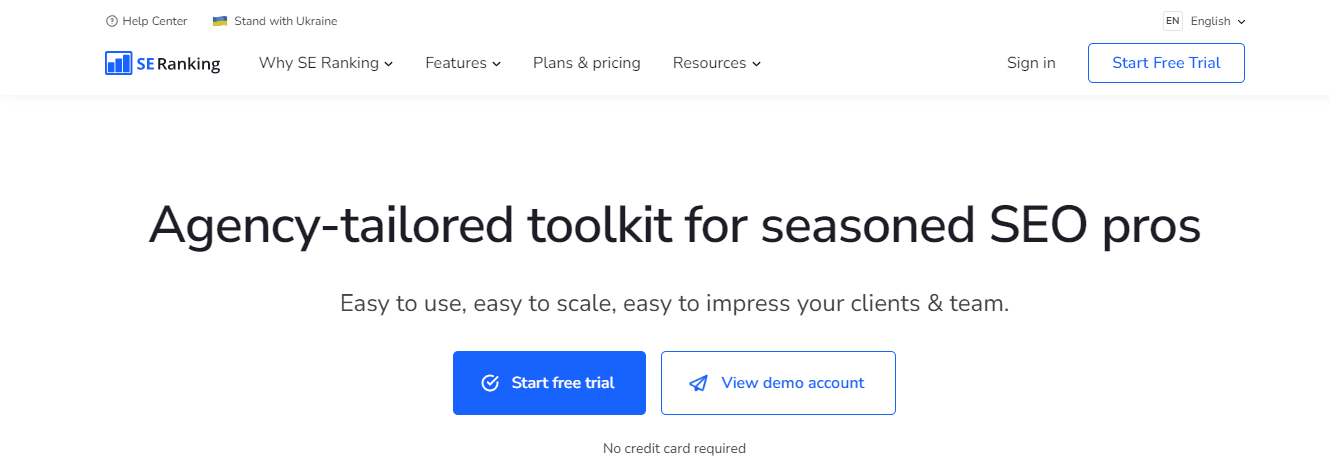
SE Ranking is a comprehensive cloud-based SEO platform that offers a wide range of tools for keyword tracking, site auditing, competitor analysis, and more. It is designed to cater to the needs of businesses, digital agencies, and SEO professionals, providing an all-in-one solution for managing and optimizing SEO efforts.
Pros:
-
- All-in-one SEO platform
-
- Accurate keyword tracking
-
- Affordable pricing plans
-
- User-friendly interface
Cons:
-
- Lacks advanced features
Features:
1) Keyword Rank Tracking
Tracks your website’s keyword rankings across multiple search engines and locations, offering daily updates and insights into keyword performance trends.
2) Website Audit
Conducts a thorough audit of your website, identifying technical SEO issues, content optimization opportunities, and providing actionable recommendations for improvement.
3) Competitor Analysis
It allows you to analyze your competitors’ websites and uncover their top-performing keywords, backlinks, and overall SEO strategies, helping you stay ahead in the market.
4) Backlink Monitoring
Monitors your website’s backlink profile, providing details on new, lost, and existing backlinks, along with metrics to assess the quality of each link.
Why should you use it?
SE Ranking is a versatile and cost-effective SEO platform that provides everything you need to manage and optimize your SEO strategy in one place. Its robust features, such as accurate keyword tracking, in-depth site auditing, and competitor analysis, make it an ideal tool for businesses, agencies, and SEO professionals of all levels.
6. SEObility
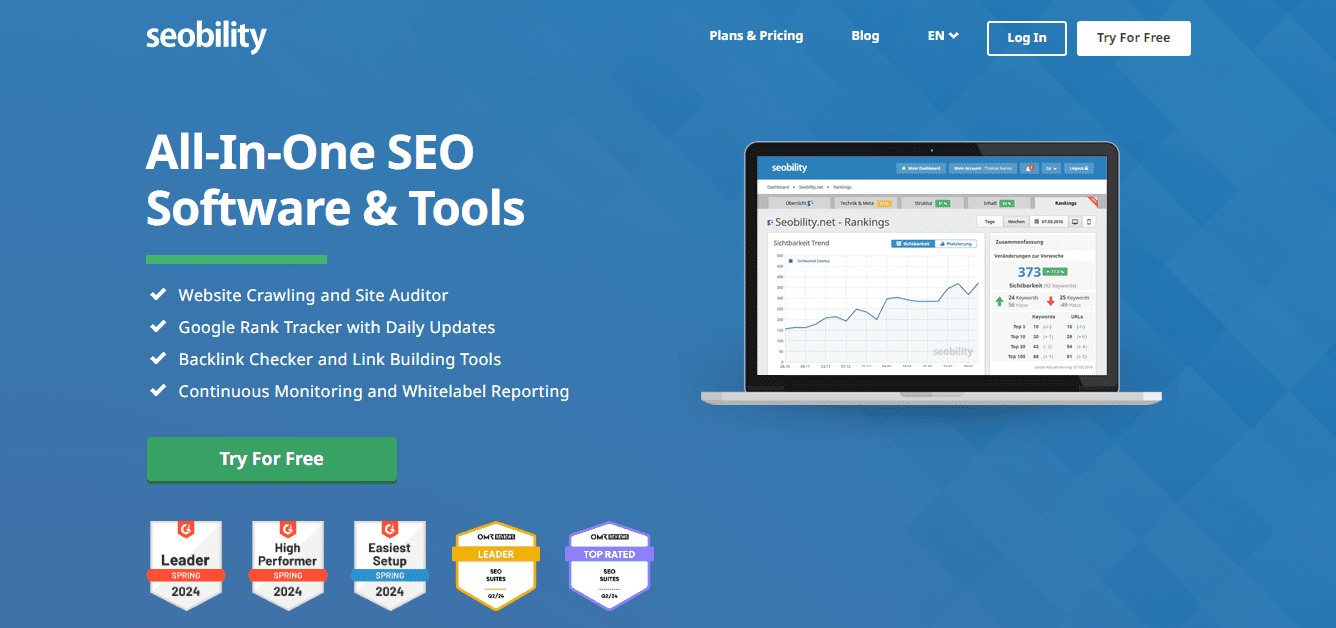
SEObility is yet another Moz competitor and competitor that will take your SEO game to a whole new level. It is basically a technical SEO auditing tool that checks your website by crawling all the web pages, subpages, and subdomains. It also highlights critical errors with on-page optimization tips regarding page content. Of course, it also comes with other tools like keyword research tools, backlink checkers, on-site auditing, keyword tracking, and a lot more. However, these features of the tool are not useful as compared to its technical auditing tool.
It also has a cool feature called the TF and IDF tools that give you valuable insights into the text optimization of high-ranked websites. Using this, you can also identify important terms and keywords that are important for your business and highly relevant to search engine rankings.
Pros:
-
- Simple to use
-
- Affordable
-
- Good UX and UI
-
- Beginner friendly
Cons:
-
- Lacks advanced features
-
- The data is not that accurate.
Features:
1) Auditing tool
The website auditing checker is the most powerful feature that will highlight all the critical errors and technical issues on your site. From low-hanging keywords to sitemap errors and everything in between, this feature will take your technical SEO to the next level of awesomeness.
2) Redirect checker
The redirect checker will check if your site consistently redirects to this URL and show you the result immediately. You can also get a redirect score breakdown of the tested URLs and their target pages. This will help you fix redirect errors and broken links on the pages. If the checker detects any problems, you can copy the correct redirect code and fix the broken redirect with a few clicks.
3) Snippet generator
The SERP snippet generator is my personal favorite tool. It will show you how any URL of your website appears on Google in mobile and desktop versions. It shows you the title, meta, and keyword for which the URL is trying to rank on Google.
Why should you use it?
SEObility’s ability to identify technical SEO issues, optimize on-page content, and analyze competitors makes it especially valuable for those looking to enhance their online visibility without breaking the bank.
7. SpyFU
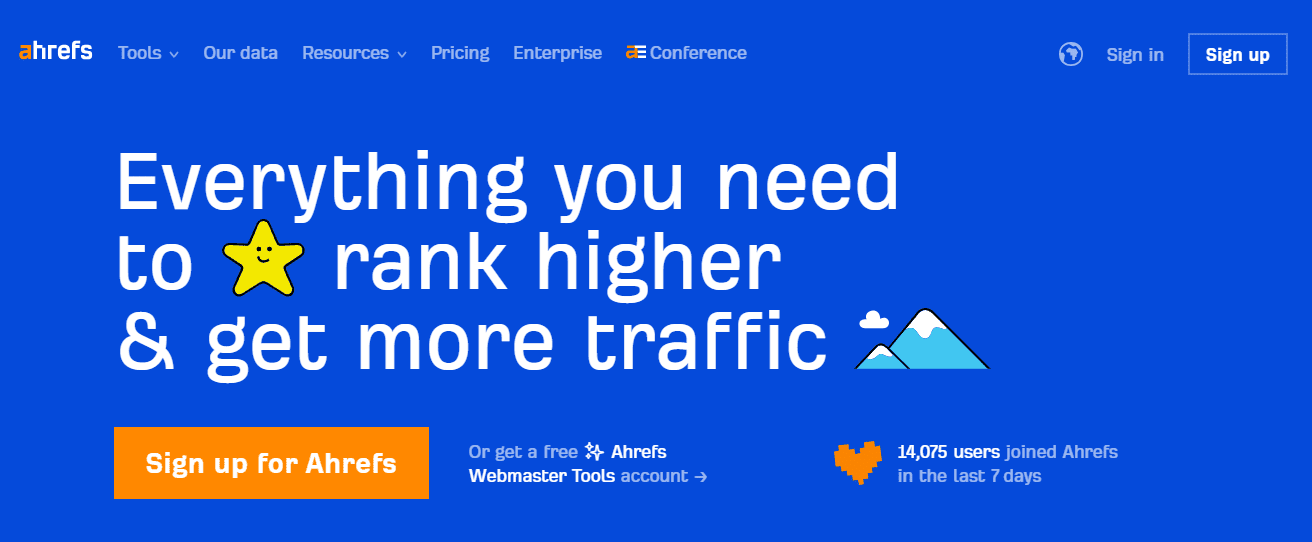
SpyFu is a powerful SEO and PPC (pay-per-Click) tool that focuses on competitive analysis. It allows users to dig deep into their competitors’ online strategies, uncovering valuable insights into keywords, backlinks, and ad campaigns. This tool is particularly beneficial for businesses looking to enhance their SEO efforts and outperform their competitors in search engine rankings.
Pros:
-
- Comprehensive competitive analysis
-
- Extensive keyword research capabilities
-
- Access to historical data
-
- Detailed backlink analysis
-
- AdWords optimization recommendations
Cons:
-
- Complex user interface
-
- Inconsistent data accuracy
-
- Limited international data
-
- Relatively high pricing
Features:
1) Keyword Research
Allows you to discover profitable keywords by analyzing competitor data, identifying keywords that drive traffic and conversions for your competitors.
2) Competitor Analysis
Uncovers your competitors’ top-performing keywords, backlinks, and PPC campaigns, providing insights into their strategies and helping you refine your own.
3) Backlink Analysis
Offers detailed reports on your competitors’ backlink profiles, helping you find link-building opportunities and improve your site’s authority.
4) AdWords Research
Provides insights into your competitors’ AdWords campaigns, including the keywords they bid on, ad copy, and spending, helping you optimize your own PPC efforts.
5) SERP Analysis
Analyzes search engine results pages (SERPs) to help you better understand the competitive landscape for your targeted keywords and identify ranking opportunities.
Why should you use it?
Whether you’re looking to improve your organic rankings, enhance your PPC campaigns, or uncover new opportunities, SpyFu offers the data and tools needed to drive better results and outperform your competition.
8. Web CEO
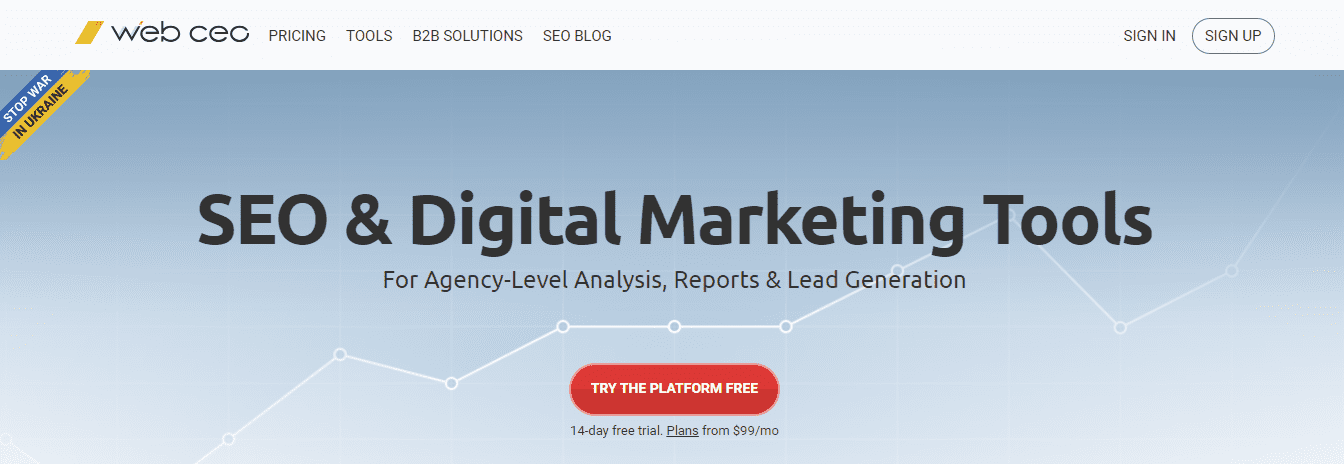
If you are searching for the all-in-one altearntive to Moz, WebCEO is the place to be it. It is a 360-degree SEO and digital marketing tool for agencies, enterprise SEO companies, e-commerce SEO and freelancers. It has a combination of multiple tools under one roof, allowing you to track keyword ranking, research for profitable keywords for SEO, check backlinks, remove toxic backlinks, analyze the website traffic, track competitors’ metrics and do so much more from one single dashboard.
It is not just a tool but a complete digital marketing platform that will allow you to take your website to a whole new level. If you are running an SEO agency, then most of the Moz competitors won’t allow you to generate reports. With WebCEO, you can create, schedule and customize SEO reports with lots of marketing metrics and blended data. You can send the reports automatically to your clients and let them know about the SEO progress.
Pros:
-
- Affordable
-
- 360-degree SEO tool
-
- Report generation
-
- Simple to use
Cons:
-
- No cons
Features:
1) Toxic backlink checker
Link building is the most difficult task in SEO. And if your website is having links from spammy websites, then it will go downhill sooner or later. WebCEO will help you get the list of all the toxic backlinks on your site. You can evaluate them on their trustflow and other link authority metircs which will further help you to determine wheather a link is spammy or not.
2) Content Submission
Content submission is my personal favourite feature. This feature will help you to submit your content to various article submission websites and directories, allowing you to build some free and awesome backlinks to your site.
3) Content analysis
As the name says, the content analysis feature will help you make your content more SEO and user-friendly so that you can quickly rank it on Google.
Why should you use it?
WebCEO is a robust and versatile SEO platform ideal for businesses and agencies that need a comprehensive set of tools to manage and optimize their SEO campaigns. Its wide range of features, including keyword research, site auditing, rank tracking, and competitor analysis, provide everything you need to improve your search engine visibility and drive better results. The platform’s white-label reporting and collaboration tools make it especially valuable for agencies looking to streamline their workflow and deliver professional, branded reports to clients.
9. Link Assistant
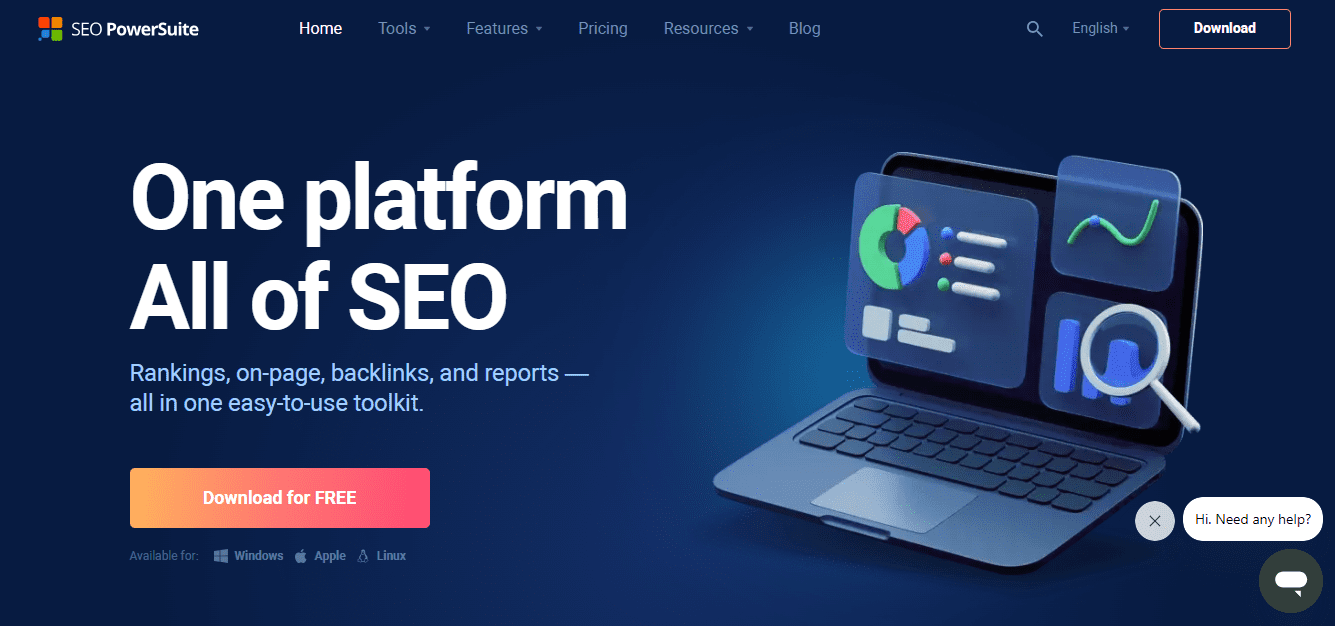
Link Assistant is also called as SEO Powersuit which is another combination of multiple SEO tools that will help you with keywords, ranking, backlinks, on-page SEO, content data, mobile SEO, local SEO, social media, website analytics and tools. It has four major tools: Rank Tracker, Website Auditor, SEO SpyGlass, and Link Assistant. All the four tools have different functions related to SEO, and you can use them all. Besides, it also has a free online backlink checker for those running limited with a budget.
You try up the free version of the tool that comes with limited SEO functions, but suited for kickstarting your SEO analysis and some of the basic tasks. The free version of the tool is not limited by time, so you can use it for life, provided that your site is smal and having limited pages.
Pros:
-
- Combination of 4 tools
-
- Free tools available
-
- Economically friendly
-
- Chat customer support
Cons:
-
- Too slow
Features:
1) Technical SEO
With the technical SEO feature, you can analyze all the technical issues on your site related to on-page, content, URLs, folders, robots.txt file, sitemap, redirection errors, broken links and more.
2) Check rankings
Tracks your website’s keyword rankings across multiple search engines and locations, providing detailed reports on ranking performance and trends over time.
3) Analyze the backlinks
This feature analyzes your backlink profile, helping you discover and monitor backlinks, identify potentially harmful links, and uncover link-building opportunities by studying your competitors’ link strategies.
Why should you use it?
SEO PowerSuite is ideal for those who prefer a powerful, desktop-based SEO toolset that offers comprehensive features for in-depth SEO analysis and management. With tools covering everything from rank tracking to site auditing and link building, SEO PowerSuite is suitable for both beginners and experienced SEO professionals.
10. CanIRank
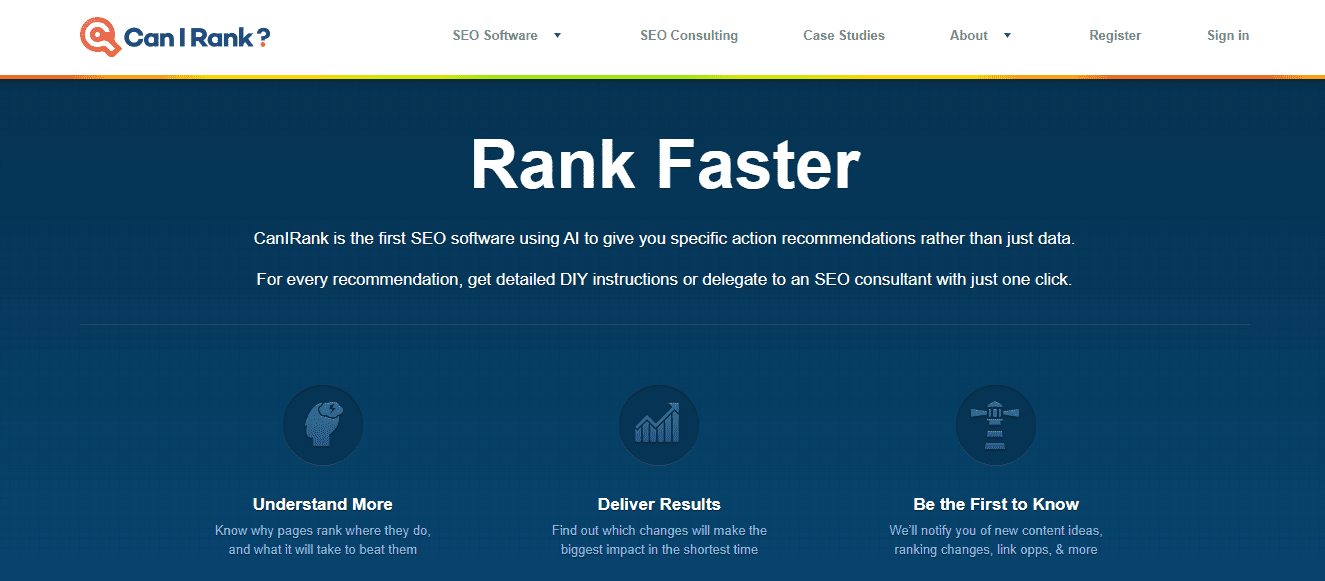
CanIRank is a Moz competitor and alternative for small agencies and companies that offer SEO services but spend entire marketing budgets on expensive SEO tools like Moz. It is a DIY SEO tool that will quickly help you to increase your keywords ranking and search engine performance on Google. Of course, it performs all the basic functions of an SEO tool like keyword research, backlink analysis, domain overview and lot more. The one thing which set’s this tool apart from Moz is its ability to present data points for every keyword by collecting it from paid tools like Moz and Semrush.
Ovearall, this is a good alternative to Moz for small-scale agencies and SEO freelancers as well.
Pros:
-
- Affordable
-
- Free to use
-
- Paid version available
-
- Amazing UX and UI
Cons:
-
- Lacks advanced features
Features:
1) Competitor analysis
CanIRank is having a subscription of the 7 premium and most advanced SEO tools like Ahrefs, Semrush, Moz and more. It will pull your competitor data via API for your site at a lower cost than any one of the individual tool alone. It gives a report and makes it more understandable, showing you the heatmap, strenghts and weaknesses of your site and your competitor’s website as well.
2) SEO suggestions
Provides personalized, AI-generated suggestions for optimizing your site’s SEO, helping you prioritize the most impactful tasks.
3) Competitor analysis
Offers insights into your competitors’ strengths and weaknesses, showing you where you can outperform them in terms of keywords, content, and backlinks.
Why should you use it?
Whether you’re a small business owner, a startup, or an SEO professional, CanIRank provides a practical and affordable solution to achieve measurable results in your SEO efforts, making it easier to compete in search engines without needing extensive expertise.
11. Small SEO Tools
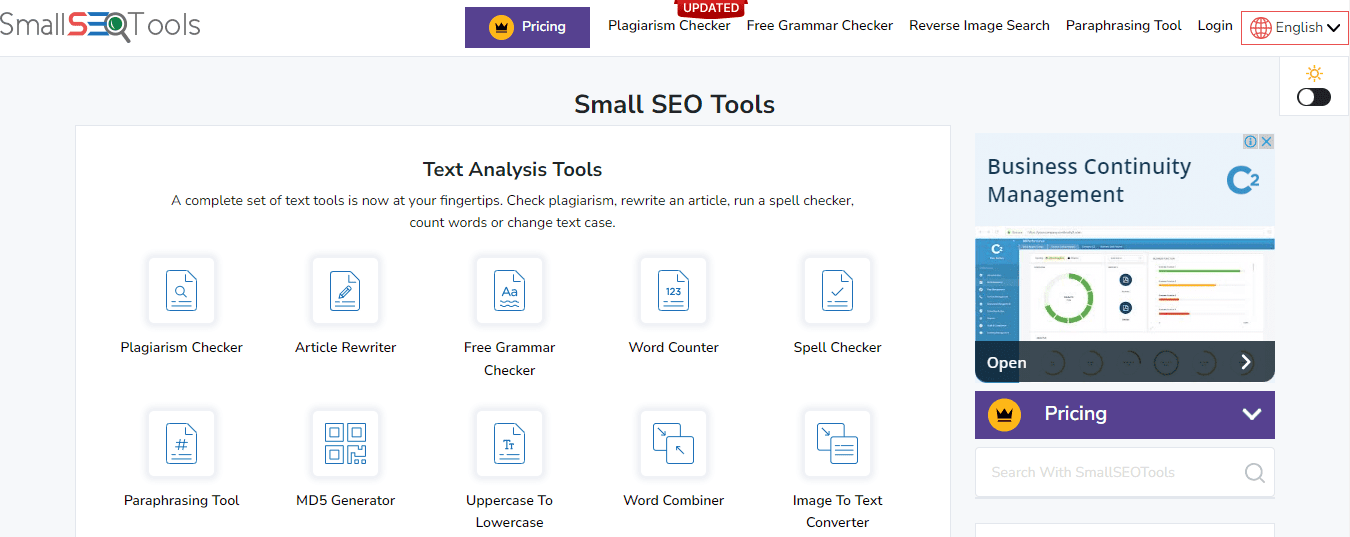
Small SEO Tools is a popular online platform offering a wide range of free SEO tools for website optimization. It provides everything from plagiarism checkers and keyword position tools to backlink checkers and article rewriters, making it a handy resource for bloggers, small businesses, and content creators who need quick, easy-to-use SEO solutions without breaking the bank.
Pros:
-
- Completely free to use
-
- Wide variety of tools are available
-
- Easy-to-use interface
-
- No installation required
Cons:
-
- Limited advanced features
-
- Ads can be intrusive
Features:
1) Plagiarism Checker
Detects duplicate content by scanning your text across the web, ensuring your content is original and free from plagiarism, which is crucial for SEO.
2) Keyword Position Checker
Allows you to check the ranking position of your keywords on search engines, helping you monitor the effectiveness of your SEO strategies.
3) Backlink Checker
Analyzes your website’s backlink profile, providing details on the number and quality of links pointing to your site, which are key factors in SEO performance.
4) Article Rewriter
Helps you generate unique content by rephrasing existing articles, useful for content creators looking to create variations of their work while maintaining originality.
5) Grammar Check
Scans your content for grammatical errors and suggests corrections, ensuring your content is polished and professional, which can positively impact user experience and SEO.
Why should you use it?
Small SEO Tools is an excellent choice for those who need a variety of basic SEO tools without the cost associated with premium software. It’s especially useful for beginners, bloggers, and small businesses looking to perform essential SEO tasks like plagiarism checking, keyword monitoring, and content rewriting without any investment.
While it lacks the advanced features of more sophisticated platforms, Small SEO Tools offers a convenient, no-cost solution for everyday SEO needs, making it an accessible option for anyone looking to enhance their online presence.
12. Google Trends
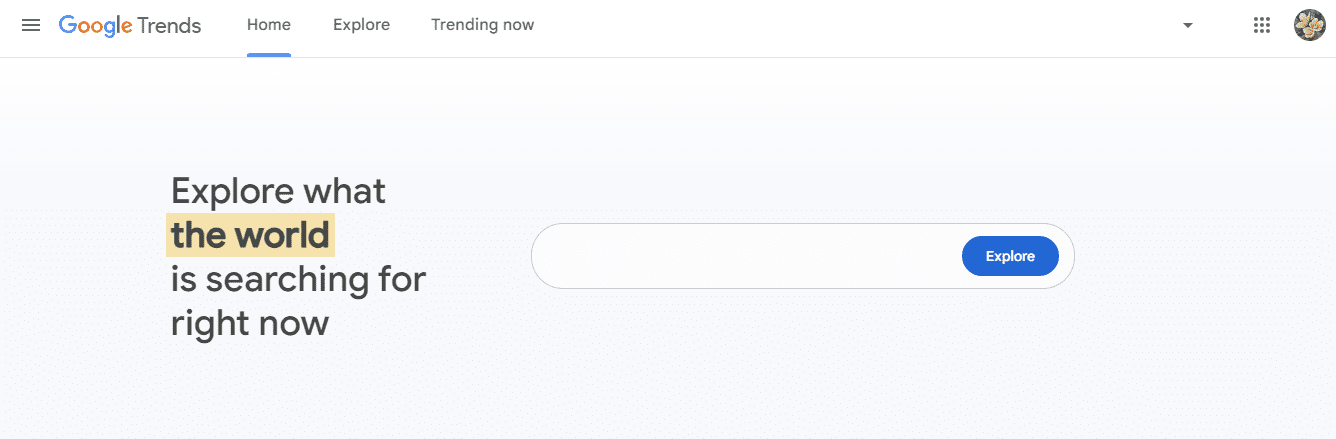
Google Trends is a free online tool provided by Google that allows users to explore the popularity of search queries over time across various regions and languages. It provides valuable insights into trending topics, seasonal patterns, and rising interests, making it an essential tool for marketers, content creators, and SEO professionals to understand and capitalize on current search behavior.
Pros:
-
- Free to use
-
- Real-time data on search trends
-
- Easy-to-use interface
-
- Insights into regional search popularity
Cons:
-
- Limited to Google search data
-
- No detailed keyword volume data
Features:
1) Search Query Analysis
Allows you to analyze the popularity of specific search terms over time, helping you identify trends and seasonality in search behaviour.
2) Regional Interest
Provides insights into where specific search queries are most popular, allowing you to tailor your content or marketing strategies to target specific regions effectively.
3) Trending Searches
Displays the most popular and rapidly rising search queries in real-time, helping you stay ahead of trends and capitalize on timely topics.
Why should you use it?
Google Trends is an invaluable tool for anyone looking to stay informed about what people are searching for online. Whether you’re a content creator looking to generate ideas based on trending topics, a marketer planning a campaign, or an SEO professional optimizing for seasonal keywords, Google Trends provides real-time, data-driven insights that can guide your strategies.
FAQs About Moz Competitors and Alternatives
What is the best free alternative to Moz?
Ubersuggest is a popular free alternative to Moz.
Which Moz alternative is best for small businesses?
SE Ranking is highly recommended for small businesses.
Can Moz alternatives provide accurate keyword data?
Yes, many alternatives like Ahrefs offer accurate keyword data.

