What’s the Buzz About G2A?
Ever found a game 70% cheaper on G2A and thought, wait, how is that even possible?
Yeah, me too.
You scroll through the deals, see your favorite titles at unbelievable prices, and the question hits,
How does G2A work?
Let’s break it down.
G2A is a global digital marketplace where gamers buy and sell game keys, software codes, and subscriptions.
Think of it like the Amazon for digital game keys, except the sellers aren’t just big brands. They’re individuals or small resellers from around the world.
So instead of buying directly from Steam or Xbox, you’re buying from someone who already owns the key and wants to sell it.
That’s why the prices often drop way below what you see on official stores.
And that’s also why G2A became a go-to spot for budget gamers.
If you love saving money on your favorite titles, it’s hard to ignore deals like that.
But here’s the thing cheaper doesn’t always mean better.
There’s always a bit of curiosity (and sometimes, doubt).
Is G2A safe? Is it legal? And how does it really work behind the scenes?
That’s exactly what we’re going to explore in this complete guide.
What Exactly Is G2A?
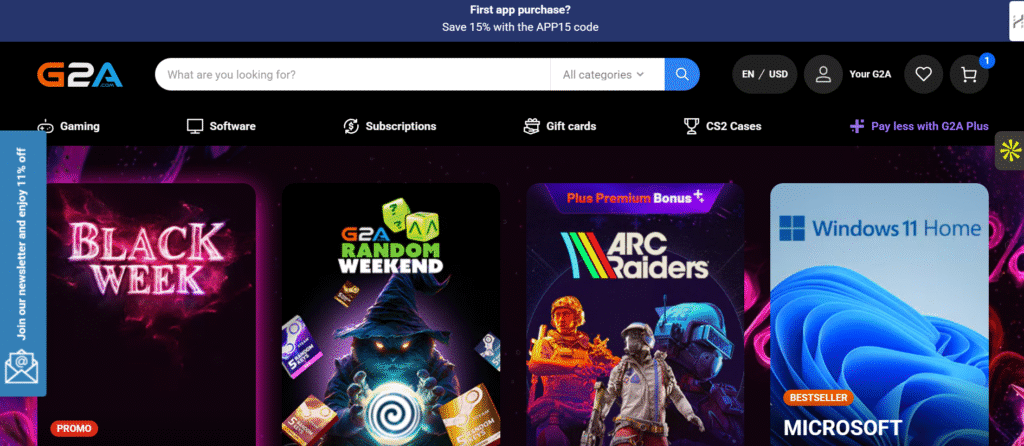
If you’ve been gaming for a while, chances are you’ve stumbled across G2A. The marketplace where gamers grab digital game keys, software licenses, and subscriptions at prices that look almost unreal.
So, what exactly is G2A?
It’s not an official game store like Steam, Epic Games Store, or the PlayStation Store. Instead, G2A works as a third-party digital marketplace, where independent sellers list their game keys and buyers like you browse, compare prices, and choose the best deal.
Think of it as the “eBay for digital game codes.”
Sellers from around the world upload their unused or bulk-purchased keys, and G2A provides the platform, handles the payment process, and gives buyers a way to shop safely.
You’re not buying the product from G2A itself.
You’re buying from a seller who already owns the key, and G2A is simply the middleman.
And the marketplace is bigger than most people expect. You’ll find:
- PC game keys for Steam, Origin, Epic, Uplay, and Battle.net
- Software licenses like Windows and Microsoft Office
- Xbox Game Pass, Xbox Live, and PlayStation Plus subscriptions
- Gift cards and digital top-ups
Here’s the interesting part.
Because sellers set their own prices, you often see discounts that go 30–80% cheaper than the official stores. That’s the main reason gamers flock to G2A, and the deals are hard to ignore.
But, just like any marketplace, reliability can vary from seller to seller. Some offer flawless experiences. Others… not quite. And that’s why understanding how the platform works is essential before you hit the “Buy” button.
Quick wrap-up:
G2A is a global marketplace where smart gamers find the cheapest deals, as long as they know how to pick the right seller.
How Does G2A Actually Work? Step-by-Step Explained
Now that you know G2A is a digital marketplace, let’s break down how the platform actually works behind the scenes. If you’ve ever wondered why the prices are so low or what happens after you click “Buy,” this is where everything becomes clear.
At its core, G2A connects independent sellers with gamers looking for cheap digital keys. The process is simple, but there are a few important steps that explain why the marketplace works the way it does.
1. Sellers List Their Digital Keys
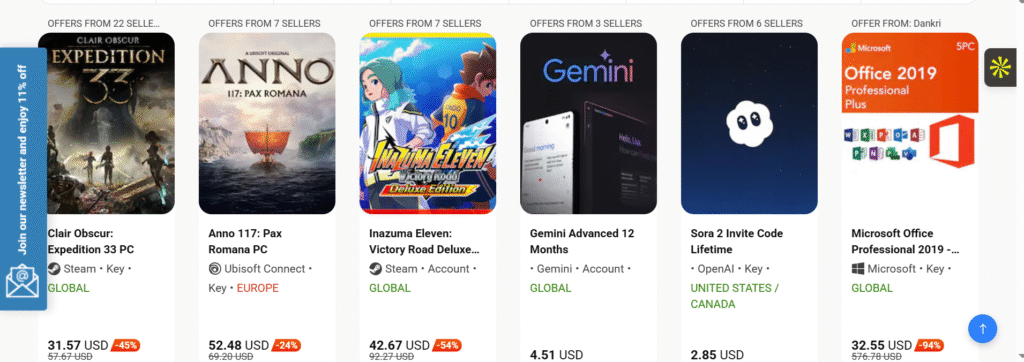
Everything starts with the sellers. These can be small resellers, bulk buyers, or everyday gamers who have extra keys. They upload their product and whether it’s a Steam key, Xbox subscription code, or a Windows license, and set their own price.
This is why you see huge price differences between listings.
2. You Browse and Compare Prices
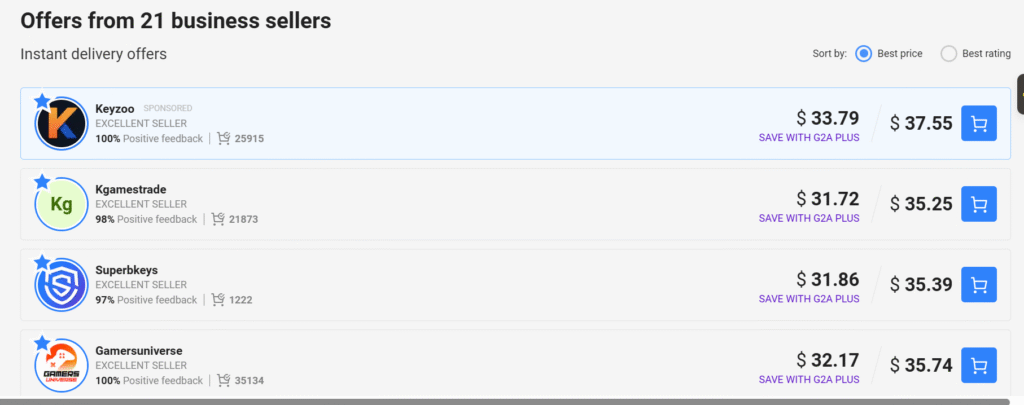
Just like shopping on Amazon, you’ll see multiple listings for the same product. For example, see above picture of “Clair Obscur: Expedition 33 (PC)” game keys prices.
Different sellers. Different prices. Different ratings.
You get to choose the one that feels safest and most cost-effective.
This comparison feature is what makes G2A attractive. You’re not stuck with one fixed price.
3. G2A Handles the Payment
Once you pick a seller, you pay through G2A’s secure checkout system.
G2A processes the payment, protects your transaction, and ensures the seller gets paid only after the key is delivered successfully.
So even though the key isn’t coming from G2A, your money still goes through them for safety.
4. You Receive the Key Instantly
Most products on G2A are delivered instantly after payment.
You get the key in your G2A account and email, and you can redeem it on the respective platform, Steam, PlayStation, Xbox, Origin, etc.
This “instant delivery” is one of the biggest reasons gamers love the platform.
5. Buyer Protection Comes Into Play (If Needed)
Since this is a marketplace, things can go wrong, for example, a key might be invalid or already used.
If that happens, you can file a claim through G2A’s support system.
They step in, investigate the issue, and make sure you’re refunded or given a working key.
This safety net is what makes the marketplace usable for new gamers.
Quick wrap-up:
G2A works by letting sellers post digital keys while providing buyers a safe, low-priced and fast way to purchase them. It is a marketplace model that is simple but effective, and that is exactly why the platform has become so popular among budget-focused gamers.
Why Are G2A Prices So Cheap? The Real Reason Explained
If you’ve ever looked at a game on G2A and thought, “How is this 70% cheaper than Steam?”, you’re not alone. Low prices are the biggest reason gamers flock to the platform. But there’s an actual system behind it. And once you understand how sellers get their keys, the pricing will make complete sense.
1. Sellers Buy Keys in Bulk
Many sellers purchase large quantities of game keys during seasonal sales, regional promotions, or bundle deals.
Buying in bulk means they get the keys at extremely low wholesale-level prices.
When they resell those keys on G2A, they can still list them cheaper than official stores and still make a profit.
2. Regional Price Differences
Some countries sell games at lower prices because of local purchasing power.
A key bought cheaply in one region can be resold globally at a higher price.
This price gap is one of the biggest reasons G2A deals can be so attractive.
It’s the same game, same key, and just originally priced differently in another country.
3. Excess or Unused Keys
Some sellers simply have extra keys from bundles, giveaways, or special offers.
They don’t need the key, so they sell it on G2A for quick cash.
Since the key didn’t cost them much (or anything at all), they can afford to list it at a low price.
4. Marketplace Competition
G2A isn’t a single seller, it’s thousands of sellers trying to earn your click.
And when multiple people are selling the same game key, competition naturally drives prices down.
To stay visible, sellers lower their prices, which leads to the massive discounts gamers love.
5. No Publisher Pricing Control
Official stores like Steam, PlayStation Store, and Xbox Marketplace follow strict pricing rules set by publishers.
Marketplace sellers don’t.
They’re free to set any price they want, which is why you’ll often see deals that feel “too good to be true.”
G2A’s model gives sellers pricing freedom, and that flexibility translates directly into cheaper deals for buyers.
Quick wrap-up:
G2A prices are low because sellers get keys cheaply, buy in bulk, take advantage of regional pricing, and compete fiercely with each other. The platform simply gives them a place to sell, and those savings get passed on to you.
How Does G2A Get Keys?
If you’ve ever seen a brand-new game selling for a surprisingly low price on G2A, it’s normal to wonder how sellers get these keys in the first place.
Since G2A is a marketplace, not a store, the platform doesn’t generate or distribute keys itself.
Instead, the keys come from independent sellers, and each seller sources them differently.
Here’s a clear breakdown of how keys end up on G2A.
1. Regional Price Differences (Geo-Pricing)
Game prices vary by country.
A key selling for $60 in one region might cost $15 or $20 in another.
Some sellers take advantage of these differences by purchasing keys from lower-priced regions and reselling them globally.
This method is allowed in many cases, but it can lead to region-locked keys, which is why checking the region information is important before buying.
2. Selling Unused Keys from Bundles and Codes
Many gamers receive keys from:
- Humble Bundle
- Gift cards
- Game giveaways
- Promotional events
- Special editions that include extra codes
If they don’t need a particular game, they list the unused key on G2A instead of letting it go to waste.
This creates a steady supply of unused keys.
3. Retail Overstocks and Resellers
Some online shops, wholesalers, or small retailers buy more keys than they can sell.
When the leftover stock becomes difficult to move on their own platforms, they resell these extra keys on G2A.
This is completely normal and contributes to the wide selection available on the marketplace.
4. Developers or Publishers Selling Keys (Less Common)
Although not common, some smaller developers or publishers list keys directly on marketplaces like G2A for additional exposure or to clear out older inventory.
This usually happens with older indie games or titles that no longer have active marketing support.
5. Bulk Purchases from Sales and Promotions
One common source is bulk buying.
Some sellers buy large quantities of game keys during big discounts, holiday sales, Black Friday deals, bundle offers, or regional promotions.
Buying in bulk lowers the price per key, allowing sellers to resell them on G2A at a profit, while still keeping the price cheaper than official stores.
This is why you often see massive discounts on older or popular titles.
6. The Risky Side –
Because G2A allows anyone to sell, not all keys come from clean sources.
Some sellers may acquire keys using fraudulent methods, stolen credit cards, or unauthorized reselling practices.
This is why some buyers occasionally face issues with invalid keys.
It doesn’t mean every seller is risky, but it’s important to buy from highly rated and verified sellers to avoid problems.
G2A Refunds and Support Process. What Happens If a Key Doesn’t Work?
Let’s be honest.
There’s nothing worse than buying a game key…
Entering it…
And watching your screen say: “This key is already used.”
Frustrating?
Absolutely.
But the good news is that you can get a G2A refund or a replacement if you know the exact steps.
Let me break it down in the simplest way possible.
Step-by-Step: How the Refund or Replacement Really Works
Step 1: Open your G2A account
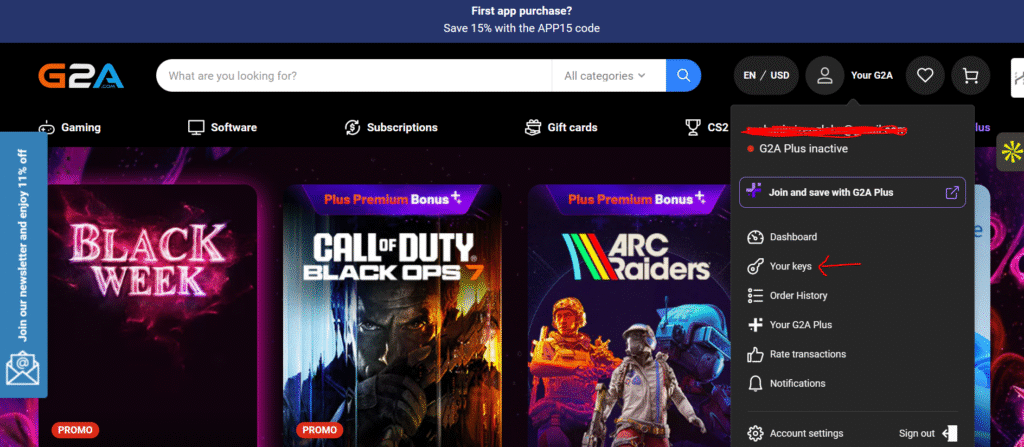
Go to “My Tickets.” This is where all your support requests live.
This is the control room. Every refund request, seller chat, and support message happens here.
If you skip this step and try emailing G2A directly, you’ll waste time. Always start here.
Step 2: Find the order with the faulty key
Scroll through your purchase list. Click on the specific order with the invalid key.
Inside the order, you’ll see options like:
- Report a Problem
- Key Doesn’t Work
- Contact Seller
Your journey starts with one of these buttons.
Step 3: Describe the issue properly
This part matters more than most people think.
You’ll be asked:
- What error are you seeing?
- When did you try activating the key?
- What platform? Steam? Origin? Xbox?
Be clear. Be direct. Don’t over-explain. But don’t leave it empty either.
A clean, simple description speeds up the whole process.
Step 4: Upload strong proof
G2A support loves proof.
No proof = no refund.
The best kind of proof is:
- A screenshot of the activation window
- The exact error message is visible
- The platform (Steam / Epic / etc.) is visible
- Your attempt timestamp (optional but helpful)
Avoid blurry images.
Avoid cropped screenshots that hide the error message.
Avoid “typed description” without actual visual proof.
Because clear proof helps them to resolve the issue quickly.
Step 5: Seller review begins (this part is important)
Most gamers don’t know this, but:
You’re NOT talking to G2A first.
You’re talking to the seller.
Because G2A is a marketplace, not a game store.
Here’s how it usually works:
- Seller receives your complaint
- They review your screenshot
- They check the key on their end
- They decide whether to replace or refund
This usually takes 12–48 hours, depending on the seller’s activity.
Some sellers are super fast.
Some take their sweet time.
Some respond at the last minute before the deadline.
Be prepared for both.
Step 6: Seller gives you a solution
If your issue is valid, the seller usually does one of these:
1. Sends you a new replacement key (This happens more often than you’d think.) Or
2. Approves a full G2A refund. This is credited either to your G2A wallet or your original payment method.
Asks for one more screenshot
Sometimes they need “fresh proof,” and it’s normal.
Your goal is simple: Respond quickly to the seller to keep the process moving.
Step 7: Seller ignores you? Don’t panic. G2A steps in
This is the safety net.
If the seller:
- Doesn’t reply within the time limit
- Rejects your valid proof
- Tries to avoid responsibility
G2A customer service intervenes.
This is when G2A acts like the referee.
They review:
- Your screenshots
- The seller’s actions
- Your conversation logs
If they see you’re right (and your proof is legit), they issue the refund from their side.
This usually takes 24–72 hours after escalation.
Step 8: Final refund processing time
Once the case is approved:
- Wallet refunds: Instant or within a few hours
- Bank/UPI refunds: 2–5 business days
- PayPal refunds: 1–3 business days
So yeah…
Sometimes fast. Sometimes slow.
Mostly depends on your payment method.
The deeper truth behind this whole system
G2A’s refund system is not broken.
It’s just layered.
There are three checkpoints:
- You – Seller
- Seller – G2A system
- G2A system – Your refund
Once you understand the flow, the whole process becomes predictable.
And honestly?
99% of issues get resolved if you submit the right proof.
Common Complaints You Should Know About
I’ve seen a pattern in user feedback.
Here are the most common complaints about G2A customer service:
- Refunds are taking longer than expected
- Sellers replying at the last minute
- Back-and-forth messages asking for “one more screenshot”
- Confusion about G2A Shield
- Automated responses that feel robotic
This is exactly why knowing the right steps helps you avoid delays.
Pro Tips to Speed Up G2A Support
Want to skip the headaches? Here’s what I do every time:
1. Message the seller immediately. Don’t wait. It speeds everything up.
2. Upload clear screenshots. Blurry proof = delayed support.
3. Use G2A live chat if it’s available. It pushes your request upfront.
4. Keep notifications ON for G2A emails. Missing a reply can delay your case for days.
5. Enable G2A Shield for expensive purchases. It gives you priority support and faster refunds.
Do this, and your support process becomes way smoother.
Quick wrap-up:
A broken key is annoying. But G2A support does resolve issues. If you follow the steps and stay consistent.
The platform is a marketplace, so things depend on the seller first.
But with the right approach, you can secure your G2A refund or a fresh key without losing your money.
What Is G2A Shield and Do You Need It?
If you’ve ever tried buying a game on G2A, you’ve probably seen something called G2A Shield pop up during checkout.
And if you’re like most new users, you might wonder:
“Should I buy this… or is G2A just trying to upsell me?”
Don’t worry, by the end of this guide, you’ll know exactly what G2A Shield is, what it actually does, and whether it’s worth paying for. Let’s break it down in the simplest, most honest way.
What Is G2A Shield?
G2A Shield is basically G2A’s paid buyer protection service.
Think of it like this:
You’re buying a game key from a third-party seller, not G2A itself. Most of the time everything works perfectly.
But sometimes you may run into issues like:
- Key doesn’t work
- Key has already been used
- Key is region-locked
- Wrong key delivered
Without Shield, you need to open a support ticket and wait for the seller to respond.
With G2A Shield, G2A steps in to handle the problem faster, often giving you:
1. Priority support
2. Faster refunds
3. Easy key replacement
4. Less back-and-forth with sellers
In simple words:
Shield gives you peace of mind in a marketplace where different sellers have different trust levels.
Pros and Cons of G2A Shield
Pro Of G2A Shield
1. Faster Refunds: You don’t have to argue with a seller for days. Shield speeds up the process significantly.
2. Dedicated Support: G2A prioritizes your case, which is super useful if you don’t want to wait.
3. Automatic Key Verification: If your key fails, you get a replacement/refund with very little friction.
4. Safer for New Users: If you’re new to G2A, Shield reduces the risk of making a mistake or picking a bad seller.
Cons Of G2A Shield
1. It Costs Extra: It’s a subscription-style fee, not a one-time payment. Many users don’t notice it added to their order.
2. Not Always Needed: If you buy from a highly rated seller, problems are rare.
3. Still Requires Evidence: Even with Shield, you must show proof (screenshots, error messages) when something goes wrong.
4. Can Increase the Final Price: Sometimes the Shield fee is almost as much as the discount you’re getting. For budget buyers, that’s frustrating.
Is G2A Shield Worth It? (Honest Answer)
Here’s the simple truth:
G2A Shield is worth it if you’re new to G2A or buying from unknown sellers.
It gives you a safety net and saves time if something goes wrong.
But…
If the seller is solid, you probably won’t need Shield at all.
G2A Shield is not always worth it if you choose a seller with
- 95%+ positive ratings
- Thousands of successful sales
- Instant delivery
- No region lock
Think of it like insurance: Good to have during risky purchases, unnecessary for safe ones.
G2A vs Other Marketplaces (CDKeys, Eneba, Kinguin & More)
If you’ve ever searched for cheap game keys online, you already know the drill.
G2A isn’t the only player in the game.
There’s Eneba, CDKeys, Kinguin, and a bunch of smaller platforms competing for the same crowd of budget gamers.
So the question is simple:
Is G2A better than the others? Or are some platforms safer, cheaper, or more reliable?
Let’s break it down.
1. Price Comparison: Who’s the Cheapest?
G2A usually wins when it comes to extreme discounts. Especially on older or highly re-sold titles.
But here’s the twist: Other marketplaces sometimes beat G2A with cleaner and more consistent pricing.
- G2A: Often the cheapest. because sellers compete with each other.
- Eneba: Slightly higher prices, but more consistent and trustworthy.
- CDKeys: Usually fixed prices, no marketplace sellers.
- Kinguin: Similar to G2A but tends to be pricier.
If saving money is your #1 goal, G2A often stays on top.
2. Trust & Safety: Which Platform Feels Safer?
This is where things start shifting.
- G2A: Marketplace model- great deals, but higher risk.
- Eneba: Marketplace too, but has stricter seller verification.
- CDKeys: Not a marketplace; they sell keys directly – safer.
- Kinguin: Similar to G2A – mixed reviews.
If trust matters more than price, CDKeys or Eneba usually feel safer.
3. Refund Policies: Who Handles Problems Better?
Here’s the honest truth:
- G2A – Refund depends on the seller first. G2A steps in later.
- Eneba – Refund also depends on seller, but faster responses.
- CDKeys – Direct refund or replacement since they’re the seller.
- Kinguin – Similar refund system to G2A. Can take time.
If you want the fastest refund experience, CDKeys wins because there’s no middleman.
So… Which Is the Best Site to Buy Game Keys?
If you want:
- The absolute cheapest deals – G2A
- The best mix of price + safety – Eneba
- A trustworthy store with fast refunds – CDKeys
- Another G2A-style option – Kinguin
There’s no single “best” site. It’s depends on what you value more: price, safety, or convenience.
But comparing them side-by-side helps you choose smarter without getting burned by invalid or region-locked keys.
FAQs of G2A
Yes, it can be safe if you buy from highly rated sellers. Look for 95%+ ratings, thousands of sales, and instant delivery to reduce risk.
G2A adds extra fees for payment processing, platform service charges, and optional add-ons like G2A Shield. These fees support the marketplace system.
Yes, but it’s uncommon when buying from trusted sellers. Keys may be revoked if they are region-locked, invalid, or originally purchased using fraudulent methods.
Yes, G2A works almost everywhere. Just make sure the game key is not region-locked for your country before buying.

