Grammarly has become a trusted companion for millions of users worldwide, offering advanced writing suggestions and grammar corrections that elevate communication. However, with great convenience comes the question: Is Grammarly safe? As a cloud-based platform that processes user text on its servers, concerns about data security, privacy, and potential vulnerabilities are valid and deserve attention. In this blog, we’ll explore the security measures Grammarly employs, the potential risks of using the tool, and best practices to protect your sensitive information while benefiting from its features.
What is Grammarly?

Grammarly is an AI-based online writing assistant that helps people improve their writing. It’s like having a personal editor right by your side whenever you’re typing—either you’re writing an email, working on a report, or drafting a social media post. Grammarly checks for grammar mistakes, misspelled words, and awkward phrasing to make your writing clearer and more polished.
But it doesn’t stop there. Grammarly also offers suggestions to improve the tone and style of your writing, helping you sound more confident, friendly, or professional based on the context. Plus, for those who need it, there’s a plagiarism checker, making sure your work is unique and properly cited if needed.
You can also use Grammarly as a browser extension, a desktop app, or directly within applications like Microsoft Word. It’s popular among students, professionals, and anyone who wants to communicate more effectively in writing.
Related content: Is Zerodha legit and safe?
Is Grammarly Safe?
Now that you have got an overview of what Grammarly is and what es.s. Let us now understand whether Grammarly is safe to use. In this digital age, many online apps and tools ask for personal information, making users vulnerable and sometimes petrified. Before using any such online tool or application, it is of utmost importance to do some quality checks about the tool that you are using.
To determine the safety of Grammarly, here are some points that we should take into consideration.
1. Data Privacy
Grammarly collects a bit of information to make sure it works smoothly for you and respects your privacy. Here’s a quick breakdown of what it collects and why:
A. Account Details
When you sign up, Grammarly asks for your email, name, and password. If you log in using Google or Apple, Grammarly only accesses what you permit from those accounts.
B. Payment Records
For paid users, Grammarly keeps a secure record of your transaction history, but all payment processing is handled by trusted providers like PayPal or Apple’s App Store.
C. Device Info
Grammarly collects data like your IP address and device type to help it work seamlessly across different devices and browsers.
D. Your Text
The documents and text you type or upload are stored securely to give you writing feedback, and they aren’t shared with anyone else.
E. Usage Insights
Grammarly monitors how you use its tools to give helpful insights, like weekly summaries, to enhance your experience.
F. Cookies
Grammarly uses cookies to remember your device and personalize your experience. Its cookie policy has more details on this.
G. Third-Party Data
Grammarly may use general data from partners to understand user needs better and improve its services.
H. Contacts (on Mobile)
If you use the Grammarly Keyboard on your phone, it may access contact names on your device to avoid autocorrecting them. These names stay on your device and aren’t uploaded to Grammarly’s servers.
Each of these steps is designed to improve your experience while keeping your data private and secure.
Related content: Is Upstox safe and legit?
2. User Control Over Data
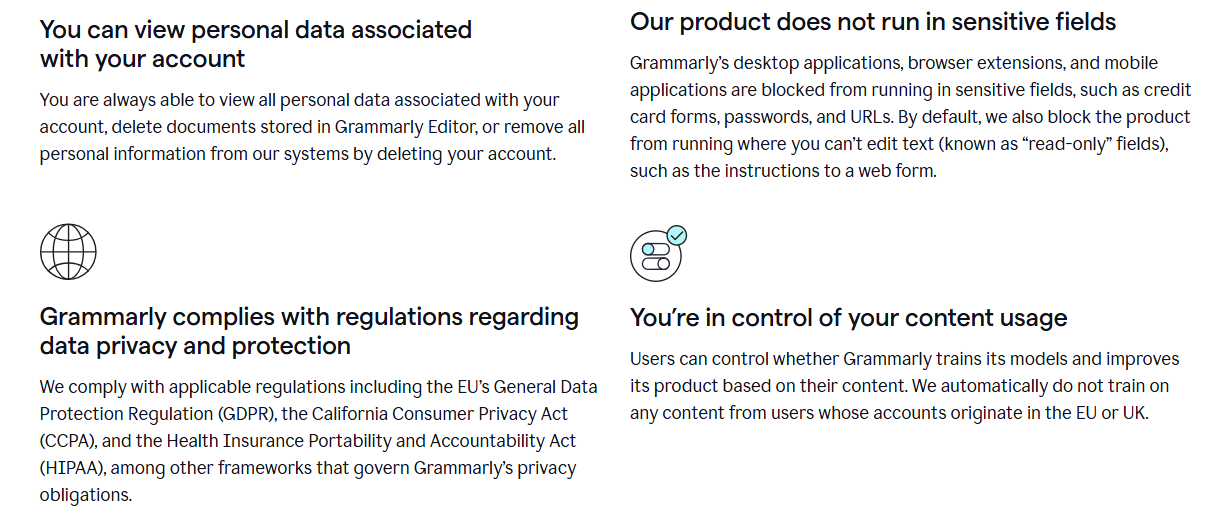
All Grammarly users have great control over their data. Grammarly makes each user feel secure about their privacy by following stringent protections. The text or content that you upload to Grammarly, either its free version or premium version, has rights over that text, including the copyrights and duplication privileges. In short, users’ work remains with users only. Grammarly also restricts the user’s data over their network, infrastructure, and services.
When you start using Grammarly, you will see a visible icon of Grammarly displaying for suggestions. You can turn it off and switch it on at any time whenever you need. When you are using sensitive sites, you can consider switching Grammarly off, which is a good practice.
Besides, Grammarly doesn’t provide information of any third-party websites to help them in targeting users with advertisements. Grammarly’s financial interests are fully aligned with the interests of the users. They make money not by selling users information for advertisement purposes but by selling the premium version of Grammarly.
Conclusion: Grammarly is 100% safe to use..
3. User interface

The user interface of Grammarly Premium is very neat and clean. It does not bombard users with any kind of ads or pop-ups, which users might find very intrusive and get annoyed by looking at the user interface of Grammarly. It feels that it is a 100% safe application to use.
If the interface is loaded with any advertisements or too many redirects, then it might not be a safe application to use.
For example, many free-to-use online grammar-checking tools show advertisements and sponsorships on their platform to make money. When users click any such ad, they land on a different website running their entire experience of using an online grammar-checking tool.
However, this is not the case with Grammarly.
Conclusion: Grammarly is 100% safe to use..
Related content: Is the Groww app legit and safe?
4. SSL certificate

SSL certificate stands for Secure socket layer, which ensures that the connection between the user and the website is safe and secure. An SSL certificate gives a green signal to users with regard to the safety and security of any website. If a website has SSL installed, then users can make any transaction on the website and share their personal information, and all such data remains encrypted, which is not seen by anyone on the web.
Conclusion: Grammarly is 100% safe to use..
5. LinkedIn

To check out Grammarly’s safety and legitimacy, go to their LinkedIn company page. It’s verified and has tons of info about the company and team. Grammarly has over 5,000 employees across IT, engineering, software development, customer service, and marketing. That’s a big team with diverse expertise, which means they can offer a safe and reliable service to their users. Plus, the founder and CEO, along with other key leaders, are on LinkedIn, which adds to the transparency and credibility.
Public profiles for top executives allow users to verify their professional background and commitment to the brand, which is a big bonus. All these teams, verified executive presence, and transparent company structure, meaningfully, is a safe and legit platform.
Related content: Is Fiverr legit and safe?
Conclusion: Grammarly is 100% safe to use..
6. Grammarly’s security
A. Security team
Grammarly’s commitment to security is obvious with its in-house team focused on data security across the product and infrastructure. This team handles risk management and compliance with industry standards and has strict security protocols across all company operations. Grammarly’s executive team is also involved in the security strategy and makes sure data protection is top priority.
B. Access management
One of the keys to Grammarly’s data protection is the principle of least privilege. In practice, this means employee access to user data is limited and monitored, and they are they are only given the minimum required privileges for their job function. Grammarly also manages employee devices centrally through endpoint management software. This software enforces security configurations and protection solutions so all workstations are compliant with the company’s security standards.
Related content: Is Udemy legit and safe?
C. Data security and ownership
Grammarly tells users that their data privacy is number one. They say users’ words are theirs, and Grammarly will never sell user data or allow third parties to advertise to its users. This level of transparency and commitment means users can write without worrying about their data being shared or monetized by external parties.
D. Data encryption
Data encryption is the foundation of Grammarly’s security. Grammarly encrypts all user data in transit and at rest, so whether data is moving across networks or stored in Grammarly’s systems, it’s protected. Specifically, Grammarly uses TLS 1.2 for data in transit and AES-256 for data at rest within AWS. This strong encryption makes it hard for unauthorized parties to get to users’ data.
Related content: Is TeraBox Safe?
Is Grammarly Legit?
1. Company Background
Grammarly, founded in 2009 by Alex Shevchenko, Max Lytvyn, and Dmytro Lider, started as an AI-powered writing assistant designed to improve writing quality through grammar, spelling, and style corrections. Headquartered in San Francisco, Grammarly has grown to be widely adopted by individuals, businesses, and educational institutions worldwide.
As of recent reports, Rahul Roy-Chowdhury, a former Google executive, serves as the CEO, guiding Grammarly’s expansion and ensuring its product maintains user trust and quality. The company’s technical innovation is overseen by its CTO, Krista Anderson-Copperman, who focuses on refining Grammarly’s advanced algorithms and artificial intelligence to provide users with precise and efficient writing suggestions.
2. Transparency
For over 15 years, Grammarly has positioned itself as one of the leading AI-driven writing tools, helping millions of users improve their communication. As with any tool handling sensitive data, questions around safety and privacy are natural. Grammarly has prioritized transparency and developed a multi-layered security program, underlined by industry-standard certifications and regular audits, to uphold a high level of user trust.
Related content: Is Upwork Safe and Legit?
Grammarly Security Risks: Are There Any?
1. Data access
When you use Grammarly or any other writing tool, the text you type is transmitted to its servers for processing, which raises concerns about data access and storage. While Grammarly does use strong encryption to protect the users data in transit and limits retention by storing text temporarily, sensitive or confidential information typed into the platform could still pose a potential threat if mishandled by the internal employees working at Grammarly. To use Grammarly, one has to give extensive permission, such as accessing all data on the website you visit, which could introduce vulnerability if explored. Despite these risks, Grammarly has implemented several security measures, including compliance with GDPR and CCPA, SOC 2 Type 2 certification, and strict access controls to ensure user privacy.
However, users are advised to avoid using Grammarly for sensitive or confidential content, review permissions regularly, and consider alternative offline solutions for high-security needs. Keeping Grammarly updated and leveraging its premium security features can also help minimize potential risks while ensuring data privacy.
2. Security breach
Grammarly is a very popular writing assistant that millions of people use daily to review spelling and grammar mistakes and fix punctuation errors in their daily writing work. Being an online assessment tool, it is possible that some security breaches could happen with Grammarly. One such incident happened a few years back when experts at Salt Security discovered some flaws in Grammarly.
The flaws could have allowed Grammarly and other integrated apps to leak people’s credentials and enabled attackers to fully take over accounts. Salt Labs, the security company’s research team, noted that thousands of other websites using widely seen social sign-in mechanisms are likely vulnerable to the same type of attack, putting billions of individuals around the globe at risk.
3. Threat from employee
Grammarly ensures that each employee working at the company does not have access to users data. However, we want to highlight the fact that no system is entirely immune to risk and several scenes could potentially expose user data. Human error, such as misconfiguring security settings or database permissions, could inadvertently expose sensitive information.
Moreover, Grammarly, being a high-value target, is vulnerable to many cyberattacks like phishing scams, social engineering, and exploitation of software systems, which could grant unauthorized access to its system. Insider threats also pose a risk, as disgruntled or malicious employees with access to critical systems might misuse their privileges to extract or expose data.
Furthermore, Grammarly’s reliance on third-party vendors for managing infrastructure introduces potential supply chain vulnerabilities, where a breach in a vendor’s system could compromise Grammarly’s data security. Even with tightly controlled processes, employee access to user data for troubleshooting purposes inherently carries a risk of accidental exposure or misuse. To mitigate these risks, users should avoid entering sensitive or confidential information into Grammarly’s platform and rely on alternative tools for handling highly sensitive data.
Related content: Is 9Anime Safe?
Pros and Cons of Grammarly
Pros | Cons |
Advanced Grammar & Spelling Check: Identifies and corrects errors efficiently. | Premium Features Are Paid: Free version has limited functionalities. |
AI-Powered Suggestions: Enhances clarity, tone, and engagement. | Not 100% Accurate: May overlook nuanced writing styles or context. |
Plagiarism Detection: Helps maintain originality in writing (Premium feature). | Internet Connection Required: Doesn’t work offline. |
Style & Tone Adjustments: Provides suggestions based on audience and intent. | Occasional Overcorrection: Some suggestions may not fit natural writing. |
Integrations with Multiple Platforms: Works with Google Docs, MS Word, emails, and more. | Limited Customization: Lacks flexibility in personalizing grammar rules. |
User-Friendly Interface: Easy to navigate and use. | Privacy Concerns: Requires access to text, raising potential security issues. |
Tips for Using Grammarly Safely
1. Turn off Grammarly on sensitive sites.
When visiting sensitive websites, such as banking, health, or financial accounts, it’s a good idea to disable Grammarly temporarily. Although Grammarly doesn’t store or analyze information on these sites, it’s best practice to turn off any unnecessary extensions for added peace of mind. Grammarly makes it easy to toggle on and off, so you can choose exactly where you’d like it active.
2. Adjust Permissions
Grammarly’s permissions are customizable, giving you control over where it operates. Adjust the extension settings in your browser to only activate on specific websites or pages where you need it most. This way, Grammarly only runs in places where you explicitly want help with writing suggestions, minimizing unnecessary exposure.
3. Regularly Clear Data
Grammarly offers options for managing and deleting stored data. Regularly clearing your writing history is an excellent habit, especially if you use Grammarly for sensitive or personal writing. You can delete individual documents or your entire writing history in your account settings, ensuring old content doesn’t remain on Grammarly’s servers.
Final Verdict: Is Grammarly Safe and Legit?
Grammarly is a powerful tool that enhances writing and communication, but like any software that processes user data, it comes with certain risks. While the company employs robust security measures, including encryption, limited data retention, and compliance with privacy regulations, users must remain vigilant about how and where they use it.
By understanding the potential vulnerabilities and adopting best practices, such as avoiding the input of sensitive information and reviewing permissions, you can safely enjoy Grammarly’s benefits. Ultimately, whether Grammarly is “safe” depends on how you use it and your personal or organizational data privacy requirements.
FAQs About Is Grammarly Safe?
Yes, Grammarly uses encryption and privacy controls to secure data.
Grammarly saves writing temporarily but allows you to delete it anytime.
Absolutely, you can adjust permissions to control Grammarly’s access.
Grammarly follows ethical AI standards, working to limit algorithm biases.
Grammarly uses end-to-end encryption, third-party audits, and user control to maintain data security.

