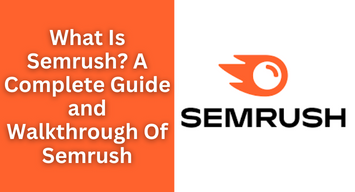Exploring the Best YouTube SEO Tools in 2025
YouTube SEO (Search Engine Optimization) is the practice of getting your video content to rank higher on the platform’s search results page and recommendations. There are a variety of ways to strategically enhance your videos’ information to increase their visibility and make them appear in more users’ results. The YouTube algorithm is changing all the time, so it’s important to stay ahead of the curve. There are now YouTube SEO tools that you can use to help you optimize your videos for a more effective campaign. These tools have many different features and functions at your disposal, such as automated reporting, search query analysis, website performance checks, and AI content optimization. All of these aim to streamline the video posting process and get you the best viewership results. If you’re looking for the best YouTube SEO tools to use in 2024, you’ve come to the right place. This article will explore which SEO tools will provide you with the best functions to benefit your content uploads and what makes these tools useful. What Makes the Best YouTube SEO Tool? Finding the best YouTube SEO tools for your needs can be a long and dubious process, with so many different elements at play due to the ever-changing algorithms. However, there are some clear things to look out for when selecting the best YouTube SEO tools. These include: Functionality: You need a tool that is going to function properly and has features that will benefit you. Some of the functions you should look out for in your YouTube SEO tool include keyword analysis, performance troubleshooting, website reporting, and algorithm updates. Value: You should take into consideration the price of the YouTube SEO tools, as some will be more affordable than others but not offer as many features. Finding a good balance between value and performance is key to choosing the best tool. User Experience: Having a YouTube SEO tool that has a streamlined experience for users is very important, as it can make the process of optimizing your videos much easier and can save a lot of time. Integrations: When creating and uploading content to YouTube, users will have to use a variety of different software to make the process more efficient. Sentence: Selecting an SEO tool or an AI writing tool that seamlessly integrates with your other software will be very beneficial. The Best YouTube SEO Tools in 2024 1. VidIQ Comprehensive YouTube SEO is at the forefront with VidIQ, as it is designed to help creators optimize their videos and grow their channels. It has a range of key features that set it apart from similar tools, such as AI Coach, trend alerts, and insight on the best times to post. The AI Coach is excellent for instantly generating scripts, community posts, and video ideas that can help you progress in the competitive YouTube landscape. It also has some other core features like keyword analysis that should be a priority when choosing the perfect YouTube SEO tool. Including relevant keywords in your video’s title, description, and tags can be very beneficial for viewership. Pros Cons Features of VidIQ 1. Keyword Research Provides trending and relevant keyword suggestions to optimize video titles, descriptions, and tags. 2. Competitor Analysis Allows you to monitor and compare your channel with others in your niche to see what strategies work. 3. Video SEO Score Gives an overall SEO score for each video, helping you understand areas for improvement. 4. Trend Alerts Notifies you of trending topics and keywords to help create timely, high-interest content. 5. Analytics Dashboard Offers in-depth video performance metrics like engagement, audience demographics, and traffic sources. Why it is the best YouTube SEO tool VidIQ excels in providing real-time keyword research and competitor analysis, making it a go-to tool for maximizing video reach and engagement. 2. TubeBuddy TubeBuddy is perfect for optimizing your YouTube channel for steady growth. The focus is to streamline video creation, analytic management, and overall channel optimization by implementing a variation of features that allows you to experiment with what works best for you. It has key features like bulk management, data analysis, and schedule optimization that improve the chances of growth. It also helps you engage with your audience across multiple platforms at once, which can help you create a strong community that will feel more connected to your content. There are a lot of tutorials on TubeBuddy to guide you along your journey. Pros Cons Features of TubeBuddy 1. Tag Explorer Helps discover the best tags to rank videos higher in YouTube search results. 2. Bulk Processing Tools Allows mass edits for descriptions, tags, and annotations across multiple videos. 3. A/B Testing Provides testing for thumbnails and titles to see what resonates better with the audience. 4. Canned Responses Saves pre-written replies for faster engagement with comments. 5. Video SEO Audit Reviews your videos and provides optimization recommendations. Why is it the best YouTube SEO tool? TubeBuddy’s ease of use and bulk processing tools make it an ideal choice for creators managing multiple videos, enhancing productivity while optimizing content for SEO. 3. Ahrefs Ahrefs offers more in-depth keyword research compared to other YouTube SEO tools, as it can provide you with deeper analytics that can help you understand how and why the keywords are good for YouTube content. There is even a dedicated YouTube keyword research feature that helps you find local search volume, global searches, and clicks per search. Cross-platform research on Ahrefs allows you to extend your research beyond YouTube, as you can see insights from websites like Bing, Amazon, Yahoo, and Google. You can also discover potential video content ideas by exploring commonly asked questions related to your keywords. Pros Cons Features of Ahrefs 1. Comprehensive Keyword Research Ahrefs allows users to find the best keywords for their YouTube videos by providing search volume, keyword difficulty, and click-through rates. It helps identify which keywords are more likely to boost visibility and drive traffic. 2. Video Topic Explorer Ahrefs’ content explorer can help … Read more









![Grammarly Vs Prowriting Aid [Detailed Comparision]](https://rocketranker.co.uk/wp-content/uploads/2024/02/Grammarly-Vs-Prowriting-Aid-Detailed-Comparision.png)