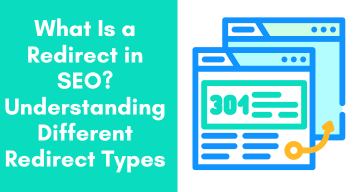Redirects are essential in SEO for guiding users and search engines from one URL to another. Whether a webpage is permanently or temporarily moved, redirects ensure that visitors reach the correct destination without hitting a dead end. In this blog, we’ll explore the various types of redirects like 301, 302, and more, their importance in SEO, and when to use them for optimal site performance.
What Is a Redirect?
A redirect is a method used in web development to send users and search engines from one URL to another. When a webpage has moved, been deleted, or needs to be accessed through a different link, a redirect ensures that visitors are automatically taken to the correct page without encountering a broken link or error page.
Redirects in SEO: Overview and Importance

Redirecting in SEO is the process of sending a user or search engine from one URL to another URL. In other words, if a user or search engine requests a webpage, he automatically gets redirected to another. This is very important when a webpage is moved, deleted, or its URL structure has changed. There are several types of redirects, 301 (permanent) and 302 (temporary) being among the most popular ones.
A 301 redirect tells the search engines that a site has permanently moved to a new location. Most of the SEO value, or “link juice,” that existed on the old page will pass over to the new location of the web page. This is a really important scenario when rebranding, restructuring a website, or consolidating pages. A 302 redirect tells the search engines to leave the original page alone in their index and that the move is only temporary.
Maintaining the SEO Value: Through Redirection
Redirections: Enabling on-site SEO even updating a URL may include employing redirects to retain some on-site SEO value. If the original URL lacked good redirect placement, the new URL can lose the value of a webpage, especially one with backlinks or ranking authority. One may have the starting point of the sequence of failures leading to reductions in search rankings, organic traffic, and even credibility with users and search engines.
A 301 redirect almost ensures most of the SEO value of the original page is passed on to the new page, so the overall authority of the site and ranking will not be damaged.
Besides, redirects can prevent broken links—a situation where a webpage no longer exists but its readers or search engines still try to access it. Broken links may affect user experience badly and discourage SEO performance if search engines reduce rankings for sites with numerous dead links.
Benefits of Redirects in Relation to User Experience
A redirect is important from the user experience perspective. For example, one may try to visit a page only to receive a “404 Not Found” error. Unfortunately, this can frustrate users and make them leave a site, perhaps forever. On the other hand, if a good redirect takes a user to the correct page, that will enhance satisfaction and cut the bounce rate. This improved UX also indirectly influences SEO by favoring those websites that can keep engaged users.
Thus, from the website, redirects are a part and parcel of SEO rankings and authority preservation and ensure a smooth and frustration-free user experience.
Why are redirects necessary?
Redirects are an important part of website maintenance and management. They sort of “signpost” for both users and search engines where content is migrated or changed. Without a redirect, people clicking on old links will find broken pages that lead to a bad user experience and loss of confidence in the website. Likewise, search engines depend upon redirects in order to know where content has been moved so that the site is properly indexed.
Redirection does also help in smother navigation, user retention, and the prevention of web crawlers from getting confused by errors. It also helps to preserve traffic and rankings of websites, including the SEO authority of the original pages they might have acquired over time. The proper application of redirects matters to business people and content developers who would want to give a smooth online experience without threatening their search ranks.
Handling Broken Links:
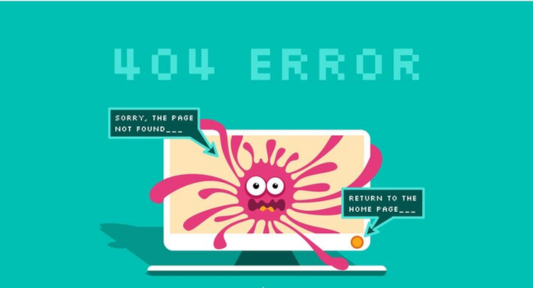
Broken links are when a URL no longer points to a valid destination, perhaps because the website structure has changed, pages have been deleted, or even because of a typo. Treatment of broken links is crucial to the usability and optimization of a website via the search engine. If left untreated, broken links will surely frustrate the visitors to your website and cause a higher bounce rate, ruining your SEO rankings on that specific website. When search engine bots find too many broken links, it may indicate that the website is not properly maintained and lower your overall ranking.
To handle broken links, 301 redirects have to be implemented, which inform users and search engines that the old page has actually permanently moved to a new address. You check your website from time to time and update any broken links you find through Google Search Console or third-party services, which keeps your site in good running condition.
Change URLs
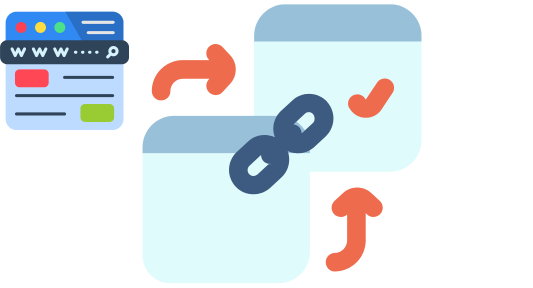
Businesses are normally bound to change the URL as they rebrand, update the content structure, or optimize for search engines. In this case, it is essential to use redirects to ensure that new URLs point back to the previous ones. In this way, users and search bots will not be confused by this confusion and hence impact the flow of traffic and search rankings negatively. Provided there is correct redirectivity, continuity prevails, where both new and recurrent visitors easily access the updated content without any kind of problem.
Migrating Domains

After moving the website to a new domain for your business, implementing the redirects is key. Migrating a domain means shifting all the existing content to a new URL structure. Without redirects in place, users will not get access to the web pages, and thus they may encounter errors when trying to access the old domain.
Redirects help ensure a smooth transition by directing traffic from the old domain to the new one, making sure to preserve all that user experience, search engine rankings, and the accumulated SEO authority of the old domain.
Maintaining Authority with SEO
SEO authority accumulates over time based on content, backlinks, and user experience. When someone changes the URL or migrates content, redirects preserve the authority by passing ranking signals from the old URLs to the new. It is very important in maintaining visibility in search results. Without redirects, the search engines would treat all the new URLs as brand-new pages. Again, such would have devastating effects, including beating down previously ranked pages and undoing years of SEO effort. Properly handled redirects would help preserve a website’s organic traffic and reputation for the search engines.
Types of Redirects in SEO
1. 301 Redirect (Permanent)
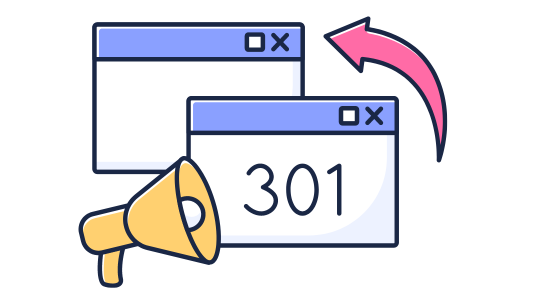
A 301 redirect is a server-side redirection permanently moving a webpage or URL to another new destination. Using this method, users as well as search engines are automatically redirected to the new location.
SEO Impact: A 301 redirect passes some 90-99% of the link equity/ranking power that the original page had to the new URL while saving most of the SEO value. This means you save most of the SERPs with this technique and do not allow traffic disruption.
When to Use: Use a 301 redirect whenever you permanently move a website, consolidate contents, or change a URL without creating broken links for users.
2. 302 Redirect (Temporary)

A 302 redirect is a temporary URL redirect where the server lets the user know that the resource requested has been temporarily moved to another location. Unlike a 301 (permanent), where the new location actually gets some of the SEO equity, like rankings, a 302 notifies the search engines that the original URL will be back, so no SEO equity, like rankings, is passed over to the new URL.
SEO Impact: Because search engines know that it is a temporary move, they continue to index and rank the old URL. It can even cause missed ranking improvements for the new URL.
When to use: Use a 302 redirect whenever you temporarily move content, such as in maintenance or testing of some new feature.
3. 307 Redirect (Temporary)
A 307 Redirect is one of the HTTP status codes used to temporarily redirect users and search engines from one URL to another. It signals that the requested resource temporarily resides at a different location; however, it will return later at its original URL.
SEO Impact: A 307 Redirect preserves the original request method, whether it’s GET or POST, so the user experience is not interrupted. Although it lets the search engines know that it is a temporary redirect, generally speaking, search engines do not pass along the ranking juice from the source page. Thus, it needs more SEO benefits of a 301 permanent redirect and may cause minor ranking changes if done for months.
When To Use: A 307 Redirect is perfect when one wants to temporarily move content, such as during site maintenance or testing. This should be done where the original URL will be restored soon to avoid any loss.
4. Meta Refresh
Meta Refresh is an HTML tag used to refresh automatically or redirect a webpage after some time interval to a specified or previously held URL. Unlike server-side redirects (301, 302), meta refreshes are client-side, so controlled by the browser. It means it is good for user traffic forwarding after a short delay.
SEO Impact: Meta Refresh redirects, particularly those with extremely short time delays, are indeed bad news for SEO. Search engines consider them less reliable compared to server-side redirects. Longer time delays might lead to creating a poor user experience and hence higher bounce rates. Google also cautioned that excessive use of such may dilute page rankings.
When To Use: Meta Refresh is only suitable for short-term changes, such as alerting the users to a URL modification or updating content that doesn’t need to trigger an immediate server-side response. For permanent redirects, it’s recommended to use 301 redirects to maintain the SEO advantage.
5. 303 redirect
The 303 redirect, also known as the “See Other” redirect, is less commonly encountered but is quite useful in particular situations, especially when dealing with web forms. Unlike 301 or 302 redirects, which are used for general URL changes, a 303 redirect specifically tells the browser to fetch another resource using a GET request, regardless of the method used in the original request (e.g., POST). This ensures that form data is not resubmitted if a user refreshes the page after a form submission.
Example:
Imagine you run an e-commerce website, and after a user completes a checkout form, the server processes the data (via a POST request) and returns a confirmation page. In this case, you would want to use a 303 redirect to prevent users from accidentally resubmitting the form by hitting “refresh” or navigating back. The 303 redirect sends users to a confirmation page that displays the result of their form submission without resubmitting the form.
SEO Impact:
The 303 redirect doesn’t pass SEO equity (PageRank) as effectively as a 301 redirect because it is meant for resource-specific handling rather than permanently moving a page. However, it enhances the user experience by preventing duplicate form submissions, which indirectly benefits SEO by improving the overall site quality. While search engines are unlikely to encounter a 303 redirect in typical crawling, it is still essential to apply it appropriately in forms-based workflows.
6. 308 redirect
The 308 redirect, similar to the 301 redirect, indicates a permanent redirect. The key difference between a 308 and a 301 is how they handle HTTP methods. A 301 redirect allows the browser to change the request method from POST to GET during redirection. The 308 redirect, on the other hand, preserves the original request method during the redirection. This is a more recent addition to the HTTP status codes and is increasingly used in modern web applications where method retention is crucial.
Example:
Consider a scenario where you run an online platform that processes payments. Users submit payment forms using a POST request. If the payment URL changes, using a 308 redirect ensures that the POST method is preserved during the redirection. This is particularly important when you don’t want the POST data to be lost, which could occur if you used a 301 redirect, which may convert the request to a GET.
SEO Impact:
Similar to the 301 redirect, the 308 redirect is permanent and passes SEO value (PageRank) to the new URL. However, its application is more specific due to its method preservation properties. While a 308 redirect is generally suitable for SEO, its primary advantage lies in preserving the original request, making it essential for use cases where maintaining POST data is critical.
For most typical SEO cases—like redirecting old URLs to new ones after site restructuring—a 301 redirect remains the preferred option. The 308 should be used in situations where method preservation is necessary, particularly in complex web applications with sensitive data or forms.
7. JavaScrip redirect

JavaScript redirects are client-side redirects that rely on scripts embedded within the webpage to redirect users to a new URL. While they are sometimes necessary, especially when working with dynamic content, JavaScript redirects are generally not ideal from an SEO perspective. Search engines like Google have become better at crawling JavaScript, but there are still potential pitfalls.
Example:
Suppose you have an application that dynamically generates content based on user input or interaction. In this case, you might use JavaScript to redirect users to different parts of your site based on their input or browsing behavior. For instance, a user on a travel website selects a country, and the JavaScript redirects them to a page tailored for that country.
SEO Impact:
JavaScript redirects come with risks. Search engine crawlers must render and execute JavaScript to understand the redirect, and while Google has improved its JavaScript rendering capabilities, there’s always a chance that it might not fully process the script. Additionally, JavaScript redirects can introduce delays, which could negatively impact user experience and page load speed, both of which are critical SEO factors.
If possible, server-side redirects (like 301 or 302) are preferable to JavaScript redirects. However, if you’re working in an environment where JavaScript redirects are unavoidable, ensure that your script executes as efficiently as possible and test how search engines handle the redirect using tools like Google Search Console.
8. HTTP Refresh Header Redirect
An HTTP Refresh Header redirect is another client-side redirect method, similar to a Meta Refresh redirect. It works by instructing the browser to refresh or redirect to another URL after a certain time delay, often implemented using HTTP headers. While easy to set up, this redirect type is not considered SEO-friendly.
Example:
An HTTP Refresh Header might be used on older websites or landing pages. For instance, a page may display a message like “You will be redirected in 5 seconds” and automatically send the user to a new URL after the timer expires. While this might be useful in certain contexts, such as splash pages or for gradual redirects, it’s generally not ideal for SEO purposes.
SEO Impact:
Search engines view HTTP Refresh Header redirects as less reliable and less SEO-friendly than server-side redirects. Because these redirects often introduce a time delay, they can negatively affect page load times, which is a critical ranking factor for SEO. Additionally, similar to JavaScript redirects, there’s a risk that search engine bots won’t interpret them correctly, which could lead to indexing issues or loss of link equity.
It’s advisable to avoid HTTP refresh header redirects when possible, especially for critical pages that drive organic traffic. If you must use them, ensure that the refresh happens instantly (without a delay) to minimize any negative impact on user experience or SEO performance.
Best Practices for Using Redirects
Redirects have been a very important tool for web development. With them, it can automatically redirect users to some other URL. However, inappropriate utilization of redirects causes many issues, such as decreased SEO performance, slow page loading, and a terrible user experience. The following are the best ways to ensure optimal redirect usage:
1. Minimize redirect chains.
A redirect chain takes place when several redirects end up at a final destination. This has a massive impact on the page’s loading time because every redirect adds latency. To avoid redirect chains:
Use direct URLs: As much as you can, you should link directly to the final destination URL so that you may not have unnecessary redirects.
Check redirect loops: It cannot have a redirecting operation that causes a redirect loop from which clients get redirected perpetually to the same URL.
Use the redirect chain detection tool: Use browser developer tools or software designed for this purpose to scan your website and identify any redirect chains.
2. Regularly check for redirect issues.
Over time, redirects can become outdated or broken. Keep checking and maintaining your redirects to avoid problems.
Use a website crawler: A website crawler may automatically scan your site for the broken links and redirects and give you a comprehensive report on the same.
Check server logs: Search in your server logs for error messages related to redirects, such as a 404 Not Found or 301 Moved Permanently.
Monitor search engine performance: Keep track of your website’s search engine rankings and traffic. If you see it start to decline, investigate whether it has anything to do with redirect problems.
3. Choose the Right Redirect Type:
There are different kinds of redirects that serve different purposes. The right kind of redirect type is actually very important in rendering optimal performance and, at the same time, in SEO.
301 Moved Permanently: Use when a page has permanently moved to a new location at a different URL. Search engines will update their indexes with the new location of this page.
302 Found (Temporary Redirect): This code is used for temporary redirects, like websites under maintenance or A/B testing. The original URL will stay in search engine indexes.
307 Temporary Redirect: Similar to 302 except that it preserves the original HTTP method (GET, POST, etc.). It is mainly used in web applications for the handling of specific cases.
Are redirects bad for SEO?
Redirects, when used appropriately, are not bad for SEO. In fact, they can be crucial for maintaining a website’s SEO health when URLs change or when site restructuring occurs. Properly implemented redirects, especially 301 (permanent) redirects, help preserve link equity, ensuring that the SEO value built up by a page is passed to the new URL.
However, excessive or improper use of redirects, such as creating redirect chains or loops, can negatively affect site performance and user experience. Slow page loads due to multiple redirects can also impact search rankings, making it important to minimize and manage redirects carefully.
Why should you redirect a URL in SEO?
Redirecting a URL is essential in SEO when you need to change or remove a page, merge content, or move a website to a new domain. Redirects ensure that users and search engines are automatically sent to the correct page instead of encountering broken links or 404 errors.
This helps maintain a smooth user experience, ensures that traffic is preserved, and prevents search engines from penalizing your site for broken or outdated pages. Redirects also help consolidate SEO value by passing link equity from old URLs to new ones, maintaining rankings and search visibility.
What is a 301 redirect? And a 302 redirect?
A 301 redirect is a permanent redirect that tells search engines and browsers that a page has been permanently moved to a new URL. It transfers most of the link equity from the old URL to the new one, making it ideal for SEO when content has permanently changed location or when URLs need to be consolidated.
A 302 redirect, on the other hand, is a temporary redirect, indicating that the original page will be restored at some point. While it doesn’t pass as much link equity as a 301 redirect, it is useful when content is temporarily unavailable or under maintenance.
Do you need to redirect from HTTP to HTTPs?
Yes, redirecting from HTTP to HTTPS is crucial for both user security and SEO. HTTPS encrypts data, providing a secure browsing experience for users, and has been a ranking factor in Google’s algorithm since 2014.
By redirecting all HTTP traffic to the HTTPS version of your site, you ensure that all users access the secure version of your pages, which builds trust and signals to search engines that your site is safe. Failure to implement this redirect could lead to duplicate content issues, loss of rankings, and warnings from browsers that your site is insecure.
What is a redirect checker tool?
A redirect checker tool is a web-based tool or software that helps webmasters and SEO professionals analyze how a URL is being redirected. It traces the path that users and search engines follow when a redirect is implemented, showing whether a 301, 302, or another type of redirect is in place.
These tools are useful for identifying redirect chains, loops, or errors that could negatively affect site performance and SEO. By using a redirect checker, you can ensure that your redirects are functioning as intended and avoid common SEO issues related to misconfigured redirects.
FAQs About SEO Redirects
A redirect is a method used to send users and search engines from one URL to another when a webpage has moved or changed location.
The most common redirects are 301 (permanent), 302 (temporary), 307 (temporary), and 308 (permanent).
A 301 redirect is best for SEO when a webpage has permanently moved, as it passes the majority of the ranking signals to the new URL.
A 301 redirect is permanent and transfers SEO value to the new URL, while a 302 redirect is temporary and does not pass SEO value.