YouTube SEO (Search Engine Optimization) is the practice of getting your video content to rank higher on the platform’s search results page and recommendations. There are a variety of ways to strategically enhance your videos’ information to increase their visibility and make them appear in more users’ results. The YouTube algorithm is changing all the time, so it’s important to stay ahead of the curve.
There are now YouTube SEO tools that you can use to help you optimize your videos for a more effective campaign. These tools have many different features and functions at your disposal, such as automated reporting, search query analysis, website performance checks, and AI content optimization. All of these aim to streamline the video posting process and get you the best viewership results.
If you’re looking for the best YouTube SEO tools to use in 2024, you’ve come to the right place. This article will explore which SEO tools will provide you with the best functions to benefit your content uploads and what makes these tools useful.
What Makes the Best YouTube SEO Tool?
Finding the best YouTube SEO tools for your needs can be a long and dubious process, with so many different elements at play due to the ever-changing algorithms. However, there are some clear things to look out for when selecting the best YouTube SEO tools. These include:
Functionality: You need a tool that is going to function properly and has features that will benefit you. Some of the functions you should look out for in your YouTube SEO tool include keyword analysis, performance troubleshooting, website reporting, and algorithm updates.
Value: You should take into consideration the price of the YouTube SEO tools, as some will be more affordable than others but not offer as many features. Finding a good balance between value and performance is key to choosing the best tool.
User Experience: Having a YouTube SEO tool that has a streamlined experience for users is very important, as it can make the process of optimizing your videos much easier and can save a lot of time.
Integrations: When creating and uploading content to YouTube, users will have to use a variety of different software to make the process more efficient. Sentence: Selecting an SEO tool or an AI writing tool that seamlessly integrates with your other software will be very beneficial.
The Best YouTube SEO Tools in 2024
1. VidIQ

Comprehensive YouTube SEO is at the forefront with VidIQ, as it is designed to help creators optimize their videos and grow their channels. It has a range of key features that set it apart from similar tools, such as AI Coach, trend alerts, and insight on the best times to post. The AI Coach is excellent for instantly generating scripts, community posts, and video ideas that can help you progress in the competitive YouTube landscape.
It also has some other core features like keyword analysis that should be a priority when choosing the perfect YouTube SEO tool. Including relevant keywords in your video’s title, description, and tags can be very beneficial for viewership.
Pros
-
- Comprehensive analytics suite
-
- Effective keyword research tools
-
- User-friendly interface
Cons
-
- Limited features in the free version
-
- Higher-tier plans can be costly.
Features of VidIQ
1. Keyword Research
Provides trending and relevant keyword suggestions to optimize video titles, descriptions, and tags.
2. Competitor Analysis
Allows you to monitor and compare your channel with others in your niche to see what strategies work.
3. Video SEO Score
Gives an overall SEO score for each video, helping you understand areas for improvement.
4. Trend Alerts
Notifies you of trending topics and keywords to help create timely, high-interest content.
5. Analytics Dashboard
Offers in-depth video performance metrics like engagement, audience demographics, and traffic sources.
Why it is the best YouTube SEO tool
VidIQ excels in providing real-time keyword research and competitor analysis, making it a go-to tool for maximizing video reach and engagement.
2. TubeBuddy
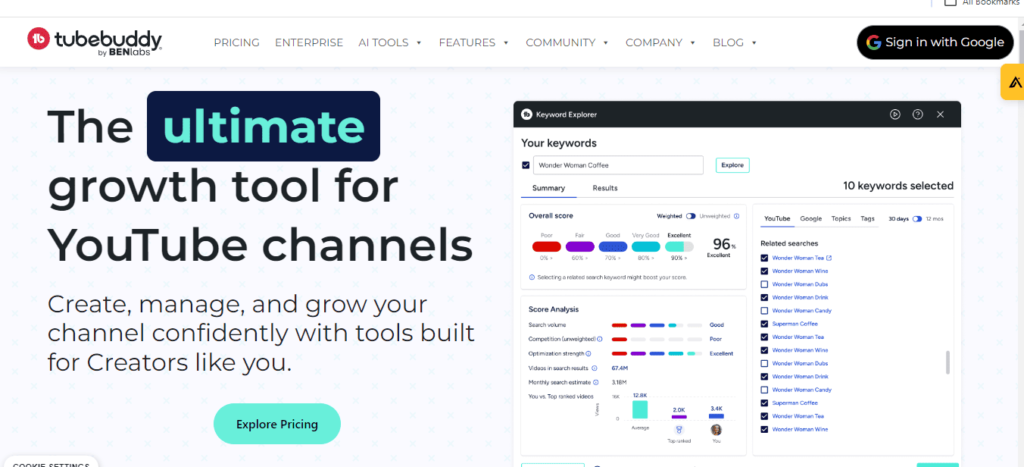
TubeBuddy is perfect for optimizing your YouTube channel for steady growth. The focus is to streamline video creation, analytic management, and overall channel optimization by implementing a variation of features that allows you to experiment with what works best for you. It has key features like bulk management, data analysis, and schedule optimization that improve the chances of growth.
It also helps you engage with your audience across multiple platforms at once, which can help you create a strong community that will feel more connected to your content. There are a lot of tutorials on TubeBuddy to guide you along your journey.
Pros
-
- Extensive SEO optimization features
-
- A/B testing capabilities for thumbnails and titles
-
- Affordable pricing plans
Cons
-
- Interfaces can be complex for beginners.
Features of TubeBuddy
1. Tag Explorer
Helps discover the best tags to rank videos higher in YouTube search results.
2. Bulk Processing Tools
Allows mass edits for descriptions, tags, and annotations across multiple videos.
3. A/B Testing
Provides testing for thumbnails and titles to see what resonates better with the audience.
4. Canned Responses
Saves pre-written replies for faster engagement with comments.
5. Video SEO Audit
Reviews your videos and provides optimization recommendations.
Why is it the best YouTube SEO tool?
TubeBuddy’s ease of use and bulk processing tools make it an ideal choice for creators managing multiple videos, enhancing productivity while optimizing content for SEO.
3. Ahrefs
Ahrefs offers more in-depth keyword research compared to other YouTube SEO tools, as it can provide you with deeper analytics that can help you understand how and why the keywords are good for YouTube content. There is even a dedicated YouTube keyword research feature that helps you find local search volume, global searches, and clicks per search.
Cross-platform research on Ahrefs allows you to extend your research beyond YouTube, as you can see insights from websites like Bing, Amazon, Yahoo, and Google. You can also discover potential video content ideas by exploring commonly asked questions related to your keywords.
Pros
-
- In-depth backlink analysis
-
- Comprehensive keyword research
-
- Robust competitor analysis tools
Cons
-
- Pricing is on the higher end.
Features of Ahrefs
1. Comprehensive Keyword Research
Ahrefs allows users to find the best keywords for their YouTube videos by providing search volume, keyword difficulty, and click-through rates. It helps identify which keywords are more likely to boost visibility and drive traffic.
2. Video Topic Explorer
Ahrefs’ content explorer can help you discover trending video topics in your niche. It provides insights into what people are searching for and which topics are likely to gain traction, helping you create highly relevant and engaging content.
Why is it the best YouTube SEO tool?
Ahrefs is highly comprehensive, offering deep insights into keyword opportunities, making it an excellent tool for serious content creators looking to maximize YouTube SEO and stay ahead of competitors.
4. Social Blade
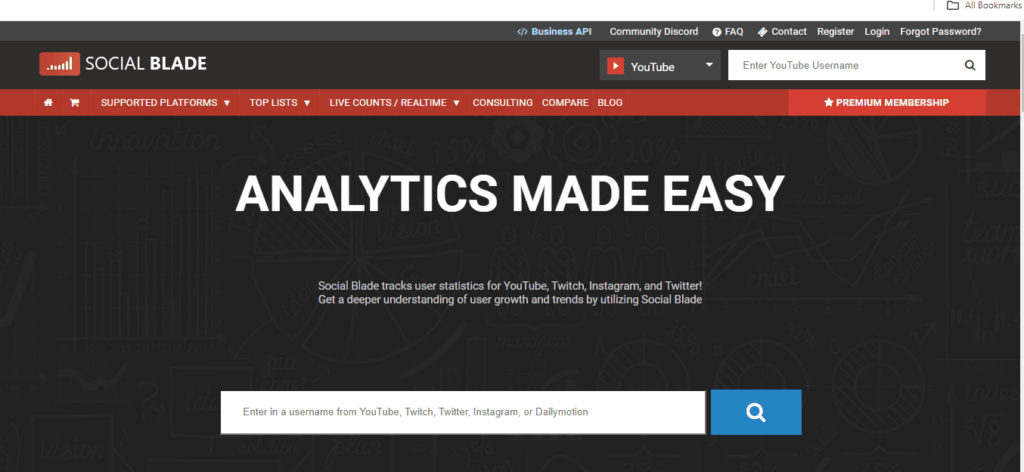
Tracking user statistics is one of the best ways to help your YouTube channel grow, as you can analyze growth trends to see how and why other channels are growing. SocialBlade gives you insight into any channel on the platform, as you can see historical data on performance, trends, and subscriber changes. It helps channels optimize their channel by utilizing methods that have seen similar channels succeed.
Some of the key features include multi-platform support, user grades, and video performance metrics. You can get daily, weekly, and monthly summaries to help you analyze at different levels to maximize your growth potential.
Pros
-
- Provides a broad range of influencer statistics
-
- Offers free access to basic analytics
-
- Easy to use for quick insights
Cons
-
- Data reports can be basic and lack depth.
Features of Social Blade
1. Channel Statistics
Offers detailed public stats on YouTube channels, such as subscriber growth, video views, and estimated earnings.
2. Historical Data
Tracks long-term performance data, allowing users to analyze trends over months and years.
3. Leaderboard
Highlights top-ranking channels by category or region, showcasing what successful channels are doing right.
4. Future Projections
Uses past data to forecast future performance in terms of views and subscribers.
Why is it the best YouTube SEO tool?
Social Blade excels at providing clear, accessible analytics on channel growth and performance, making it great for tracking progress and setting goals.
5. AnswerThePublic
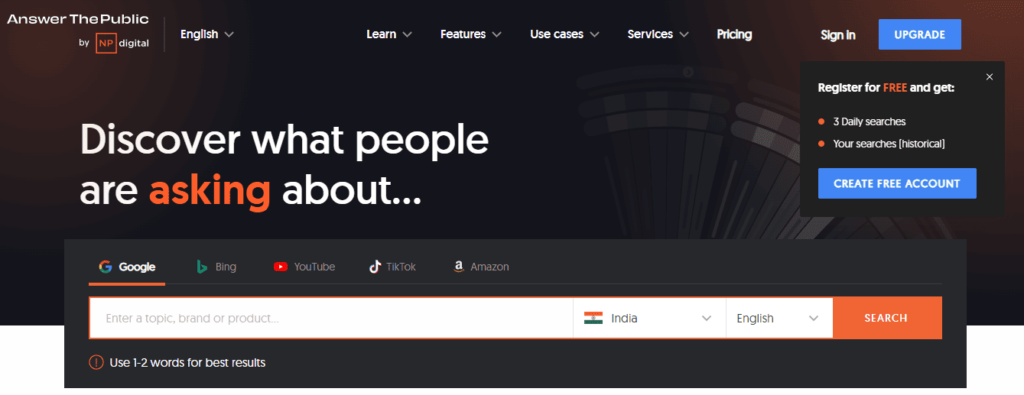
Coming up with new and innovative content ideas can be difficult, as it’s such a competitive market with many users looking for the next big idea that is going to help generate views, subscribers, and revenue. AnswerThePublic can be similar to conducting a survey with your target audience to uncover ways that you can attract them to your channel. You can use this information to generate content that will appeal to audience interests.
With multi-platform support, keyword visualization, daily searches, and export options, you can maximize your analysis for a more in-depth conclusion to help you come up with relevant ideas.
Pros
-
- Generates content ideas based on real queries
-
- Visual representation of search terms
-
- Great for keyword research and brainstorming
Cons
-
- Free version has limited searches
-
- Data can be overwhelming without filters
-
- No direct integration with SEO tools
Features of AnswerThePublic
1. Question-Based Keywords
Provides keyword ideas in the form of questions people are asking, helping you create content that addresses real user queries.
2. Content Ideas
Shows a visualization of commonly searched questions, comparisons, and prepositions related to your main keyword.
3. Topic Clustering
Helps group related queries together, giving you a broader perspective on content opportunities.
4. Long-Tail Keywords
Focuses on generating long-tail keyword ideas, often less competitive and more niche.
Why it is the best YouTube SEO Tool?
Answer The Public is ideal for brainstorming video topics by providing content ideas based on real questions and long-tail keyword data, ensuring your content aligns with what viewers are searching for.
Also Check: AnswerThePublic Alternatives and Competitors
6. Tunepocket
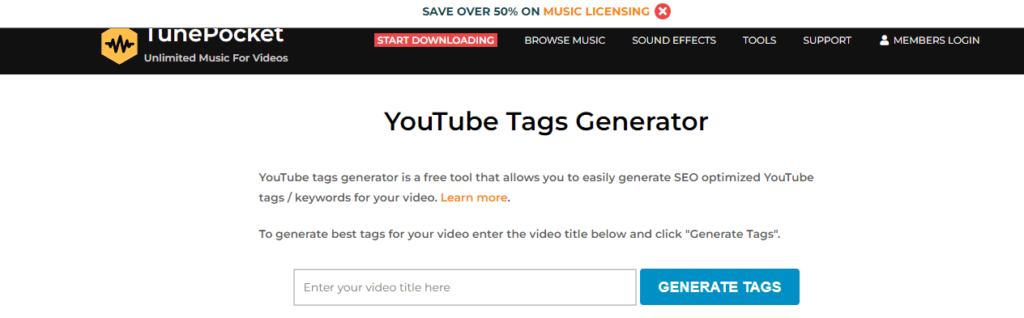
If you’re finding it difficult to come up with relevant YouTube video tags, you can use Tunepocket’s YouTube Tag Generator to help you. This is a free tool for creating SEO-optimised tags for videos on the platform by using your video title to recommend the best tag solutions. You can also easily filter any existing tags that you have entered, as the tool allows you to curate tags by removing any irrelevant ones.
YouTube tags are important, as they can help YouTube understand the topic and category of your video which will get them associated with similar content.
Pros
-
- High-quality royalty-free music library.
-
- Customizable music for branding and intros.
-
- Unlimited downloads with subscription.
Cons
-
- No direct SEO tools or analytics.
Features of Tunepocket
1. Royalty-Free Music and Sound Effects
TunePocket provides a large library of royalty-free music and sound effects that creators can use in their YouTube videos. Well-chosen audio enhances video production value, which can lead to higher viewer retention and better overall SEO.
2. Music for Branding
TunePocket offers music tailored for branding, such as intro and outro tracks, which can give your videos a professional touch. A well-branded video with consistent audio themes improves channel identity and viewer loyalty, indirectly impacting SEO.
3. Unlimited Downloads with Subscription
With a subscription, users get unlimited downloads of music tracks and sound effects. This flexibility allows creators to experiment with different audio styles and optimize content for different audience segments.
4. Audio Customization
Some tracks come with options for different lengths and versions, allowing creators to tailor the music to fit the exact needs of their video content. This level of customization enhances the viewer experience, keeping audiences engaged.
Why it is the best YouTube SEO Tool?
Though TunePocket is not a direct SEO tool, it is excellent for improving video production quality with professional music and sound effects, especially if you’re working with a London video production company to create high-quality conten. Better-quality videos can lead to improved viewer retention and engagement, indirectly boosting YouTube’s algorithmic ranking.
7. Writesonic
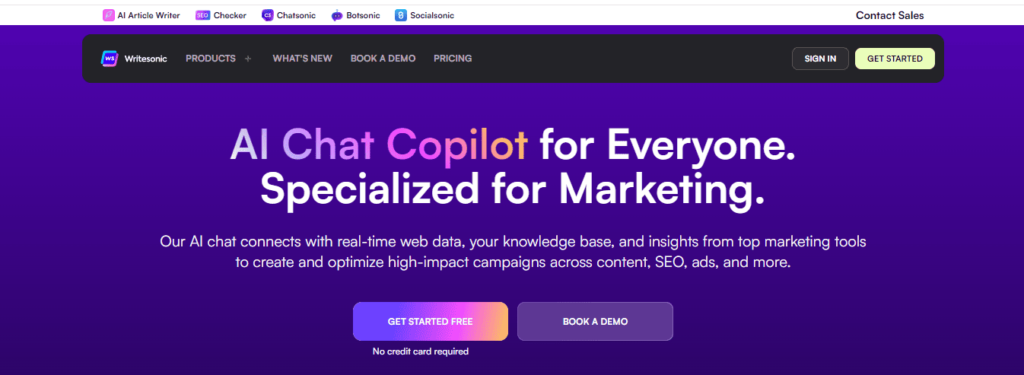
Writesonic is an AI-powered writing assistant that focuses on SEO and can be used to optimise your YouTube content for optimal rankings. It can help you generate compelling video descriptions that will work well with YouTube algorithms to present you with the best possible results. This will boost video discoverability, which can help grow your channel.
AI has become very popular for many types of content creators, as it saves time that can be used on other areas of a project. Many competitors will be using AI, so you can miss out on many benefits if you don’t use it. A digital marketing agency in Dubai would use AI for many aspects of their SEO strategies, so it’s no different from YouTube SEO.
Pros
-
- Generates SEO-optimized video descriptions.
-
- Creates compelling, keyword-rich titles.
-
- Offers script writing for well-structured videos.
Cons
-
- Relies on AI, so content might require manual refinement.
Features of Writesonic
1. AI-Generated Video Descriptions
Writesonic can generate SEO-optimized video descriptions with relevant keywords to help videos rank higher in YouTube search results. It ensures that the description is engaging, informative, and targeted to specific audience needs.
2. Title Generation
With Writesonic, users can generate compelling and keyword-rich video titles. Optimized titles play a significant role in attracting clicks and improving the visibility of videos in YouTube’s search algorithm.
3. YouTube Script Writing
Writesonic helps creators by providing ready-to-use scripts for YouTube videos. This feature is particularly useful for creators who struggle with structuring their content or writing captivating scripts. Well-scripted videos often lead to better engagement metrics, like higher watch times.
Why it is the best YouTube SEO Tool?
Writesonic excels in streamlining content creation for YouTube by generating SEO-friendly descriptions, titles, and scripts. Its AI-driven insights help creators optimize their content to attract more viewers, improve engagement, and rank higher in YouTube search results.
8. Tube Ranker

Tube Ranker is yet another YouTube SEO software that offers all the tools you get to get your videos ranked for the YouTube search engine. It comes with tag generator, channel auditing, keyword tool, keyword rank tracking tool for YouTube, tag extractor, title generator, and so much more to make your videos viral and trending. Tube Ranker is designed to help content creators and Youtubers to optimize each factor in their videos for both users and the YouTube search engine.
YouTube algorithm leverages the momentum of views, watch time, engagement of a video and your channel overall to rank your videos for specific keywords. With Tube Ranker, you can work on all these ranking factors and make your videos more YouTube-friendly.
The best thing about TubeRanker is that it takes an SEO focused, data-centric approach to YouTube strategy, taking the guesswork out of video optimization to give you an edge over the competition, unlike other YouTube software that offers a hodgepodge of tools with unreliable data.
Pros
-
- Very easy to use
-
- 5+ YouTube tools
-
- Free hashtag generator
-
- Free trail available
Cons
-
- Paid version is expensive
Features of TubeRanker
1. YouTube Keyword Tool
TubeRanker provides a robust keyword research tool, offering keyword suggestions based on search volume, competition, and relevance.
2. YouTube SEO Audit
This feature performs a comprehensive audit of your YouTube channel, helping you identify areas for improvement, from metadata optimization to video performance.
3. Tag Generator
Automatically generates the best tags for YouTube videos, helping to increase visibility in search results.
4. Video Title and Description Analyze
Helps optimize video titles and descriptions to ensure they are fully SEO-friendly and relevant to the target audience.
Why it is the best YouTube SEO Tool
TubeRanker is an ideal choice for YouTube creators who want to take a data-driven approach to growing their channel. The YouTube SEO audit feature provides insights into what’s holding a channel back, while the keyword and tag tools help improve search rankings.
9. YT Cockpit

Your search for the best keyword finder tool for YouTube ends with YT Cockpit. This is the only tool that has 30 30-day of money-back guarantee. If you dont see results within 30 days, then you can get all your money back. This tool will assist you with finding the popular keywords with a decent amount of search volume and low in competition.
It also tells you the effort required to rank the video for those keywords depending on the level of competition. You can see the maximum and minimum number of views on the first result page and plan your content and your tagging accordingly.
This tool has the power to analyze the thousands of videos per minute which helps it to gather data from YouTube suggestions and Google AdWords to deliver your search results fast and reliable results. You can also use it to keep an eye on your competiton from the first page of YouTube to the top 20 ranking videos.
Pros
-
- Accurate keyword tracking
-
- Accurate keywords data
-
- Easy-to-use interface
-
- Good for competitor analysis
Cons
-
- Limited free trial
Features of YT Cockpit.
1. Keyword Research:
YT Cockpit provides a database of keywords specifically tailored for YouTube, making it easy to find keywords with low competition and high traffic potential.
2. Competitor Analysis
Helps analyze competitors’ channels, videos, and rankings, providing insights into content strategy.
3. Video Optimization
Includes tools to optimize titles, descriptions, and tags for better rankings.
4. Performance Tracking
Allows users to monitor video performance over time, identifying growth opportunities and weak points.
Why it is the best YouTube SEO Tool
YT Cockpit is highly focused on YouTube-specific keyword research and optimization. Its ability to track competitors and offer deep SEO insights makes it invaluable for YouTube creators looking to enhance their video performance.
10. morningfa.me

If you want to optimize your YouTube videos better, then Morningfa.me is the YouTUbe SEO software you must be using. Ranking videos organically on top of YouTube is surely a daunting and competitive task, especially in 2025. YouTube has become crowded with millions of videos posted every day; Morningfame will guide you through the process of making your video more YouTube search-friendly so that you can get more views and subscribers.
With the help of Morningfame, you can compare your channel with another channel with similar niches and audiences. You can then use these statistics and look for their strengths and weaknesses. You will also be getting recommendations that will direct your attention and even suggest how you can improve your channel.
Morningfame will also show you which videos worked and which didn’t. With the help of this you can easily spot and repeat what makes your videos successful – and try new things instead of repeating what made some videos flop.
Pros
-
- Simplified analytics tailored for YouTube
-
- Offers growth suggestions based on data
-
- User-friendly for those new to YouTube analytics
Cons
-
- Feature set is more limited compared to other tools
Features of Morningfa.me
1. Comprehensive Video Analytics
Detailed analysis of each video’s performance, including views, likes, comments, and shares, along with advanced engagement metrics.
2. Keyword and Tag Suggestions
Provides keyword suggestions and helps users optimize tags for better discoverability on YouTube.
3. Channel Performance Dashboard
Offers a full picture of your channel’s growth and performance over time with personalized recommendations.
4. Thumbnail and Title Optimization
Morningfame suggests changes to titles and thumbnails to increase click-through rates.
Why it is the best YouTube SEO Tool?
Morningfame provides not only the data but also clear, actionable insights that even beginners can understand. Its keyword suggestions, thumbnail optimization, and personalized tips make it an ideal tool for creators aiming to grow their channels organically.
11. Canva
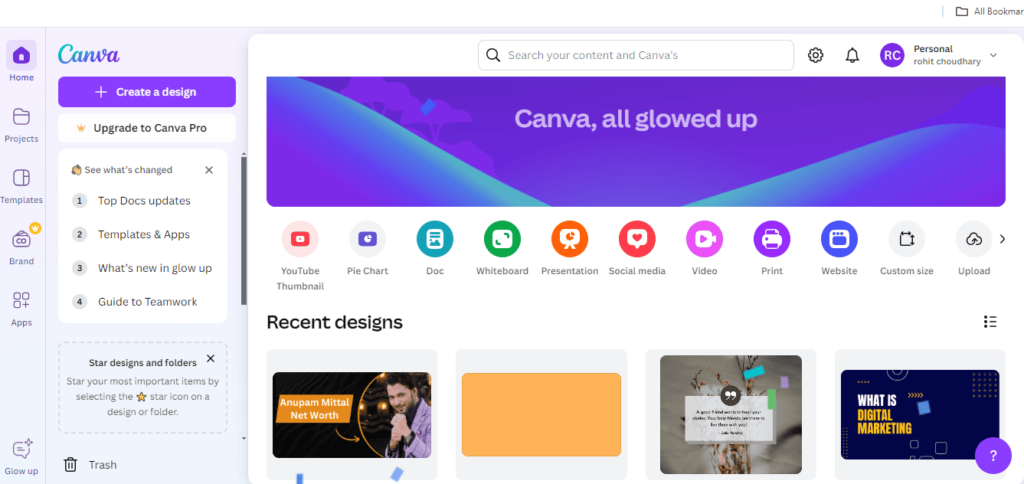
If you want your targeted audience to click on your video and watch it, then having an appealing thumbnail image is of utmost importance. When it comes to creating thumbnail images for YouTube, I prefer Canva, which has a plethora of options and designs that are ready for your next creative image. With Canva, you get cut-to-end images that are not only appealing but also clickworthy.
You also get ample of editing options allowing you to write text, add icon or vector image, reduce the size of image or add external elements for free of cost. In short, Canva is the best YouTube SEO software for creating images and icons.
Pros
-
- Intuitive design tools suitable for non-designers
-
- Extensive library of templates and assets
-
- Facilitates quick and professional-looking designs
Cons
-
- Some premium templates and features require a subscription
Features of Canva
1. Thumbnail Creation
Canva provides customizable templates for YouTube thumbnails, allowing creators to design eye-catching visuals.
2. Branding Assets
Offers an extensive library of icons, fonts, and colors to help create consistent branding across YouTube videos.
3. Collaborative Design
Canva allows teams to collaborate on YouTube designs in real-time.
4. Ease of Use
Drag-and-drop interface with tons of pre-made YouTube-related assets, from video intros to thumbnails and social media posts.
Why it is the best YouTube SEO Tool?
Canva excels in helping YouTube creators enhance the visual appeal of their content. Thumbnails play a crucial role in click-through rates, and Canva’s extensive library of templates and design assets helps creators make professional, attention-grabbing thumbnails that boost video performance.
12. ChatGpt
ChatGPT can assist content creators by optimizing their YouTube videos through AI-driven insights. It helps generate effective keywords, titles, descriptions, and tags, while also providing ideas for video content strategies. This makes it a versatile tool for improving YouTube visibility and engagement.
Pros
-
- Versatile for various SEO tasks.
-
- Provides AI-powered insights.
-
- Cost-effective solution.
-
- Available 24/7.
Cons
-
- Limited understanding of niche-specific trends.
-
- Lacks real-time analytics tracking.
Features of ChatGPT
1. Optimized Titles and Descriptions
ChatGPT helps create compelling and SEO-friendly video titles and descriptions. These elements are critical for capturing viewers’ attention and improving video rankings on YouTube search results. By providing suggestions that incorporate relevant keywords naturally, it helps maximize discoverability.
2. Keyword Suggestions
ChatGPT can analyze a video’s theme and suggest high-performing, relevant keywords. These suggestions can be used to improve the likelihood of the video showing up in search results and related videos, increasing organic traffic.
3. Content Brainstorming
ChatGPT assists with brainstorming new content ideas, whether based on trending topics or evergreen content. It helps creators generate new video ideas that align with their niche and are likely to attract more viewers.
Why it is the best YouTube SEO Tool
ChatGPT is an excellent tool for YouTube SEO because it helps optimize various elements that are crucial for improving video rankings and engagement. It can generate keyword-rich titles and descriptions, making your videos more discoverable in YouTube searches.
Conclusion
There are many YouTube SEO tools available to you that will help you with different aspects of your content creation journey. You need to take time to look at each of these tools to see which will have the most benefits to you, or you can use a mixture of them at the same time for maximum optimisation results.
Whether you want help with your video ideas, keyword research or competitor analysis, you aren’t limited in your choice as to what SEO tool you can use.

