Introduction
Hubspot and Constant Contact are undoubtedly two of the best CRM tools on the market, which can be leveraged to level up your online marketing campaign and take it to the next level of awesomeness. However, selecting any of these two tools can be daunting, as both offer stunning features, capabilities, and loads of integrated tools to help you with all your marketing needs.
So, in today’s blog post, you’ll come across a complete comparison of Hubspot vs. Constant Contact, which will help you choose the best tool for your business and marketing efforts.
Overview of Hubspot and Constant Contact
Overview of Hubspot:
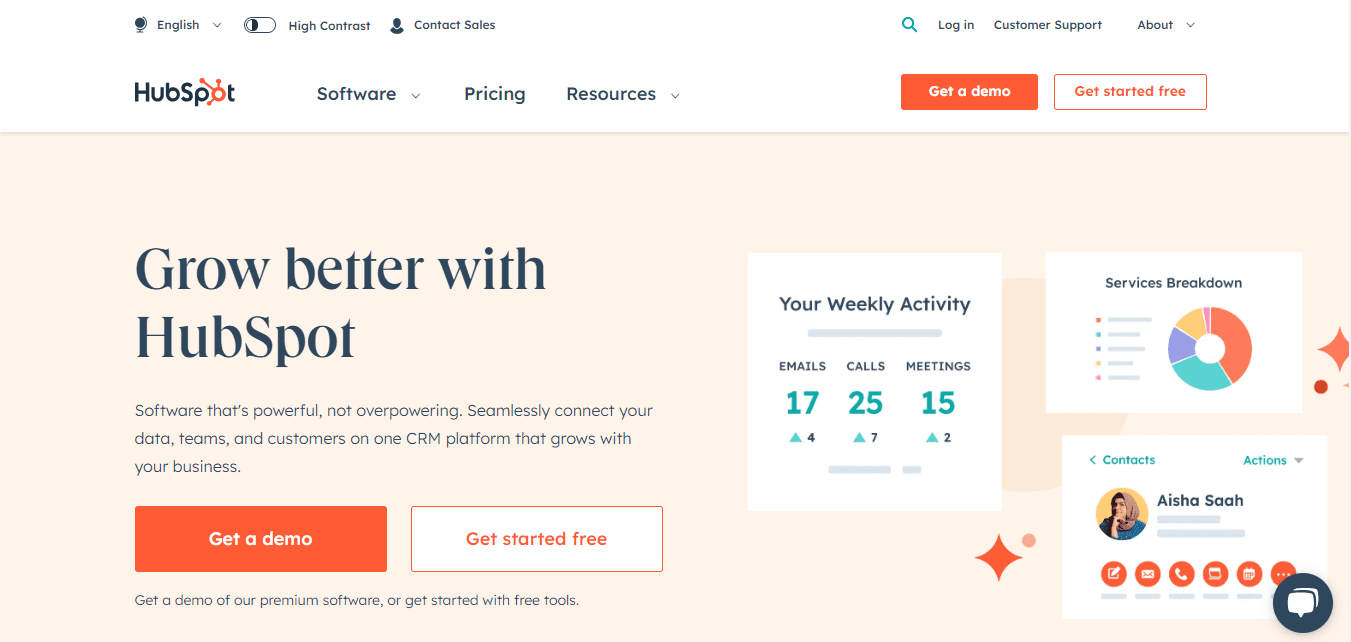
Founded in 2006 by Dharmesh Shah and Brain Halligan Hubspot is a SaaS platform designed to offer a set of various marketing tools in the domains of social media, customer relationship management, lead generation, web analytics, email marketing, SEO, live chat, and customer support. Currently, Hubspot is being used by more than 177,000 customers across the globe. From small-scale businesses to Fortune 500 companies, every business uses this tool to take its marketing efforts to awesomeness.
History and Company Background:
As mentioned earlier, Hubspot was started in 2006 by two of the greatest minds in the tech industry, namely Darmesh Shah and Brian Halligan at the Massachusetts Institute of Technology [MIT]. Hubspot had a revenue of $255,000 back in 2008, and today it has a revenue of more than $1.73 billion.
Key Features and Capabilities:
1. Email Marketing Tools
Do you want to build email marketing campaigns with free tools? Do you want to personalize and optimize your marketing emails without designers’ and marketers’ help? If yes, then Hubspot’s email marketing tools have got your back covered.

With Hubspot’s email marketing tools, you can design and send stunning marketing as well as professional emails within a few clicks.
What’s more? You’ll also be getting many free email templates and loads of design options to help you launch your first email marketing campaign within a few minutes. You can also create your own email template with a free-to-use drag-and-drop editor and build a template right from the beginning.
That’s not all. You also get AB testing tools to learn which subject line will get you more clicks and opens and which content drives more conversions. You can also dive deeper with analytics and keep an eye on the visitors, leads, clicks, open rate, and other key metrics to track for your email marketing campaign.
2. Marketing Automation
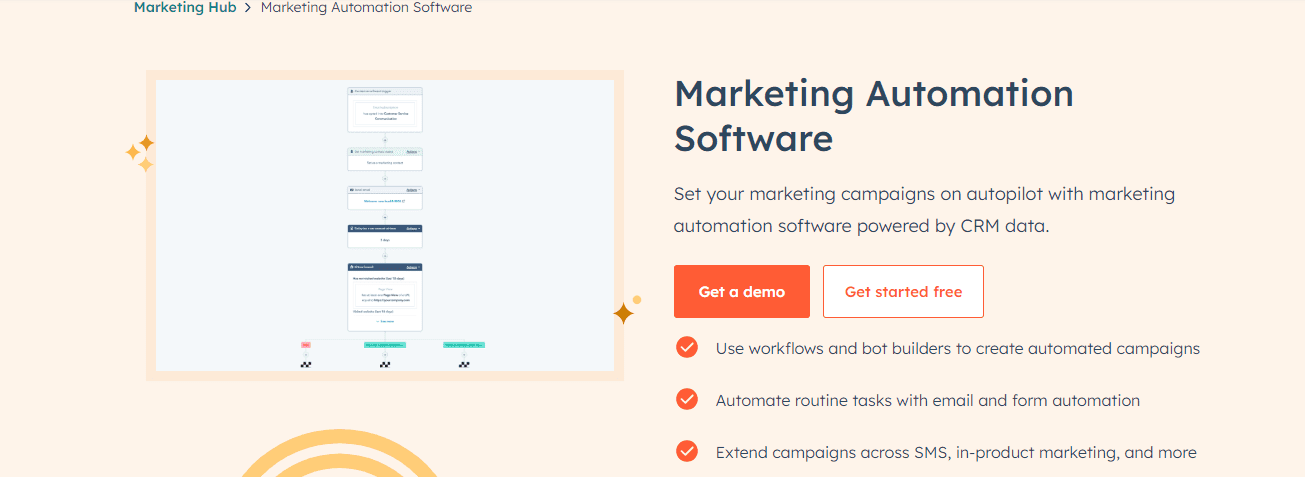
Whether you agree with me or not, marketing automation is surely the next big thing. So, if you want to focus your marketing efforts on automation, then Hubspot’s marketing automation software is here to help. You can automate your routine marketing tasks such as email, sending SMS, generating leads, providing customer support with a live chatbot, and so much more.
This will not only save you time but also allow you to focus on important tasks in your business and drive results without wasting your bandwidth and energy on humdrum details.
3. Landing Pages and Forms
Are you looking to create user-friendly and stunning landing pages that generate leads? If yes, then you must try your hands on Hubspot’s free-to-use landing page builder tool. Even if you don’t have prior design or coding experience, this tool will help you create and test beautiful landing pages within a few clicks. With the slash and highlight commands, you can generate content and speed up the process of creating landing pages. Plus, you can choose from dozens of pre-designed and optimized templates proven to convert.
4. Analytics and Reporting
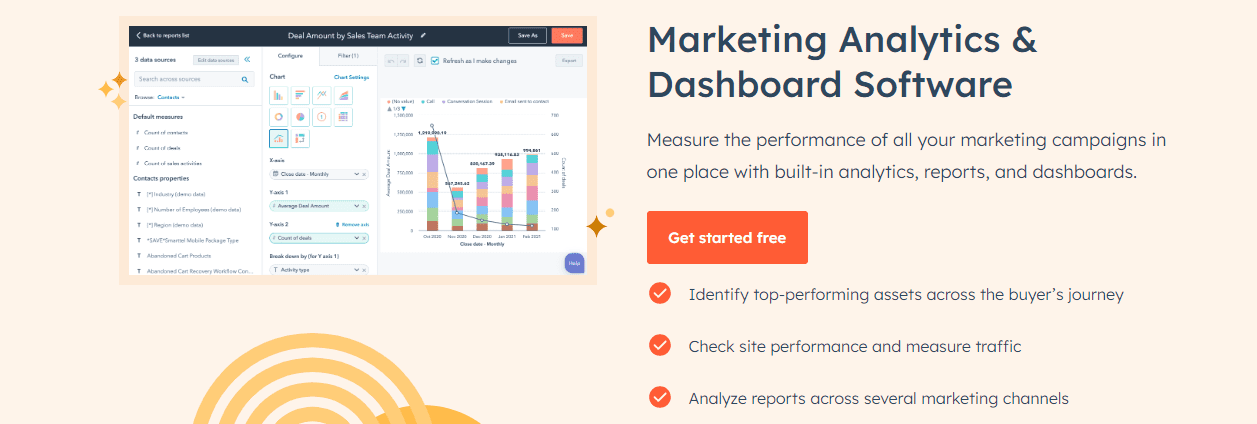
With Hubspot’s marketing and analytics reporting tool, you’ll get access to more data than ever, which will help you make better decisions about your marketing campaigns. You can track your website data, learn about revenue-driving streams, and get detailed reports for all your marketing channels.
The best part about this analytics tool is that it is absolutely free of charge. You also don’t need to fill in your credit card details. Just hop on to this link and get started right now.
An Overview of Constant Contact

Now let’s talk a bit about Constant Contact, which is yet another great online marketing tool that started in 1995. Constant Contact comes with a wide array of software for email marketing, digital marketing, lead generation, and CRM in general. Simply put, it is a one-stop shop for all small businesses, agencies, companies, bloggers, and freelancers looking to streamline their online marketing efforts.
History and Company Background
Constant Contact is one of the oldest online marketing tools on the market. It was started in 1995 by Randy Parker and was later sold to Endurance International Group in 2015. It started with a mission to serve small businesses and fight against their larger competitors by giving them robust online marketing tools to grow and thrive.
In 2010, Constant Contact acquired Nutshellmail, a free email marketing tool that allows users to find email addresses via social media. Later, Constant Contact added another set of features and made it more intuitive.
2014 was a game-changing year for Constant Contact as it launched a bunch of tools for multi-channel marketing options, including email marketing, social media marketing, web and mobile marketing, and a lot more. The best part of this toolkit was that it offered 15 different campaign types with real-time reports.
Key Features and Capabilities
Now let us discuss some features of constant contact.
1. Email Marketing Tools
This is my personal favorite feature of Constant Contact. With Constant Contact’s email marketing tool, you can capture leads, share updates, drive traffic to your offer or website, and do much more. Plus, the delivery rates of Constant Contact are the best in the world, at 97%. This means most of your email will land in the respondent’s inbox.
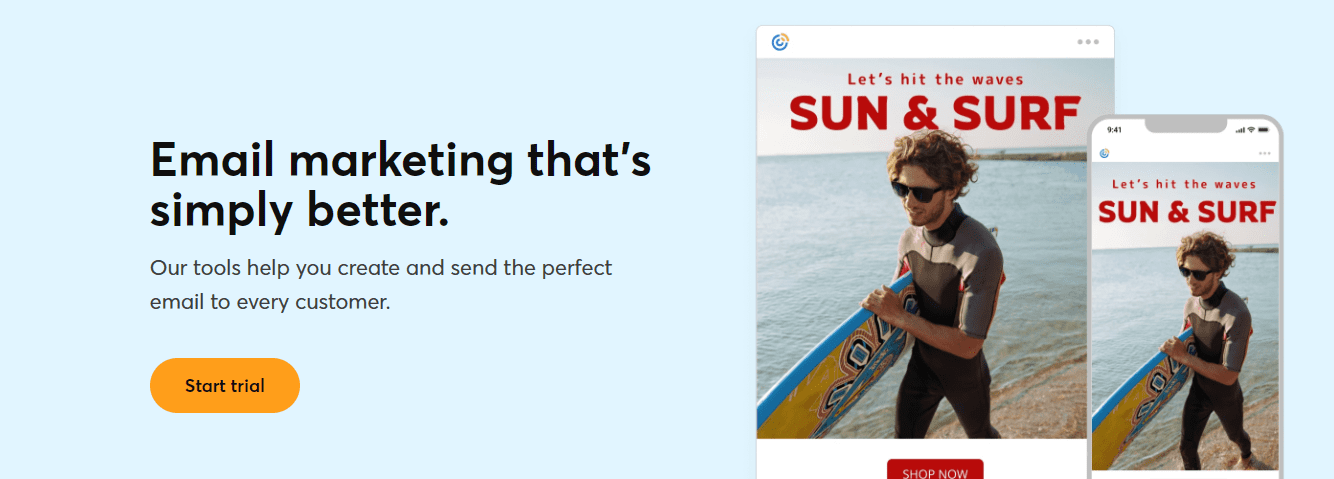
Apart from that, Constant Contact has also got loads of pre-curated templates to save you time and effort in designing email templates. They have templates from various categories ranging from marketing, fashion, party, automotive, etc.
Also, with the help of a drag-and-drop editor, you can create your own template right from scratch.
2. Contact Management
The contact management dashboard by Constant Contact makes it easy for you to understand your leads, work with lists, and segment the data easily. The goal of this dashboard feature is to make your task easy-peasy.

Another good thing about this contact management dashboard is its easy-to-use user interface, which makes the tool beginner- and newbie-friendly. There are no distractions or intrusive elements that make the dashboard look clean and smooth.
3. Automation and autoresponders
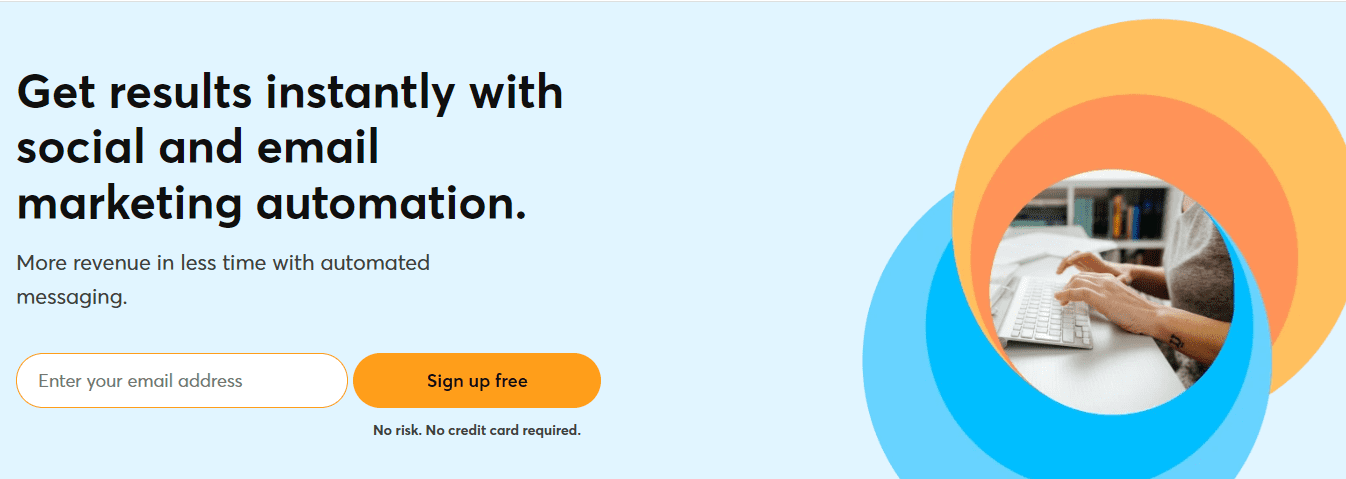
If you want to automate your entire email marketing campaign and put your emails on autopilot, then Constant Contact’s autoresponder and email automation have covered you. With this feature, you can schedule emails and focus on the more productive aspects of your business with confidence, knowing that your email will be automatically delivered to the right person at the right time.
4. Event Management
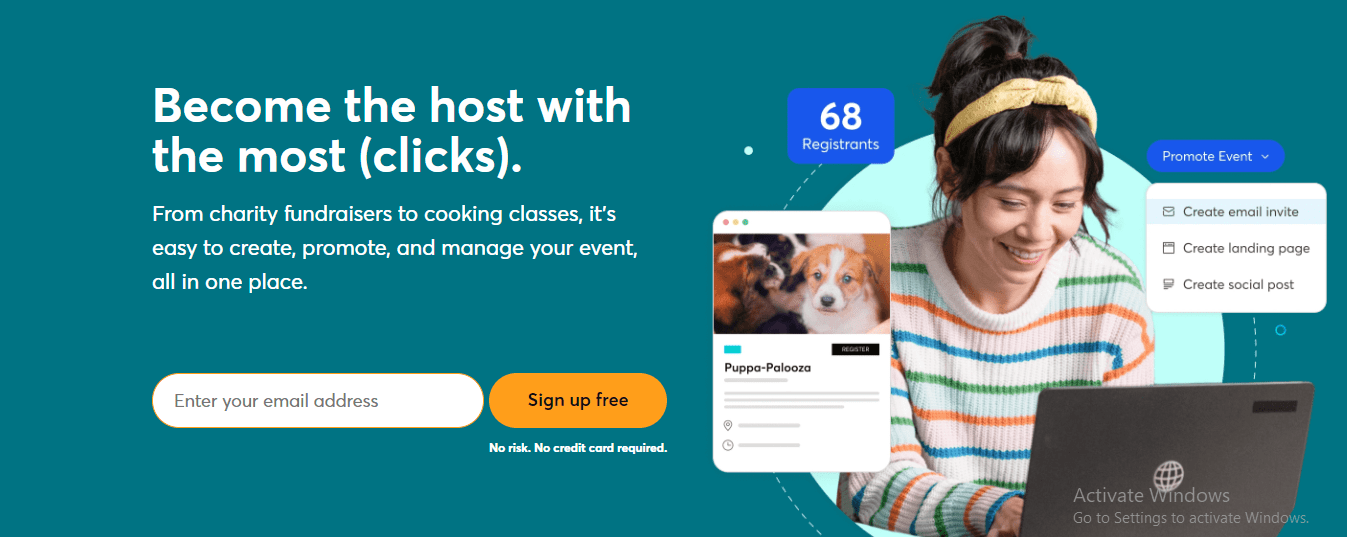
If you want to promote your business event, try your hands on Constant Contact’s event management feature. From charity events to dance classes, this feature will help you create, promote, and manage your event in a few clicks.
You can start by creating a registration form, a landing page, and tickets. Later, you can send invites to your personal connection via email and sell tickets online. Based on your preferences, you can also offer discount codes on tickets.
To make your event more successful, Constant Contact’s customer support team will help you at each stage of event marketing. From creating forms to promoting your event online, they’ll carefully guide you through each step.
5. Surveys and Polls
Constant Contact is not just limited to email marketing, event marketing, and automation; it is something more than that. With Constant Contact’s survey and poll creation feature, you can collect information from a group of people, such as your customers or leads. You can leverage this feature to get customer feedback, do market research, and collect other information that is relevant to your business.
IV. User Interface and Ease of Use
Hubspot’s Interface and Navigation:
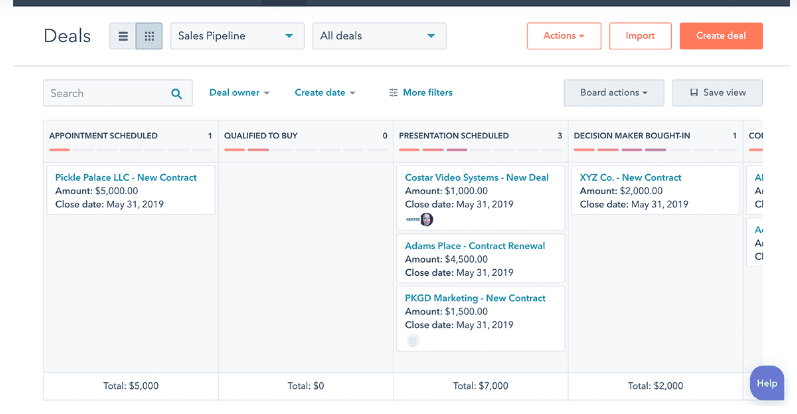
One of the main reasons you should choose Hubspot over Constant Contact is its smooth, sleek, and easy-to-use user interface. Whether you are using Hubspot for designing a landing page or launching your next email marketing campaign, you want to make it quick and hassle-free. This can be achieved when you are using a tool that is free from intrusive elements.
Constant Contact’s Interface and Navigation:
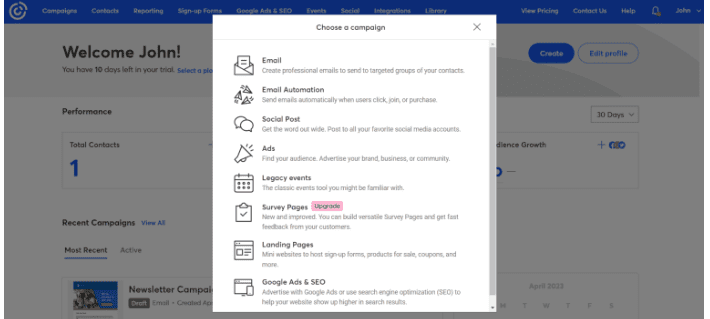
The user interface and navigation on Constant Contact are much easier as compared to Hubspot.
I have found Constant Contact’s user interface easy to use and intuitive. Even if you are using this tool for the first time, you’ll surely feel comfortable exploring the various features like email automation, ads, survey pages, polls, events, and so much more.
Comparison of User-Friendliness:
We would give Constant Contact a clear win for user friendliness and clean design, which makes it easy to use even for a 10th-grade student.
V. Email Marketing Tools
Hubspot’s Email Creation and Customization:
Hubspot’s email marketing tool is loaded with ample features, allowing you to create beautiful emails without designer help. Its drag-and-drop email builder tool will enable you to make beautiful and professional-looking email templates for every occasion.
Following are some of the best features of the Hubspot email marketing platform.
A) The AB testing feature will allow you to test multiple email campaigns, subject lines, content, and much more, which will help you create an award-winning email marketing strategy.
B) It also has an AI copywriting tool with which you can bid farewell to spending hours writing email copy, subject lines, and more.
C) You can also use a never-ending template library to save time and launch email campaigns with a few clicks. You can also integrate Hubspot with other tools like Salesforce and WordPress, making email marketing and CRM easier for you.
D) Last but not least, Hubspot’s email marketing tool is absolutely free to use.
Constant Contact’s Email Creation and Customization:
Constant Contact is a full-stack email marketing tool. It has more features as compared to Hubspot for creating top-notch email campaigns that drive results and growth for your business.
Following are some email marketing features of Constant Contact.
A) It comes with a simple and easy-to-use analytics dashboard where you can track email open rates and clicks and see who’s sharing emails.
B) Constant Contact is pocket-friendly with its mobile app, which allows you to edit emails, manage contacts, and upload images from a cell phone.
C) Social media integration is also possible with Constant Contact for posting and running ads on Google, Facebook, and Instagram.
D) It also has list management tools for building, segmentation, and tracking.
VI. CRM Integration and Contact Management
Hubspot’s CRM Integration and Benefits:
Speaking about CRM integration capabilities, Hubspot is undoubtedly a winner in this criterion.
You can integrate it with any tool, app, or web application we use in the online business world. For example, you can integrate it with Gmail, Google, WordPress, Facebook, Mailchimp, and a lot more.
Constant Contact’s Contact Management and CRM Capabilities:

Constant Contact’s integration capabilities are no less than those of Hubspot’s. You can integrate it with more amazing tools like Canva, Eventbrite, Shopify, Vimeo, Etsy, Woo Commerce, and a lot more. In fact, there are more than 300 tools that you can integrate with Constant Contact.
VII. Marketing Automation
Hubspot’s Automation Workflows and Features:
With Hubspot’s marketing automation software, you can create a great customer experience at scale, generate more leads, and interact with your customers across channels without any effort. It will help you streamline your major marketing activities with tools such as workflows, chatbots, email triggers, and more to reach your audience at scale.
Following are some of the main features of Hubspot’s automation tool.
A) Hubspot allows you to create drip email marketing campaigns, through which you can nurture your leads better and drive them closer to the market funnel. You can set up email triggers, conditions, and actions to send the correct email at the right time.
B) Next, you can create targeted workflows to simplify your complex marketing campaigns.
C) You can also automate the entire lead scoring, follow-ups, and nurturing tasks by setting up webhooks, lead pages, email capture forms, and more.
Constant Contact’s Automation and Autoresponders:
Nurturing leads, increasing engagement and conversions, and creating your workflows are some astonishing facts about Constant Contact’s email marketing and automation tool.
Besides the following, there are some other features of Constact Contact’s automation tool.
A) You can put your messages in autopilot mode and focus on the essential tasks of your business.
B) You will also explore the template library to send the right messages at the right time.
C) You can send welcome emails on automation for your new leads and customers. This will help you build better relationships with your prospects and drive more conversions.
D) Last but not least, you can also resend emails to those contacts who didn’t open your email initially.
VIII. Landing Pages and Forms
Hubspot’s Landing Page Creation and Conversion Tools:
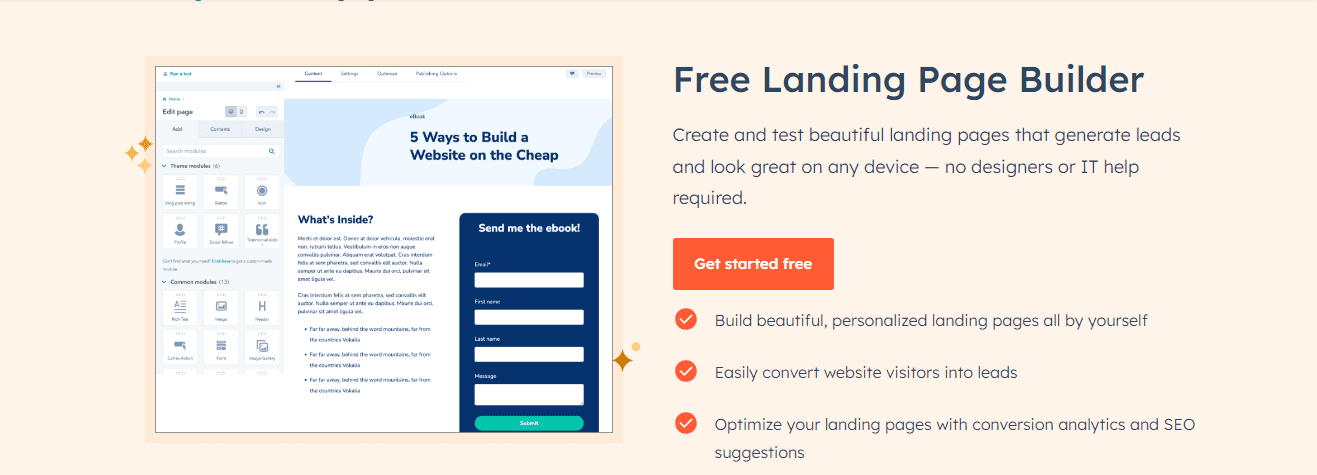
Hubspot has got a free landing page builder tool that will help you create the most beautiful and highly convertible landing pages in minutes. You can use the landing page to capture leads, promote new products or services, drive event registrations, and more.
The best part of this tool is that you can quickly design any landing page without writing a single line of code. You can choose from a library of SEO and mobile-optimized templates and edit them with a simple drag-and-drop editor to make the page look neat and clean.
You can also personalize your landing page for individual visitors by dynamically showing different content based on the user’s location, device, life cycle, and contact information. This feature sets Hubspot apart from Constant Contact.
Constant Contact’s Form Building and Lead Generation Capabilities:
If you want to create lead-generating landing pages, then Constant Contact is surely a great tool to use.
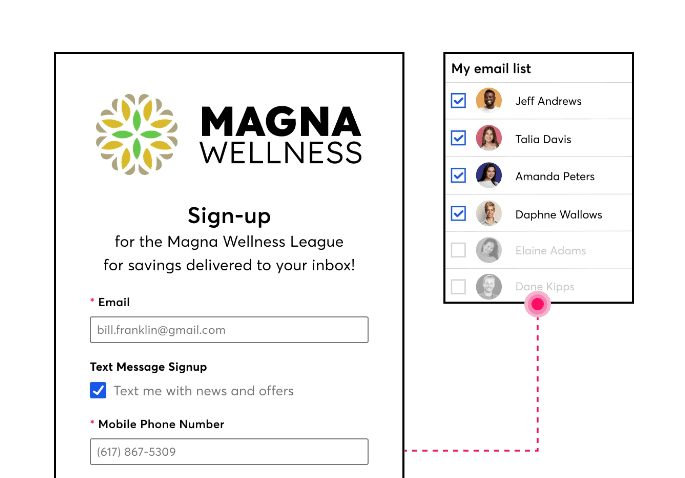
With this feature, you can easily collect the visitor’s information in exchange for any promotion or incentive. You just need to build a form, select any template, and make it live on your website.
Even if you don’t know how to leverage this feature to the fullest, no worries. You can contact the support team at Constant Contact, and they’ll surely help you.
Comparison of Performance and Analytics
In terms of features, user experience, ease of use, and pricing, Hubspot’s landing page builder is more capable than that of Constanct Contact. Each landing page created with Hubspot will not only help you drive conversions, but you can also rank them on Google and drive organic traffic to your site.
IX. Analytics and Reporting
Hubspot’s Email Marketing Analytics:
Hubspot’s marketing analytics tool is one of the best in the market. It has an easy-to-use dashboard and gives more data than ever. You can use this data to track your marketing campaign’s performance and get better insights about your site visitors. You can use this analytics tool not only to track your site activities but also your email campaigns.
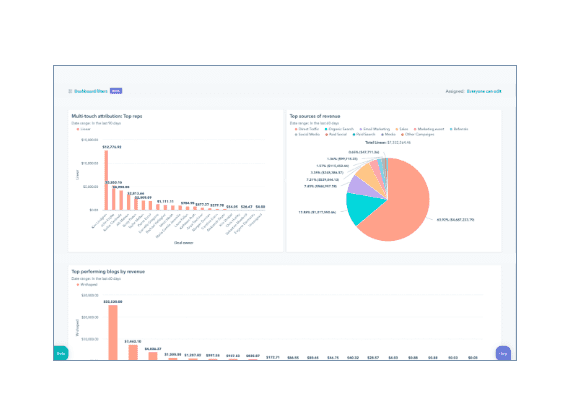
Speaking of reports, Hubspot’s analytics has a bunch of built-in reports to help you make data-driven decisions as you grow. You can get detailed reports for each marketing asset, like website visitors, email clicks, blog posts, social media posts, and a lot more. You can also add a report to your customized dashboard and track everything in one place.
Constant Contact’s Reporting and Insights:
There are no advanced analytics tools that come along with Constant Contact. You can only track your emails, landing pages built, events created, and surveys. Besides, there is no analytics tool to track the performance of your website, blog posts, social media posts, and more.
X. Customer Support and Resources
Hubspot’s Customer Support Channels:
Hubspot’s customer support team is undoubtedly one of the best in the world. They have an in-house support team whom you can contact via email, telephone, or live chat with. They’ll surely reply to your query with promptness and accuracy.
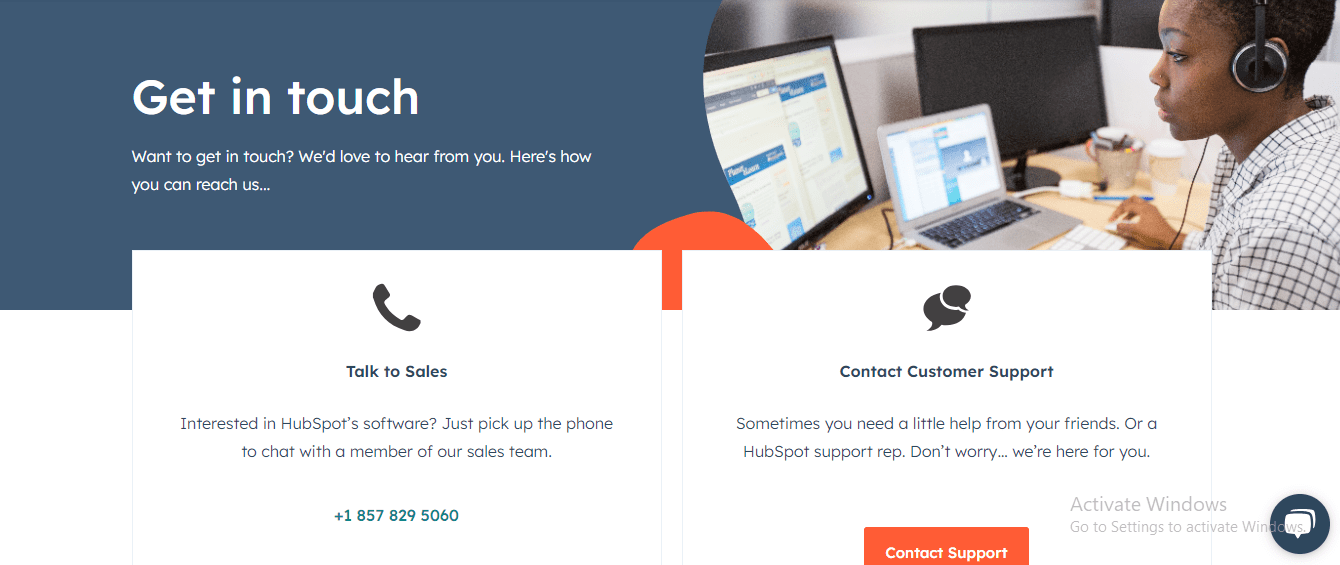
No matter your query or doubt, their team will be 24×7 ready to respond.
Speaking of their learning resources, Hubspot has the following for you:.
A) They have more than 1000 blogs published on their site.
B) You will also find several ebooks and long guides on their site for topics such as SEO, content marketing, blogging, and a lot more.
C) The best part is their free certification course for inbound marketing.
Constant Contact’s Support and Learning Resources:
Constant Contact also has an in-house support team. However, their response time is slightly low compared to Hubspot’s support team response. This is because of the small team size at Constant Contact. Also, some of their support work is outsourced to third-party companies.
For learning resources, Constant Contact has the following:
XII. Pros and Cons
Hubspot’s strengths and weaknesses:
The good part about Hubspot
1. Easy to use
The best thing about Hubspot is its easy-to-use interface, which makes the tool user-friendly and simple to use. Looking at the complexity of most of the marketing automation tools, Hubspot has done a great job by making the user interface intuitive with little or no coding ability. Even a 10th-grade student can use it gracefully.
2. A free trial
Another good thing about Hubspot is that they offer a 7-day free trial without any setup fees, credit cards, or long-term contracts.
3. Learning resources
This is what we personally love about Hubspot. Their learning resources are the best in the world. In fact, no other CRM tool offers the same kind of learning resource as Hubspot. They have loads of blog posts, webinars, video lectures, guides, and ebooks on various topics of marketing and automation.
Amazing integrations
You can integrate Hubspot with the majority of online marketing tools like WordPress, Mailchimp, Google, and a lot more.
The bad part about Hubspot
1. 12-month contract
There is a 12-month contract associated with Hubspot, which means you will be billed annually. This can be daunting for business owners who are looking to have a rolling month-on-month contract.
2. No ab testing in the basic plan
There is no split testing available with the basic and lower plans in Hubspot. You can upgrade to the premium and costly plans, which cost up to $2400 per year. Given that AB testing is the most useful feature for better email optimization, it seems odd when Hubspot doesn’t have any such feature with the basic plan.
3. The price is insane.
Whether you agree with us or not, Hubspot is surely one of the most expensive CRM tools out there on the market. Even the most basic plan of Hubspot starts at $200 with only basic features, which most of the other tools offer at $100 or even cheaper.
4. Advanced features are not easy to use.
Although Hubspot has a simple and easy-to-use interface, some of its features and tools are difficult to use, especially for beginners and those using the tool for the first time.
Constant Contact’s Advantages and Limitations:
The good part about constant contact
1. Niche features
Constant Contact is a niche tool for email marketing. Their ability to create stunning email marketing campaigns sets them apart from Hubspot. Plus, they have a higher email deliverable rate than Hubspot.
2. Easy to use
The user interface of Constant Contact is also easy to use, with a less intrusive design and simple-to-use workflows and dashboards to keep you engaged and focused while creating your email marketing campaigns. The design of the tool is kept minimal, with contrasting color combinations to keep the user hooked.
3. Template library
You don’t need to be a professional designer, content writer, or coder to create email campaigns with Constant Contact. You can leverage their email template library and select from a wide range of categories, including marketing, birthday parties, social events, business events, and so much more.
4. Email editor
With Constant Contact, you get complete authority over your email marketing campaign right from the beginning. You can decide which template to use, what the content of the email should be, the subject line, email signatures, and a lot more. In fact, you can also design your own template with the drag-and-drop editor that comes along with the tool.
5. Marketing segmentation
Segmentation of the leads and your contacts is one of the strongest points of constant contact. You can segment your leads based on location, activity, contact details, device used, and a lot more. This will surely help you create a better email marketing strategy for your business.
The bad part about constant contact
1. Pricing
I believe that Constant Contact fails to pass the affordability test. If you have a limited subscriber base of about 100 leads, this tool could be ideal for your business. But if you have more than 100 subscribers, then I won’t recommend Constant Contact to you.
2. Automation
Constant Contact does have good automation features, but they are not on par with Hubspot’s automation tools and features. You can custom automate with Constant Contact only with the highest paid plan. The automation templates have both email and SMS variations, which are good. Besides, there are abandoned cart reminders if you own an online store on Shopify or WooCommerce.
3. UI
Despite having a smooth and clean interface, you will notice that Constant Contact is somewhat cluttered and unresponsive. For example, if you are a beginner and using the tool for the first time, then you might have difficulty creating your first campaign, which is annoying. Plus, upgrading to more premium plans will have the same difficulty as well.
Also, the embedded videos and guides lag in between, which is very intrusive.
HubSpot vs. Constant Contact: Frequently Asked Questions
HubSpot is an all-in-one marketing, sales, and service platform, providing tools for inbound marketing, customer relationship management (CRM), and more. Constant Contact primarily focuses on email marketing and provides additional features for event management and social media posting.
Constant Contact is renowned for its strong focus on email marketing. It offers a user-friendly interface, customizable templates, and features specifically designed for effective email campaigns. However, HubSpot also provides robust email marketing tools as part of its comprehensive suite.
Yes, HubSpot includes a powerful CRM system as part of its platform. It allows businesses to manage customer relationships, track interactions, and organize sales processes. In contrast, Constant Contact primarily concentrates on email marketing and doesn’t provide a full-fledged CRM solution.
Constant Contact offers features tailored for event management, making it a preferred choice for businesses that frequently organize events. This includes tools for creating event invitations, processing registrations, and tracking attendance, which might not be as robust as HubSpot’s offerings.
Pricing can vary based on the specific needs and features required. Generally, constant contact may be perceived as more budget-friendly for businesses primarily focused on email marketing. HubSpot, on the other hand, positions itself as a comprehensive platform with pricing tiers that reflect the breadth of services it provides.
Both HubSpot and Constant Contact offer integrations with various third-party applications. HubSpot, with its extensive App Marketplace, provides integrations for CRM, marketing, sales, and service. Constant Contact also supports integrations, although its focus is more centered around email marketing and related functionalities.

![Hubspot Vs Constant Contact Constant Contact Vs Hubspot [Comparision]](https://rocketranker.co.uk/wp-content/uploads/2023/12/Hubspot-Vs-Constant-Contact-Constant-Contact-Vs-Hubspot-Comparision-1-1.png)